Last updated 7/2021
MP4 | Video: h264, 1280×720 | Audio: AAC, 44.1 KHz
Language: English | Size: 2.19 GB | Duration: 3h 51m
Learn How to use Autodesk Sketchbook for creating professional Digital Painting with tools and painting techniques
What you’ll learn
Digital Painting
Autodesk Sketchbook
Foliage Digital Painting Techniques
Landscape Digital Painting
Lake House Digital Painting
Snow Mountain Digital Painting
Requirements
Computer or Laptop
Autodesk Sketchbook free software
Mobile App. – If the student want to learn through mobile
Description
Welcome to the course on ‘Learn Lake House Digital Painting using Autodesk Sketchbook’. In this class, You will learn, Winter House Landscape Digital Painting which is highly helpful for beginners and art learners, Autodesk Sketchbook is one of the best software for creating Digital Painting and other Digital Art Works. Through this class, you will learn the following lessonsCanvas Setup for Winter House LandscapeA simple plan of Winter House LandscapeSketch for Winter House Landscape ArtPaint your sky of Winter House LandscapeDraw the mountains on Winter House LandscapeCreate blue mountains on Winter House LandscapeCreate Forest on the Left-hand sideCreate Forest on the Right-hand sideSand and Land on Winter House Landscape Digital ArtCreate Green grass on Winter House Landscape Digital ArtMake your trees on Winter House Landscape Digital ArtPrepare new tree variant in Winter House Landscape Digital ArtSimple House on Winter House Landscape Digital ArtAdd Details of the Winter House Landscape Digital ArtGiant Stones on Winter House Landscape Digital ArtMake Wooden Bridge with Perspective on Landscape Digital ArtAdd Beam of the Bridge for Winter House Landscape Digital ArtSmall green shrubs on Winter House Landscape Digital ArtCreate grass on Land of Winter House Landscape Digital ArtEnhance the background mountainAdd details for blue Mountain of Landscape Digital PaintingAdd details for the background propertiesEnhance the Lake Water on Landscape Digital PaintingCreate reflections on Landscape Digital PaintingOverall final enhancements
Overview
Section 1: Introduction
Lecture 1 Canvas Setup for Winter House Landscape
Lecture 2 Simple plan of Winter House Landscape
Lecture 3 Sketch for Winter House Landscape Art
Lecture 4 Paint your sky of Winter House Landscape
Lecture 5 Draw the mountains on Winter House Landscape
Lecture 6 Create blue mountains on Winter House Landscape
Lecture 7 Create Forest on the Left hand side
Lecture 8 Create Forest on the Right hand side
Lecture 9 Sand and Land on Winter House Landscape Digital Art
Lecture 10 Create Green grass on Winter House Landscape Digital Art
Lecture 11 Make your trees on Winter House Landscape Digital Art
Lecture 12 12 Prepare new tree variant in Winter House Landscape Digital Art
Lecture 13 Simple House on Winter House Landscape Digital Art
Lecture 14 Add Details of the Winter House Landscape Digital Art
Lecture 15 Giant Stones on Winter House Landscape Digital Art
Lecture 16 Make Wooden Bridge with Perspective on Landscape Digital Art
Lecture 17 Add details for blue Mountain of Landscape Digital Painting
Lecture 18 Add Beam of the Bridge for Winter House Landscape Digital Art
Lecture 19 Add details for the background properties
Lecture 20 Small green shrubs on Winter House Landscape Digital Art
Lecture 21 Enhance the Lake Water on Landscape Digital Painting
Lecture 22 Create grass on Land of Winter House Landscape Digital Art
Lecture 23 Create reflections on Landscape Digital Painting
Lecture 24 Enhance the background mountain
Lecture 25 Overall final enhancements
All people,learners of Digital Painting,Artist,Students
HOMEPAGE
https://anonymz.com/?https://www.udemy.com/course/learn-lake-house-digital-painting-using-autodesk-sketchbook/
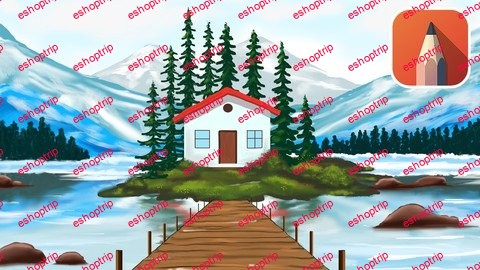



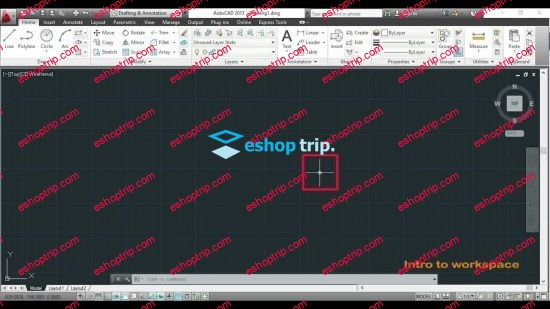
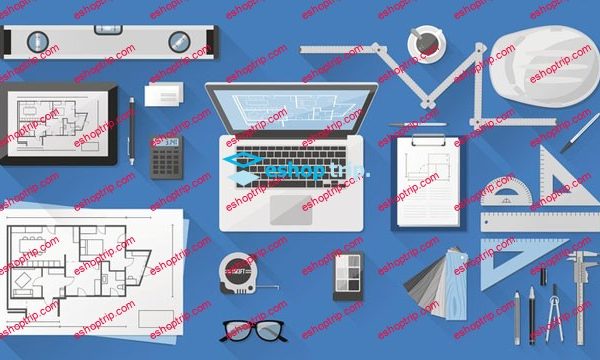

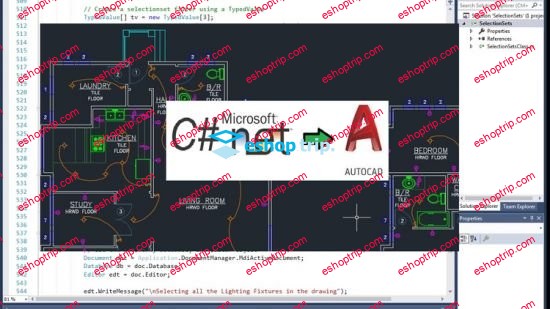



Reviews
There are no reviews yet.