Last updated 2/2022
MP4 | Video: h264, 1280×720 | Audio: AAC, 44.1 KHz
Language: English | Size: 14.3 GB | Duration: 43h 20m
Beginner to Advanced | Learn D3.js (Version 6.3.+ ) in Depth and Create Interactive Data Visualizations
What you’ll learn
Understand the basics (behind the scenes) about D3 and know how D3 goes about doing its job
Start from the fundamentals of SVG, that forms the main aspect of creating D3 based charts and graphs
Gain a wide range of exposure towards charts & graphs (vertical bar, horizontal bar, bubble, stacked, grouped, scatter plots, line, area, radial, pie, donut)
Work with D3 objects to build a deeper understanding of the library
Learn 12 core modules that can help you build a majority of chart and graph types
Learn more than 100 different methods(functions) from 12 different modules (also called as micro-libraries)
Build more than 25 different projects with 22 unique projects
Build 22 unique projects that do not repeat the data or the visual representation
Learn how to conceptualise the chart creation process through the projects
Work with data from the real world, while creating the projects
Learn about adding interactivity and animation to the charts and graphs
Prepare yourself to take up large scale personal or professional challenges/needs
Strengthen your position as a data visualisation person in the field of analysis, consulting, analytics or data science
Requirements
Basic understanding of HTML, CSS and Javascript
Description
This is a course that aims to build a step-by-step approach towards mastering the d3 library. d3.js is a data visualisation library for the web browser. The course starts with the basics of SVG, the building block of charts and graphs (d3.js library makes use of SVG elements to represent the data in a graphical format in the web browser). Then you will enter the world of d3.js to understand the first principles of using the library. You will go through 12 important modules of the library one after the other in a systematic manner. Each module is made up of several methods, and the methods are explained in detail with the help of code and the output seen via the browser console. After the completion of each module you will be doing a project, and in some cases more than a project per module. The projects give a sense of building real world applications and strengthen the concepts learnt. The projects also helps you use different types of data and create nice UI/UX. This is a comprehensive course for you to progress in the domain of data visualisation. This course will gear you to build large scale and complex applications either in your personal or professional areas.
Overview
Section 1: Overview
Lecture 1 What to expect from this course?
Section 2: About D3
Lecture 2 Introduction To D3.js Library
Section 3: Being Prepared
Lecture 3 Pre Requisites For This Course
Section 4: Set Up
Lecture 4 Working Environment
Section 5: Github Repo
Lecture 5 Github repo for the entire course
Section 6: The Co-ordinate Systems
Lecture 6 Traditional System And Screen System Of Creating/Rendering Charts And Graphs
Section 7: Starting With SVG (Scalable Vector Graphics)
Lecture 7 Concept Of SVG And SVG Element
Lecture 8 Circle Element
Lecture 9 Rect Element
Lecture 10 Rect Element: Square
Lecture 11 Ellipse Element
Lecture 12 Line Element
Lecture 13 Polygon Element
Lecture 14 Polyline Element
Lecture 15 Text Element
Lecture 16 Path Element
Lecture 17 Transform Property
Lecture 18 Group Element
Lecture 19 SVG Viewport
Lecture 20 SVG Closing Notes
Lecture 21 Simple Bar Chart
Lecture 22 Entering D3
Section 8: Selecting Elements
Lecture 23 Select Method
Lecture 24 SelectAll Method
Lecture 25 Filter Method
Lecture 26 Merge Method
Lecture 27 SelectChild Method
Lecture 28 SelectChildren Method
Lecture 29 PROJECT: Coloring Elements
Section 9: Modifying Elements
Lecture 30 Attr Method
Lecture 31 Classed Method
Lecture 32 Style Method
Lecture 33 Property Method
Lecture 34 Text Method
Lecture 35 Append Method
Lecture 36 Html Method
Lecture 37 Insert Method
Lecture 38 Remove Method
Lecture 39 Clone Method
Lecture 40 Sort Method
Lecture 41 Raise Method
Lecture 42 Lower Method
Lecture 43 PROJECT: IMDB Ratings
Section 10: Joining Data
Lecture 44 Data Method
Lecture 45 Datum Method
Lecture 46 Enter Method
Lecture 47 Exit Method
Lecture 48 Join Method
Lecture 49 Key Function
Lecture 50 PROJECT: Planets
Section 11: Handling Events
Lecture 51 On Method
Lecture 52 Dispatch Method
Lecture 53 Pointer Method
Lecture 54 Pointers Method
Lecture 55 PROJECT: Ford
Section 12: Control Flow
Lecture 56 Each Method
Lecture 57 Call Method
Lecture 58 Empty Method
Lecture 59 Nodes Method
Lecture 60 Size Method
Lecture 61 Iterator
Lecture 62 PROJECT: Caloric Ratio
Section 13: PROJECT
Lecture 63 PROJECT: Top 9 Indian IT Companies
Section 14: Continuous Scales
Lecture 64 Linear Scale
Lecture 65 PROJECT: Population Density
Lecture 66 Power Scale
Lecture 67 PROJECT: Vehicle Depreciation
Lecture 68 Logarithmic Scale
Lecture 69 Identity Scale
Lecture 70 Radial Scale
Lecture 71 Time Scale
Lecture 72 PROJECT: San Francisco Temperatures
Section 15: Sequential Scales
Lecture 73 Sequential Scale
Lecture 74 PROJECT: Cement Color
Section 16: Diverging Scales
Lecture 75 Diverging Scale
Lecture 76 PROJECT: Cement Color
Section 17: Quantize Scales
Lecture 77 Quantize Scale
Lecture 78 PROJECT: FitBit Revenues
Section 18: Quantile Scales
Lecture 79 Quantile Scale
Lecture 80 PROJECT: Air Quality
Section 19: Threshold Scales
Lecture 81 Threshold Scale
Lecture 82 PROJECT: Air Quality
Section 20: Ordinal Scales
Lecture 83 Ordinal Scale
Lecture 84 PROJECT: Basket Ball Points
Section 21: Band Scales
Lecture 85 Band Scale
Lecture 86 PROJECT: Basket Ball Points
Section 22: Point Scales
Lecture 87 Point Scale
Lecture 88 PROJECT: Basket Ball Points
Section 23: PROJECT
Lecture 89 PROJECT: University Enrollment
Section 24: Axes
Lecture 90 Axes
Lecture 91 PROJECT: D3.js Google Trends
Section 25: Color
Lecture 92 Color
Section 26: Color Schemes
Lecture 93 Color Schemes
Section 27: Transitions
Lecture 94 Transitions
Section 28: Arrays
Lecture 95 Statistics
Lecture 96 Search
Lecture 97 Transformations
Lecture 98 Iterations
Lecture 99 Sets
Section 29: PROJECT
Lecture 100 PROJECT: Sales Analysis
Section 30: Number Formats
Lecture 101 Number Formats
Section 31: Interpolators
Lecture 102 Interpolators
Section 32: Fetches
Lecture 103 Fetches
Section 33: PROJECT
Lecture 104 PROJECT: Tesla Models
Section 34: Shapes
Lecture 105 Lines
Lecture 106 PROJECT: IBM March 2020 Stock Prices
Lecture 107 Radial Lines
Lecture 108 PROJECT: Business Outreach Spending
Lecture 109 Areas
Lecture 110 PROJECT: Atlanta Airport
Lecture 111 Curves
Lecture 112 Arcs
Lecture 113 PROJECT: Global Research & Development Spending
Lecture 114 Symbols
Lecture 115 PROJECT: Best 5 Countries
Section 35: Time Formats
Lecture 116 Time Formats
Section 36: Course Closing Notes
Lecture 117 Course Closing Notes
Developers, Engineers, Analysts, Researchers, Academicians, Scientists, Designers or Illustrators that are looking to creating amazing data visualisations,Anyone looking for a step by step approach of using the D3 library,Anyone who is looking to understand how data visualisation happens in the web,Anyone looking to gain confidence in using D3 and build any type of charts or graphs that are present in the real world
HOMEPAGE
https://anonymz.com/?https://www.udemy.com/course/master-d3js-concepts-and-25-projects/



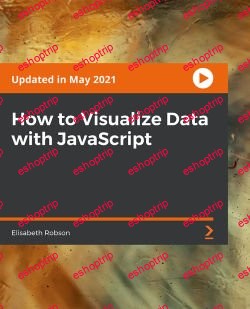
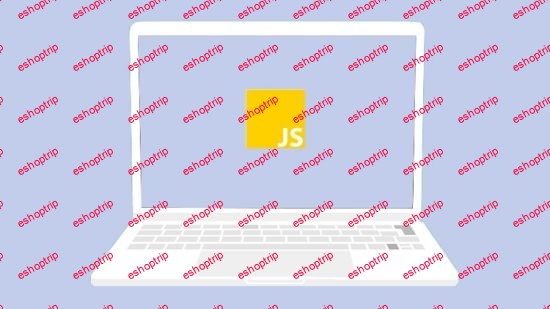


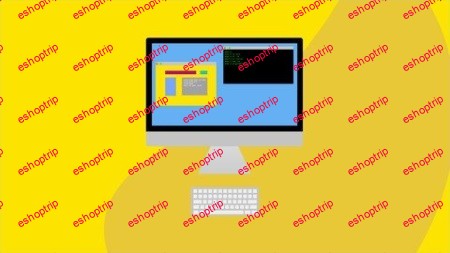
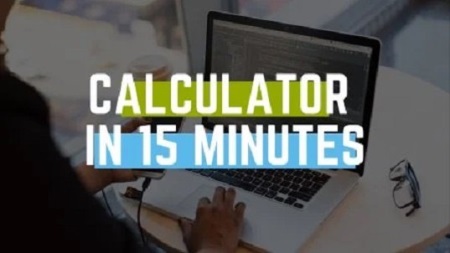
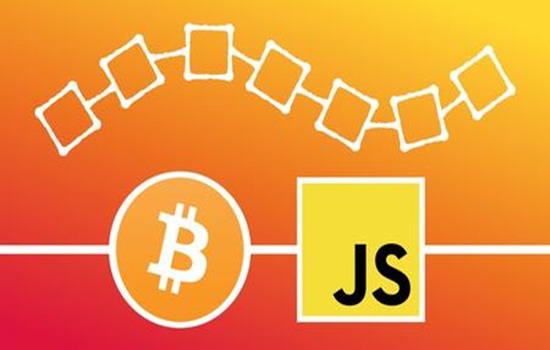

Reviews
There are no reviews yet.