Last updated 1/2023
MP4 | Video: h264, 1280×720 | Audio: AAC, 44.1 KHz
Language: English | Size: 19.1 GB | Duration: 24h 30m
Learn and Earn by Best Quality Rendering and Modeling
What you’ll learn
Introducing the working environment (Interface) of 3DsMax
Modeling the main walls of the villa
Modeling the internal walls and openings
Modeling the walls details
Furniture Modeling
Modeling the area and topography around the villa
Requirements
Nothing
Description
Note: The Best Course for those who are just Starting 3DsMax and want to Become Professional.Villa design is a subset of residential space design. In order to achieve an optimal and ideal design in which the limitations in the project are fully considered, the design principles and techniques must be carried out carefully from the concept design to the final design stage. The landscape design process is considered as an important part in the design process of villa projects, because the spaces are closely related to the natural environment around them. Simulation software, as a key factor in the design process of architectural projects, can easily provide the main concept of the designer and finally the volume of the project to the client. 3D Max as one of the most practical simulation software, having the ability to model different levels with high accuracy and details, has a lot of potential in 3D design of different styles of villa projects. Combining architectural volumes with landscape elements is easily possible through the modeling techniques of this software. Considering that in the construction market, the design and implementation of modern villas is in high demand, in the IMAX course, the focus of the first chapter is on the modeling of modern villas. The topics presented in this course include:- Introduction of the working environment (Interface) of 3Dsmax- How to draw 3D(Geometry) and 2D(Shape)- Several original and practical tools and modifiers- Edit Poly, Editable Spline and Editable Mesh techniques- Retopology- Introduction of Reference Coordinate System- Scene Explorer and Layer ExplorerThe modeling of the project proceeds in several different phases:phase 1 : Modeling the main walls of the villaphase 2: Modeling the internal walls and openingsphase 3: Modeling the walls detailsphase 4: Furniture Modelingphase 5: Modeling the area and topography around the villaTools and techniques are taught in most of the different parts of the project.I hope you enjoy this course and use it very well. In the process of learning, I gave you exercise files to measure your ability and feel free to ask me any questions you have.
Overview
Section 1: The history of 3dsMax
Lecture 1 3dsMax in the CGI industry- The best studios in field of architecture
Section 2: Course Introduction
Lecture 2 Session 2
Section 3: Models, Grids, Unit Setup
Lecture 3 Session 3
Section 4: 2D Model, Freehand, Transform
Lecture 4 Session 4
Section 5: Snap Toggle , Angle Snap، Percent Snap
Lecture 5 Session 5
Section 6: Archdaily Website, Full review of the El Corte House project
Lecture 6 Session 6
Section 7: Editpoly, Set reference images, Copy,
Lecture 7 Session 7
Section 8: Attach and Detach, Tape, Shell Modifier, Extrude, Slice Plane, Connect
Lecture 8 Session 8
Section 9: Extrude, Spacing , Array
Lecture 9 Session 9
Section 10: Drawing the plan of the Entrance, Creating Stairs
Lecture 10 Session 10
Section 11: Creating Walls, Configure Modifier Set, Weld
Lecture 11 Session 11
Section 12: Editable Spline, Vertex, Bevel, UPVC Frame, Selection Filter, Selection Lock
Lecture 12 Session 12
Section 13: Desk modeling, Mirror, Symmetry, Inset, Group
Lecture 13 Session 13
Section 14: Open، Export، Import، Save، Merge، Rest، New
Lecture 14 Session 14
Section 15: Blueprint, Swift Loop, Flow Connect, Set Flow, Insert
Lecture 15 Session 15
Section 16: Create Shape from Selection, Normalize Spline
Lecture 16 Session 16
Section 17: ELITE GREY, Symmetry, Sub-Object, Grow, Shrink, Polycloth
Lecture 17 Session 17
Section 18: Handle modeling, Collapse, By Angle,
Lecture 18 Session 18
Section 19: Freeze and Hide, Flooring, Roofing
Lecture 19 Session 19
Section 20: Reference Coordinate System, Completion of frames and doors
Lecture 20 Session 20
Section 21: Landscaping and topography
Lecture 21 Session 21
Section 22: Scene Explorer, Layer Explorer, Field of View
Lecture 22 Session 22
Section 23: Modeling of Wooden timbers, Floor Generator, Pool, Polygon Material IDs
Lecture 23 Session 23
Architects,3D Modeler,CG Artists,who have no familiarity with 3dsMax,who want to get the best Rendering Quality
HOMEPAGE
https://anonymz.com/?https://www.udemy.com/course/3dsmax-beginner-to-advanced-villa-and-landscape/



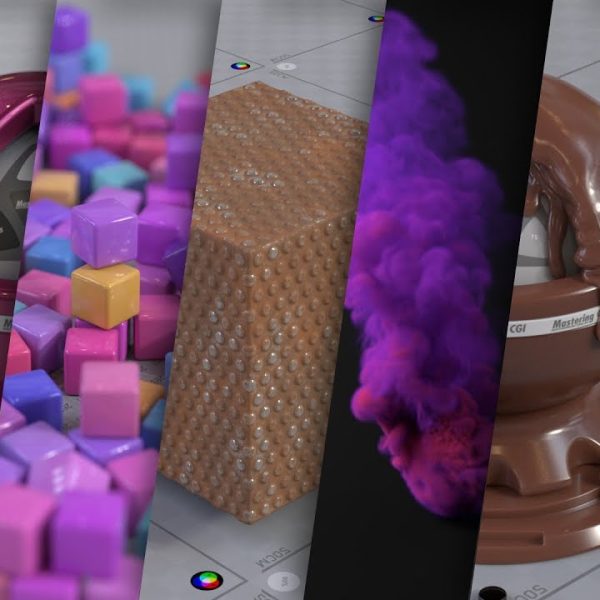
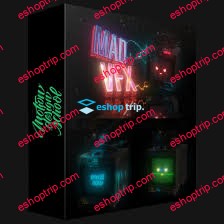



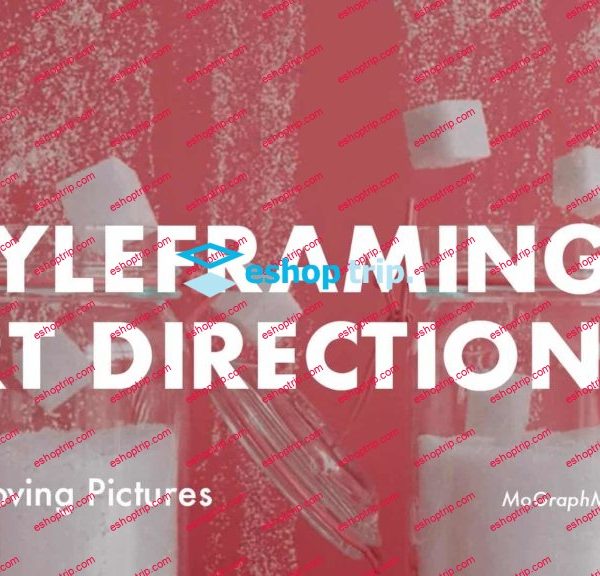

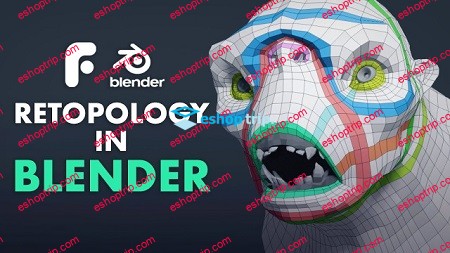
Reviews
There are no reviews yet.