Genre: eLearning | Language: English + Sub | Size: 162 MB
Autodesk Green Building Studio (GBS) helps you optimize the energy efficiency and carbon footprint of your building designs. It can read BIM data directly from Revit models, providing a fast and efficient workflow for energy analysis. This course shows you the steps involved, starting with setting up a Green Building Studio project and exporting the Revit model geometry, room data, and energy information into GBS-friendly XML. Instructor Eric Wing then shows how to run the energy analysis and create design alternatives for comparison—right from Green Building Studio.
Topics include:
Exporting models from Revit
Setting up profiles and projects in Green Building Studio
Creating a run list
Creating design alternatives
Adding project details

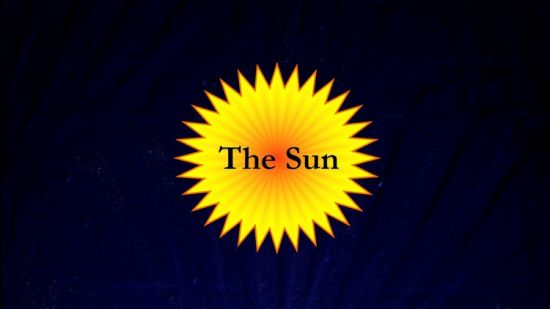
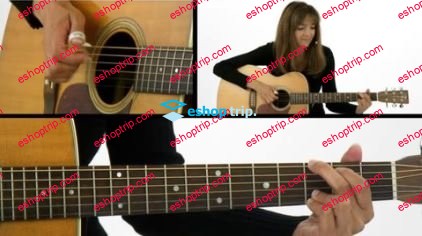
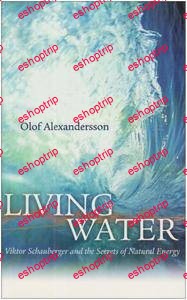
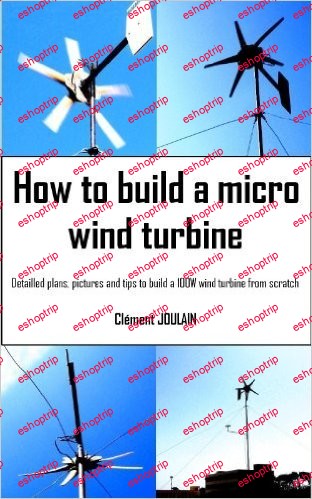
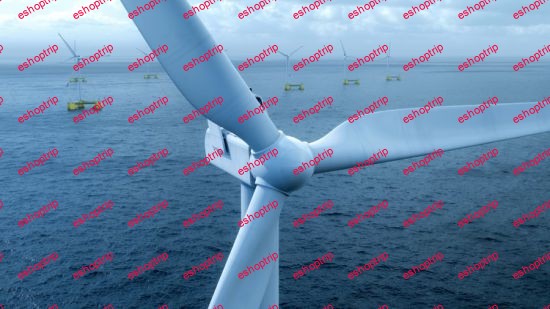
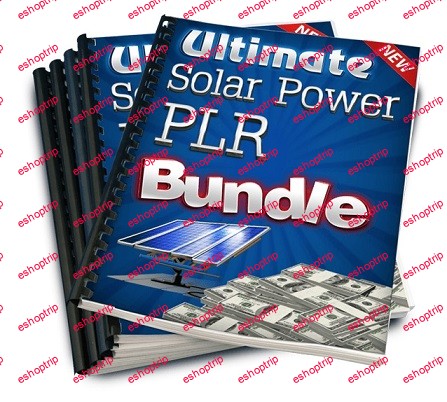


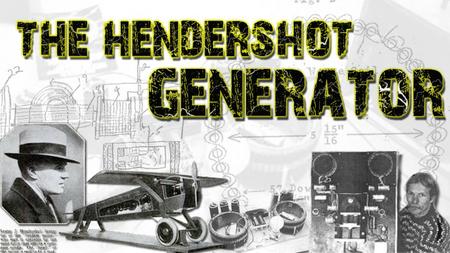

Reviews
There are no reviews yet.