Instructor: react.school _
Build a Tasty Restaurant Ordering App with React Hooks, Firebase, and Styled-Components. Mamma Mia!
What you’ll learn
Cutting-edge React Development with React Hooks : useState, useEffect and your own custom hooks
Build a Complete Pizza Ordering Application for Customizing Restaurant Orders and Emailing Users
Beautiful UI Development from Scratch with Food Grids, Popup Dialogs, Buttons, Input Controls and more
Styled-components : The hottest CSS-in-JS library featuring CSS animations and extendable component styling
Authenticate Users with Google to Login and Logout
Firebase Realtime Database : Save pizza orders on Google’s Serverless Data Platform
Firebase Functions and Nodemailer: Respond to order generation by emailing users their order
Ecommerce Patterns : Adding, Removing and Editing Orders, Calculating Tax and Totals for Dynamic Food Items
Hosting : Deploy your app on the web with Firebase Hosting
Requirements
This course is at a professional level, basic familiarity with React and web development are recommended, however the entire project is created from scratch so beginners are encouraged to try it out.
Description
Welcome to React Pizza Shop. Here’s what we’ll be building: A pizza ordering system with multiple types of foods and editable popup dialogs to customize your order with delicious items from a menu. We’ll add interactivity with a variety of custom React Hooks. After authenticating with a Google account, we’ll send this order to Firebase Realtime database and a serverless Firebase function will send your user an email confirmation of their order.
This course is intended for intermediate React developers looking for a fun project to practice React Hooks and/or learn Firebase. The full source code is provided. If you have any questions throughout the course, do not hesitate to reach out.
Here’s just some of the features included in this 5+ hour course:
React with Hooks
useState, useEffect
Build custom hooks to control input elements, authentication, dialogs and more
Beautiful UI Development
Styled-components
Popup Dialogs
Buttons, Inputs, Checkboxes
Adding Stock Photos
Flexbox and CSS grids
CSS animations
Google Fonts
create-react-app boilerplate
Starting from scratch
Building for production
Firebase
Deploying your site with Hosting
Authenticating users with Google, logging them in and out
Realtime Database to track food orders
Functions to respond to orders
Ecommerce Ordering
Adding, Removing Editing orders
Calculating tax and totals of orders
Dynamic food items
Emailing orders with Node.js and Nodemailer
Favicon app icon
Who this course is for:
Students learning React and Web Development looking for a professional course at an intermediate to advanced level.

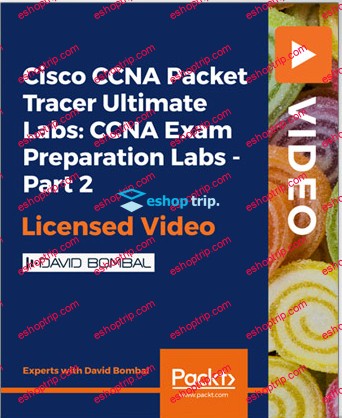
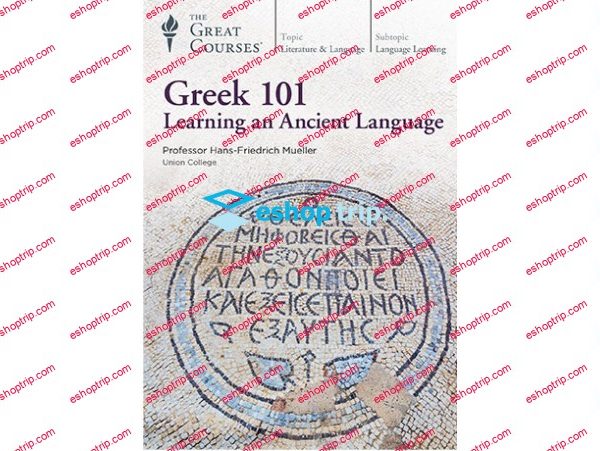



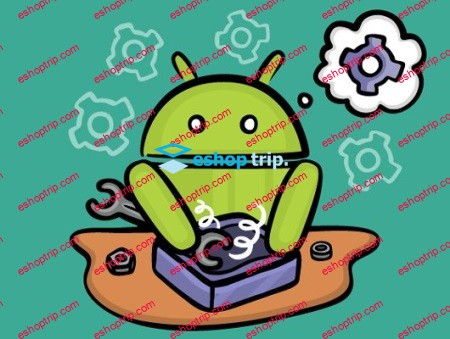


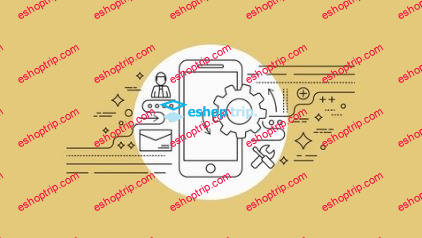
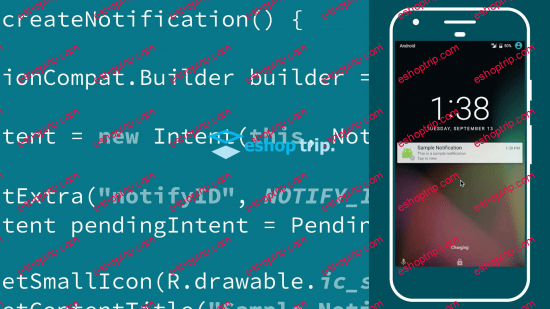
Reviews
There are no reviews yet.