Genre: eLearning | Language: English
Who should take this course?
There is no formal prerequisites for this course; however, previous system administrator experience on other operating system would be very beneficial.
What will students achieve or be able to do after taking your course?
Preparation of RHCSA – Certified Red Hat Enterprise Linux System Administrator
Study and learn RH134 Course book
Using Regular Expressions with Grep
Creating And Editing Test Files with VIM
Scheduling Linux Tasks
Controlling access to files with ACLS- Access Control Lists
Adding Disks, Partitions, And File Systems to a Linux System
Swap space concepts
Managing Logical Volume Management (LVM) Storage
Overview of Firewalls
Firewalld Components
Automating Installation with kickstart
Lab sessions after every theoretically Lectures
Red Hat System Administration II – RH134
Red Hat System Administration (RH134) focuses on the key tasks needed to become a full time Linux Administrator and to validate those skills via the Red Hat Certified System Administrator exam.
RHCSA – Certified Red Hat Enterprise Linux System Administrator
Course Outline
Introduction
Red Hat System Administration II
Installation of Red Hat Enterprise Linux 7
Automatiing Installation with kickstart
Overivew of kickstart Server
Features & configuration of kickstart server
Graphical mode to configure the kickstart config file
Deploying a new virtual system with kickstart
Practice Lab Sessions
Regular expressions with grep or pattern matching
Overview of pattern matching
Regular expressions fundamental
Match the regular expressions
Practice Lab Sessions
Vim Editor – Creating & Editing text files
Overview of Vim Editor
Different versions & modes of Vim
Command Mode, Ex Mode & Exit Mode
Use of Yank in Vim
Practice Lab Sessions
Scheduling cron jobs
at command – scheduling one-time job
Practice Lab sessions
Overview of crontab format
How to schedule jobs at specific time
Practice Lab Sessions
Access control Lists ACL’s
Overview of ACL
Use of command getfacl & setfacl
Default ACL
Securing files with ACLs
Practice Lab Sessions
Disks, Partitions, and File Systems to a Linux System
Overview of Disks & partitions
Partition tables , MBR Schemes and GPT
Primary, Extended & Logical partitions
Practice Lab Sessions
Logical Volume Manager Administration
LVM Architecture Overview
LVM Components
LVM Logical Volumes
Logical Volume Creation Overview
Growing a File System on a Logical Volume
Logical Volume Backup
LVM Administration with CLI Commands
Using CLI Commands
Physical Volume Administration
Creating Physical Volumes
Displaying Physical Volumes
Preventing Allocation on a Physical Volume
Resizing a Physical Volume
Removing Physical Volumes
Volume Group Administration
Creating Volume Groups
Adding Physical Volumes to a Volume Group
Displaying Volume Groups
Removing Physical Volumes from a Volume Group
Changing the Parameters of a Volume Group
Activating and Deactivating Volume Groups
Removing Volume Groups
NFS Network File Systems
Overview of NFS Server
Installation and configuration of NFS Server
Service in nfs
rpc, rpcbind services
How nfs works?
Configuration file in NFS
Firewalld
Overview of firewalld in RHEL 7
Features of firewalld & its advantages over iptables
firewalld components
how packet flows
Limiting network communications
Practice Lab Sessions
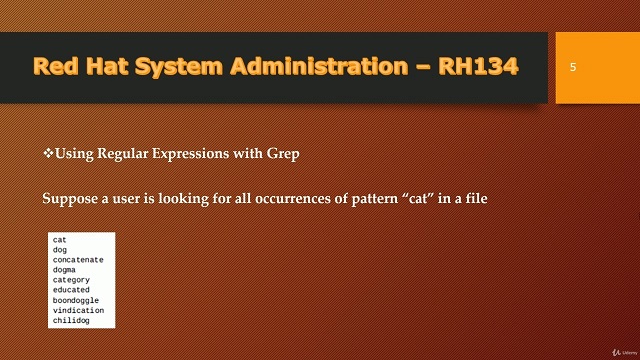
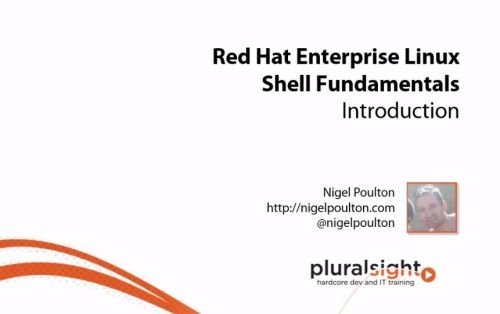




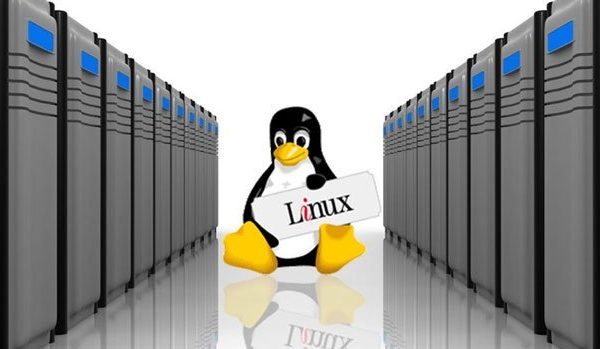
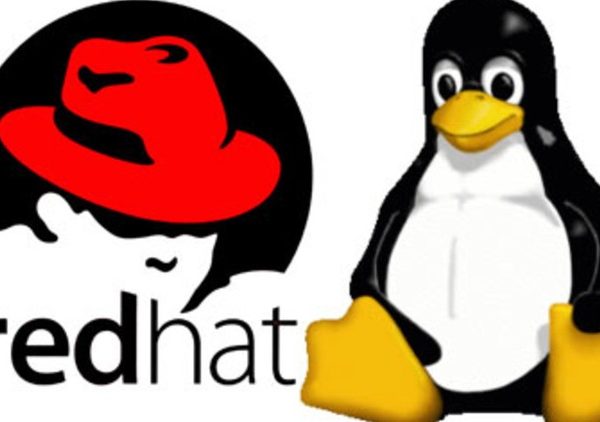
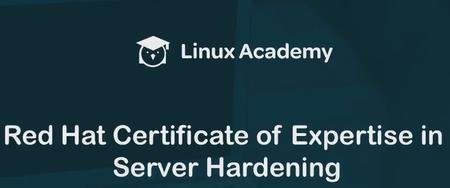

Reviews
There are no reviews yet.