WEBRip | English | MP4 + Project Files | 1280 x 720 | AVC ~731 Kbps | 29.970 fps
AAC | 256 Kbps | 48.0 KHz | 2 channels | 12:49:45 | 5.51 GB
same course with:
In this exciting, jam-packed Podcasts course, we’ll be learning about all the proper techniques to build out an Audio Player application.
Our app will be fully functional in terms of searching for available Podcasts on iTunes, bookmarking your favorite stations, and full support for audio playback. Furthermore, an Audio app wouldn’t be complete without offline playback capabilities; which turns out is an extremely fun feature to build out.
Now one of the tricky parts about audio applications is that they require the ability to be active while backgrounded. In addition to being active, one must also present the proper playback controls in the Command Center and Lock Screen. We will take care of this by setting up the proper Cover Art and Pause, Play, Previous, and Next track action buttons.
Core Features:
Alamofire Integration to greatly simplify network requests architecture
AVKit Audio Player libraries for audio playback
Offline Playback of podcasts enabled through download feature
Control playback when App is in background
Draggable Floating Player component accessible across all screens
Search for Podcasts through iTunes API
Parsing JSON asynchronously
Learn to use XML parsing Pods through Cocoapods integration
User Favorites persistence with UserDefaults
Who this course is for?
– You’ve always wanted to learn about Audio Playback
– You’ve created a dozen list apps already, you want to work on real functionality.
– You are hungry for more advanced iOS & Swift programming
Content:
00. Preview
01. Course Overview – Determine Workflows
02. MainTabBarController + Coding Tips
03. Podcasts UITableViewController + UISearchController
04. Installing Alamofire Cocoapods and iTunes Search API
05. Decodable Podcasts and URLEncoding Requests
06. Parsing JSON Just Became Super Easy in Swift 4 with Decodable
07. Fixing Massive View Controller with Code Refactor
08. Cell Designs with XIBs and Interface Builder
09. Loading + Caching Images with SDWebImage
10. Showing Episodes Controller
11. Parsing RSS XML Feed with FeedKit
12. Episode Cell Details and Design with Interface Builder
13. Episode Images and Extensions Refactor
14. Launching our Podcast Player
15. Player Details Design Continued
16. Play Episode with AVPlayer
17. Animations and Monitor Start Time
18. Tracking Playback Time
19. Time Slider, Rewind, Fast Forward, Volume Controls
20. Retain Cycle + Async Loading + Search Delay Fixes
21. Maximizing and Minimizing Player Animations
22. Play Episode Maximizing Animation
23. Mini Player View
24. Drag and Drop UIPanGesture Recognizer Pt
25. Drag and Drop Pt
26. Player Dismissal on Drag
27. Background Audio Mode + Command Center Controls
28. Now Playing Info on Lock Screen
29. Artwork Fix and Elapsed Time Bugs
30. Previous and Next Track Commands
31. Handling Interruptions and Lock Screen Fixes
32. Favorites 2 Column Grid UICollectionView Controller
33. Favorite Podcast Cell in Code UIStackView
34. Persistence with UserDefaults NSCoding
35. Save Favorites List and Long Press Delete
36. Tab Bar Badge Value
37. Download Episodes JSONEncoder Decoder
38. Download Episode for Offline Playback
39. Play Downloaded Audio Files Offline
40. Monitor Download Progress Notification Center









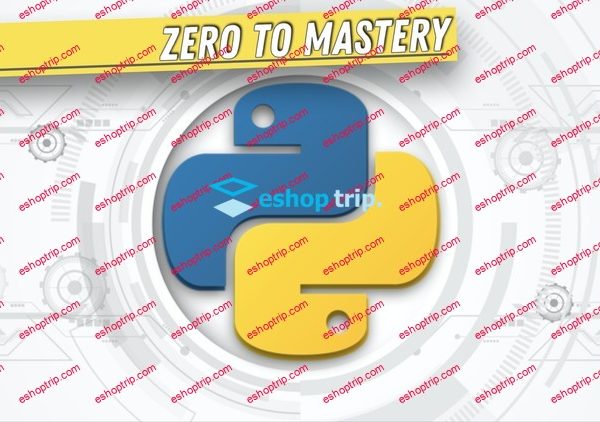

Reviews
There are no reviews yet.