Understanding the Canon EOS 250D camera | eBook by Nina Bailey
1 PDF ONLY
69.3 MB
This comprehensive guide covers everything you need to know to get the most from your Canon EOS 250D camera (also known as Rebel SL3 and EOS 200D Mark II) – whether it’s your first interchangeable lens camera or you’re an experienced DSLR user.
If you’re new to photography, the book starts with an explanation of the key settings used, before moving onto the more advanced features found on the 250D that will be of use as your photography develops, or of particular interest if you’re already familiar with Canon’s recent EOS DSLR models.
As well as learning basic navigation of the buttons, dials and controls, you’ll learn about the Q screen – an essential tool to become familiar with – as well as unlocking more features and controls via the comprehensive menu system.
There’s a detailed section on the 250D’s focusing system, and how to configure it to suit your subject, whether you’re using the traditional focusing system via the viewfinder, or the responsive sensor-based Live View system.
With such a wide range of features this is a camera that has to be fully understood to enable you to get the best out of it.It may be small in size, but it’s packed full of advanced features.
If you’re keen to start shooting video with your 250D, there’s also a short section on how to get started with the basic settings you need.
This eBook will get you up to speed – and your camera configured with the features you need to suit your shooting style and subject – as quickly as possible, leaving you to concentrate on getting those super shots.
256 pages long
Key topics
• Camera orientation and understanding the key controls
• Understanding the settings we use
• How ISO, shutter speed and apertures interact
• Learning to navigate the Q screen
• How to view the image settings
• Exposure problems and why they happen
• Understanding the basic exposure overrides
• Starting out with the Basic Zone and SCN modes
• Understanding the Creative Zone and when to use the different shooting modes – P, Tv, Av, M
• The role of lenses and how they affect your images
• Understanding the menu system on the EOS 250D
• How the advanced overrides work and when to use them
• Understanding the playback options
• Setting up and using the camera’s focusing system effectively – through the viewfinder and in Live View
• Using custom button controls
• Setting up and using the My Menu system
• Understanding the basics of using the built-in flash
• Basic Wi-Fi usage
https://archive.ph/tTHYM
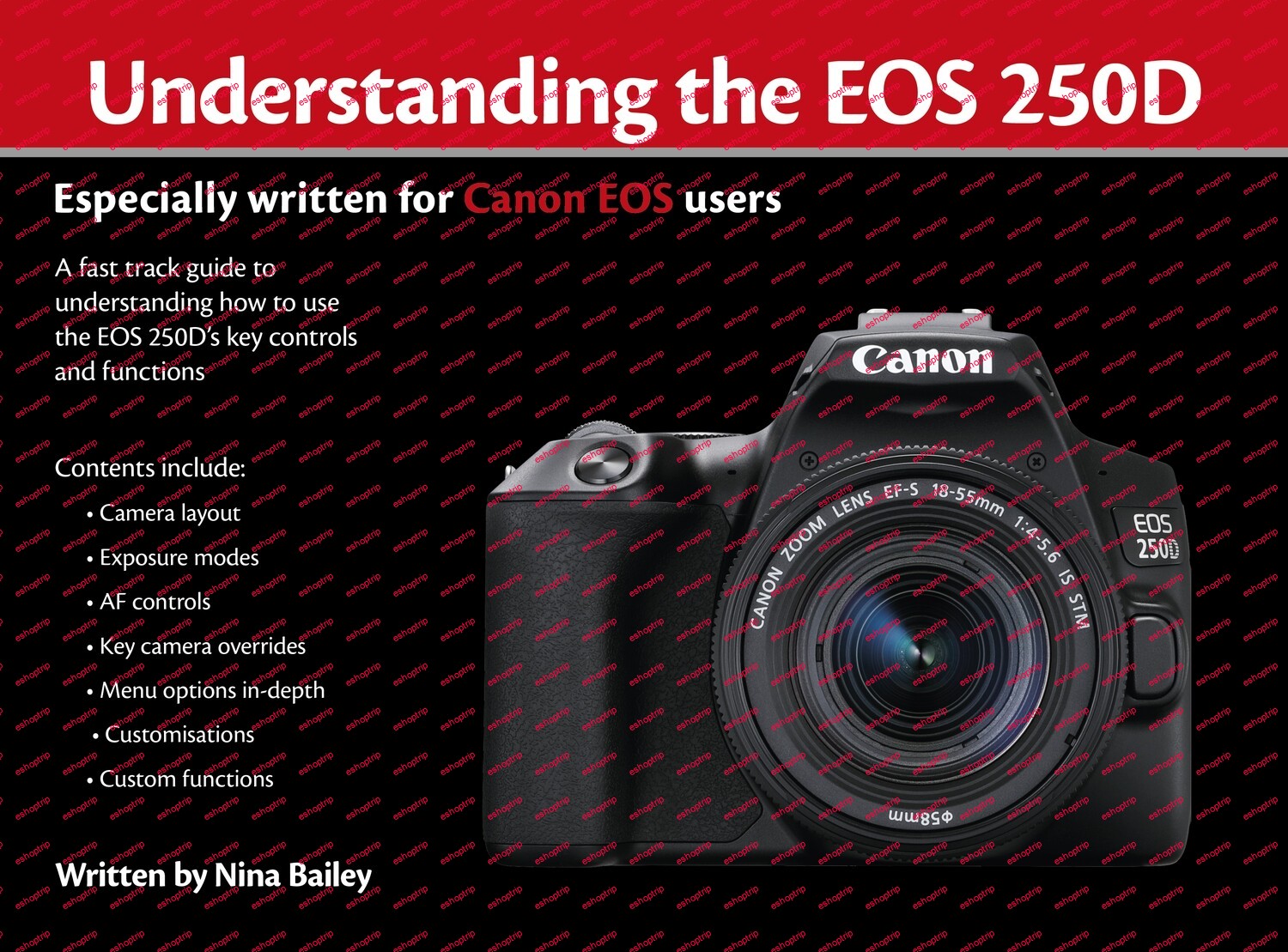

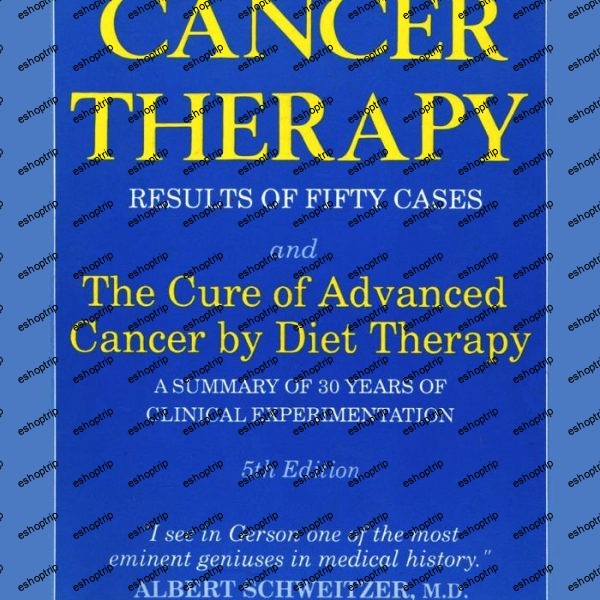
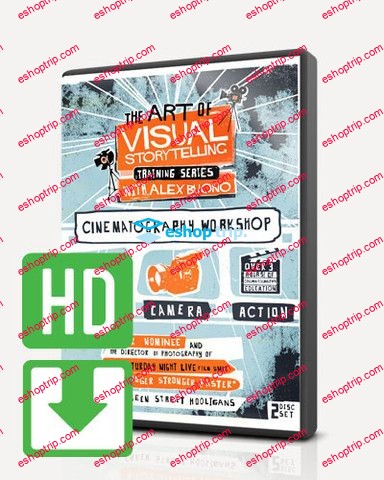

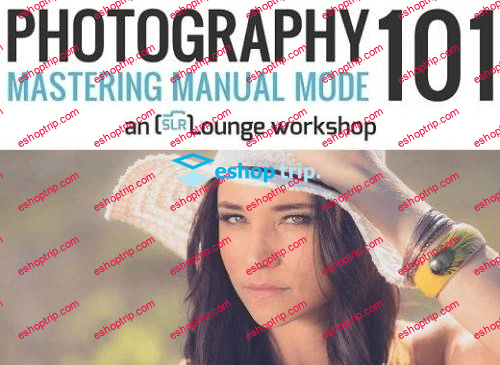
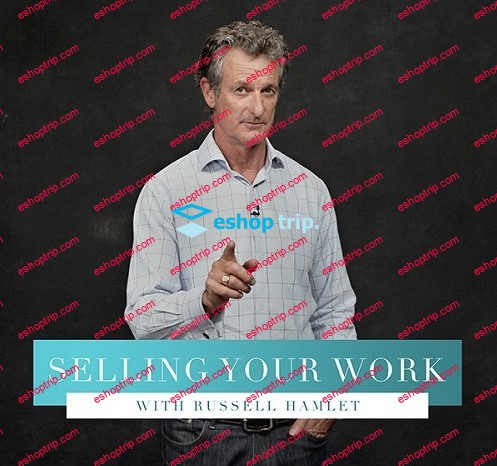
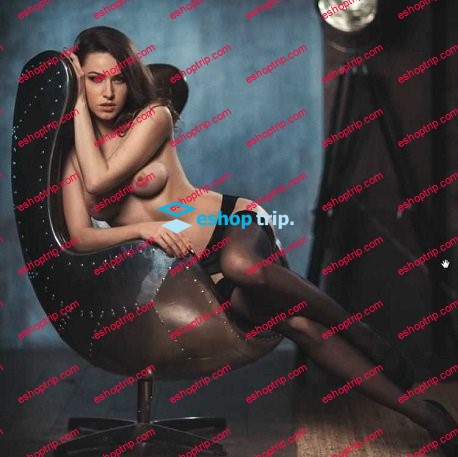
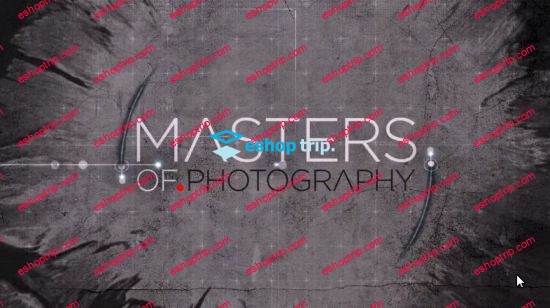

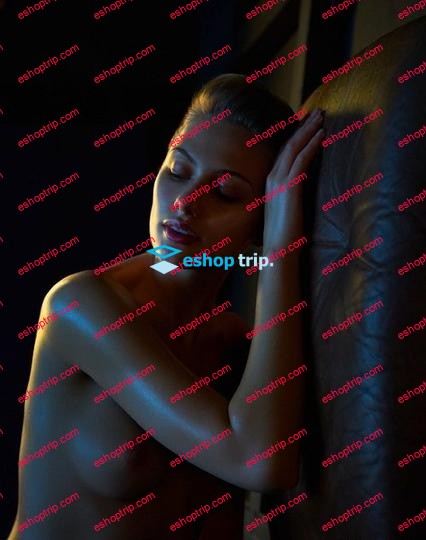
Reviews
There are no reviews yet.