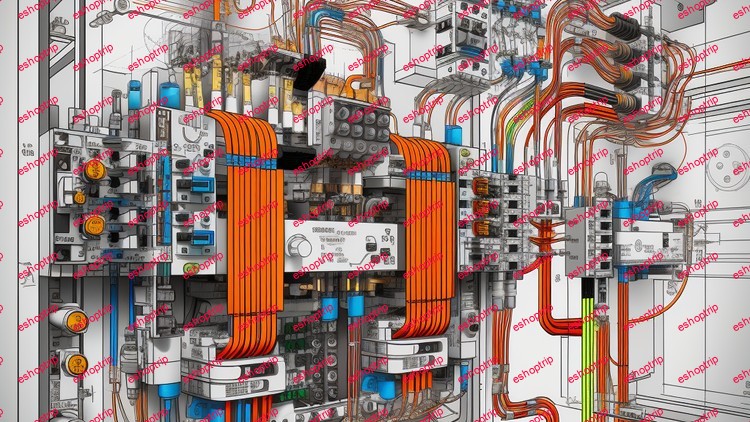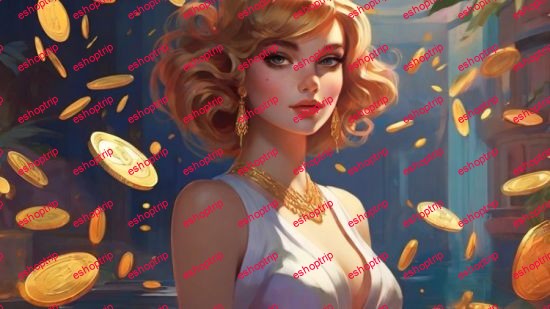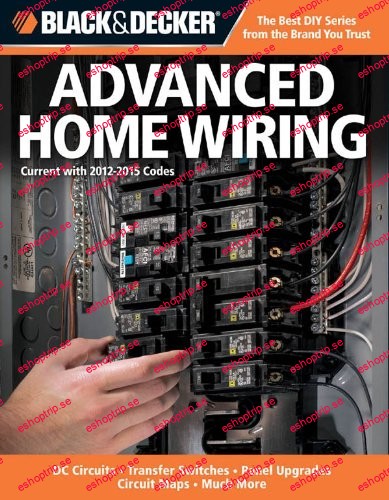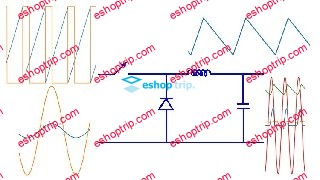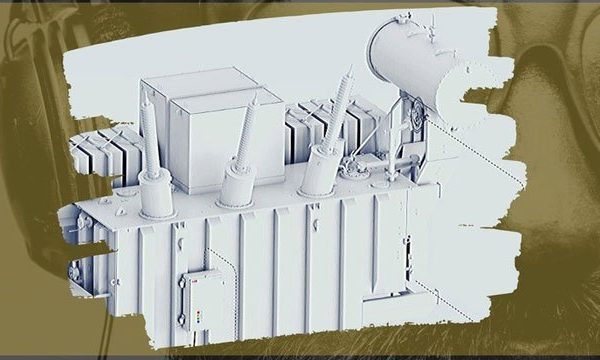Published 4/2024
Created by Darius Kruger
MP4 | Video: h264, 1280×720 | Audio: AAC, 44.1 KHz, 2 Ch
Genre: eLearning | Language: English | Duration: 45 Lectures ( 5h 22m ) | Size: 4.06 GB
Learn to create professional Schematic and General Arrangement/Panel Layout drawings in EPLAN
What you’ll learn:
How to Create a New EPLAN Project
How to Edit Plot Frames, Reports and Forms
Automatic & Manual Project Revision Control
Understand the Differences Between Parts & Symbols
How to Import Parts into EPLAN Library
How to Format Parts & Symbols in Schematics (Property Arrangements)
How to Use Interruption Points
How to Create Electrical Schematics
Automatic & Manual Wire Numbering/Core Markers
How to Create 2D Panel Arrangements (General Arrangement Drawings)
How to Create Reports Including: Cover Page, Table of Contents, Bill of Materials, Enclosure Legends
How to Manipulate the Project Structure, Sort Pages, and Export to PDF
Requirements:
Basic Electrical Engineering or Electrical Drawing Knowledge is Advantageous
Access to EPLAN Software Would be Beneficial if you Would Like to Follow Along
Description:
Disclaimer: This course is not an official EPLAN Course. Please contact EPLAN for software licensing and official training.Disclaimer: This course only covers the use of EPLAN and is not an Electrical Design course, rather, it is an Electrical Drawing course.Welcome to the essential beginner’s training course on EPLAN.EPLAN is incredibly powerful, but it can be a bit tricky and intimidating at first. All you need is an understanding of the fundamentals in order to begin creating your own drawings. Thats why I designed this course.This course is intended to help beginners get up an running in EPLAN quickly and focusses on the basics that you need to know in order to begin creating:Electrical SchematicsElectrical Panel Layouts/General Arrangements (In 2D)Project Reports such as: Table of Contents, Enclosure Legends and Bill of Materials/Parts ListsThis course places a particular focus on formatting of drawings which will allow you to create professional drawings that display information according to your requirements.By the end of this course you will know everything that you need in order to begin creating your own electrical schematics and panel layouts using EPLAN.The student is encouraged to (If possible) follow along on their own PC as we work through the course. This will allow you gain hands on experience in working with EPLAN.
Who this course is for:
Electrical Engineers
Electrical Designers
Draughtsmen
Anybody who wants to learn the basics of EPLAN
Homepage
https://anonymz.com/?https://www.udemy.com/course/eplan-electric-p8-the-fundamentals-for-beginners/