WEBRip | MP4 + Project files | English | 1280 x 720 | AVC ~1679 kbps | 25 fps
AAC | 128 Kbps | 48.0 KHz | 2 channels | 03:51:35 | 4.58 GB
Genre: Video Tutorial / Photographing, Adobe Photoshop
A photo shoot doesn’t end when you put the camera down, editing has become a necessary part of photography and that’s what this tutorial is all about!
Learn everything you need to know from importing, making simple adjustments in Lightroom and finishing your photos in Photoshop to exporting beautifully refined images that will make both you and your clients proud.
Table of Contents
Part 1:
01 – Trailer
02 – Intro
03 – Importing and Organizing Photos
04 – Intro to Culling
05 – Culling in Lightroom
06 – Editing Color in Lightroom
07 – Intro to Exposure & Color
08 – Exposure, Color & Local Editing in Lightroom
09 – Intro to Micki Mirrored Shoot
10 – Correcting Lens Distortion, Cropping, and Black & White
11 – Continuous Light Vs. Strobe Light
12 – Removing Objects in Lightroom
13 – Photographing a Subject with Gelled Strobes
14 – Creating Color Variations
Part 2:
01 – Photographing Outdoors on a Sunny Day
02 – Correcting Exposure & Creative Coloring
03 – Lighting with Fire
04 – Graduated Filters & Lens Correction
05 – Photographing a Back-lit Portrait
06 – Exposure and Color Correction in Lightroom
07 – Retouching and Color Effects in Photoshop
08 – Photographing a Moving Subject
09 – Removing Large Objects in Photoshop
10 – Tutorial Overview
11 – Exporting & Delivering Photos



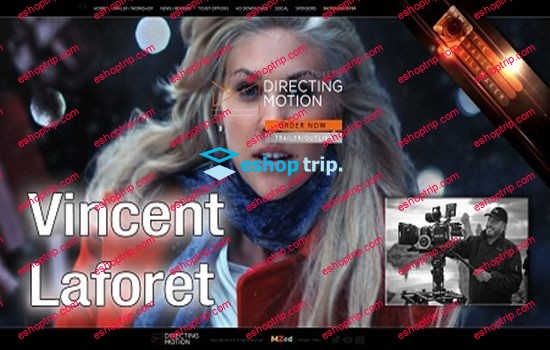

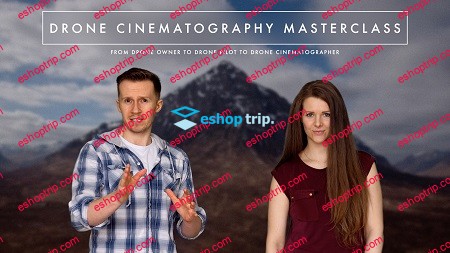

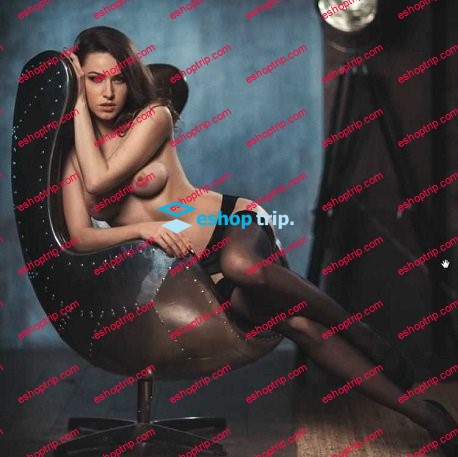
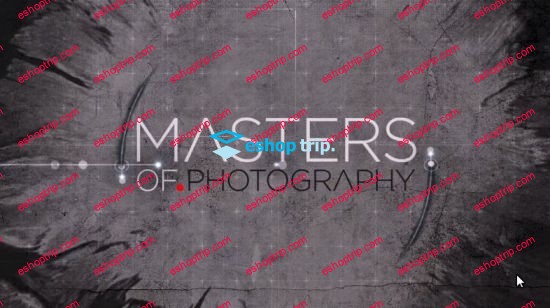



Reviews
There are no reviews yet.