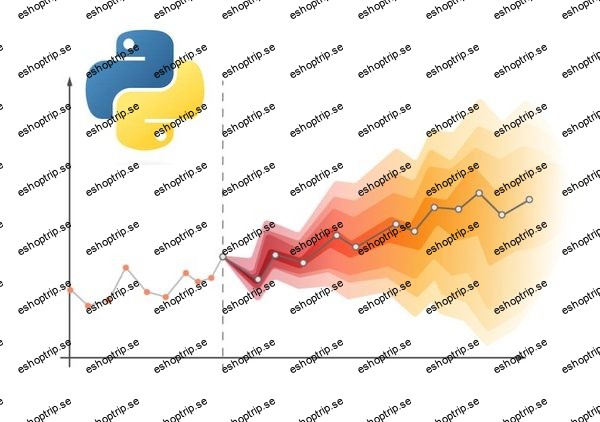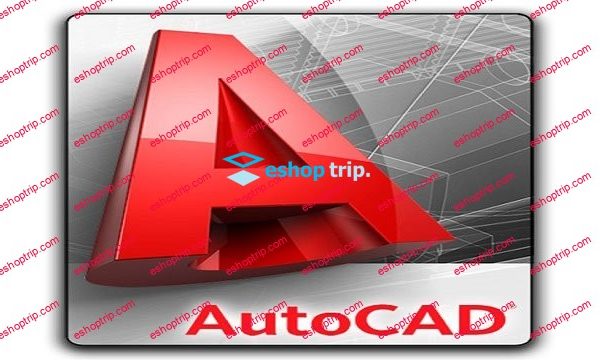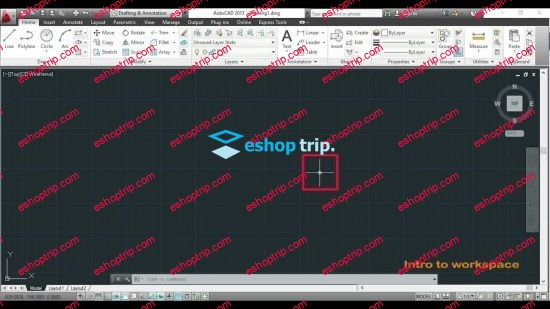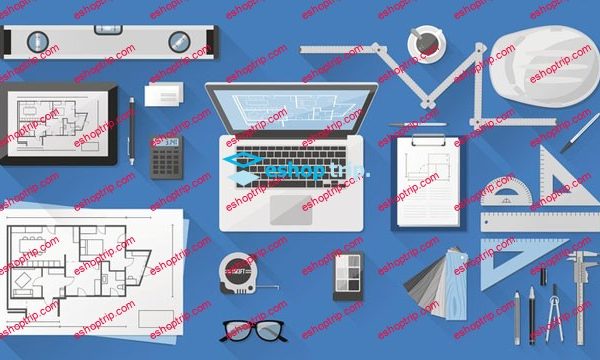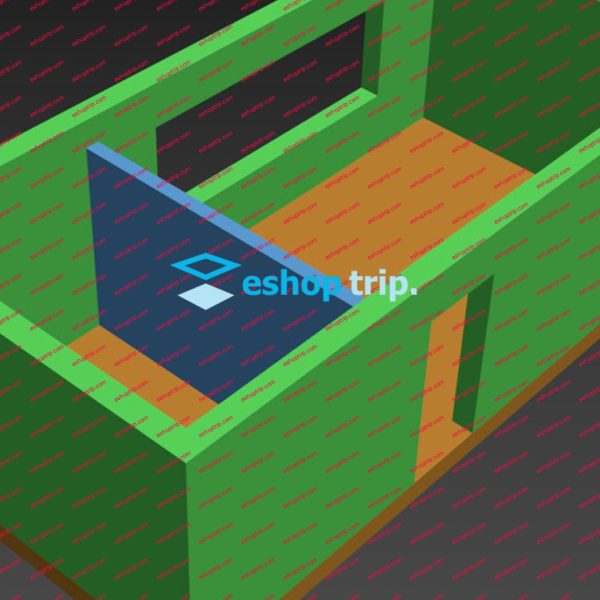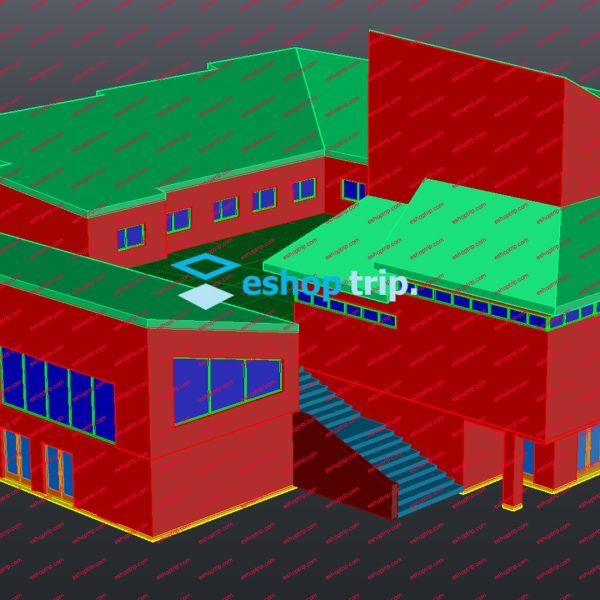Chief Architect Residential Introductory Training
2.04 GB
The Residential Introductory course is designed with the new Chief Architect user in mind. This course covers the basics of using the software effectively including managing your files, creating and dimensioning structures, creating camera views and sections of that structure, assembling the various views in a layout file, and printing your construction documents. This course is NKBA and NARI CEU Approved (1.6 credits).
Residential Introductory Learning Outcomes
- Learn the process of creating plans and construction drawings
- Understand the user interface, file management, and template files for plans and layouts
- Learn to set up preferences and the defaults for various tools to save time in plan development
- Learn how to create a plan using the architectural tools for walls, doors, windows, cabinets, foundations, roofs, stairs, framing, and CAD
- Learn how to use the camera tools for 3D rendering, elevations, and sections
- Create scaled construction drawings using the Layout tool
Residential Introductory Course Topics
Program Interface
- User interface
- Toolbars and hotkeys
- Preferences and default settings
- Drawing tools and 3D views
Floor Plans and Structure
- Exterior and interior walls
- Creating multiple floors
- Stairs, doors, windows
- Decks, porches and other Room Types
- Basic roof styles and dormers
- Floor, wall, roof, and ceiling framing
- Electrical
File Management
- Plan and layout file management
- Plan templates
- Layout templates, title blocks and borders, sending views to layout
Interiors
- Finish materials
- Room moldings
- Cabinet styles and layout
- Appliances, fixtures, and furnishings
Site Plans and Terrain
- Basic site plans
- Elevation data
- Driveways, sidewalks and roads
https://archive.is/1xA7o