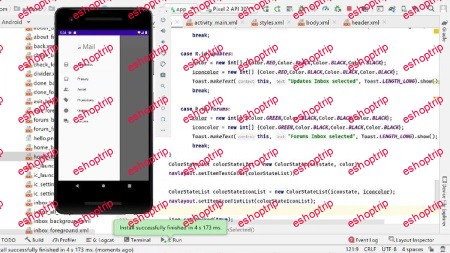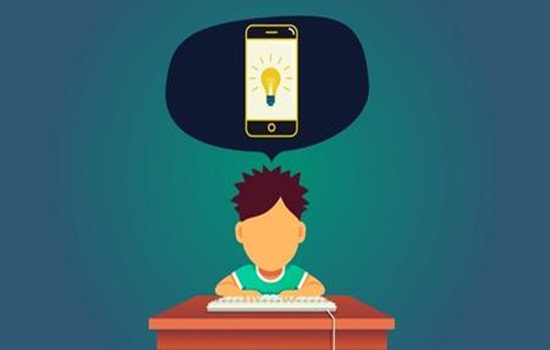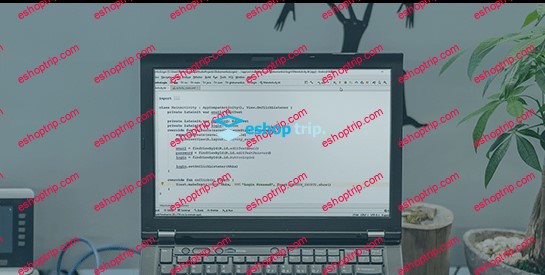Published 10/2024
MP4 | Video: h264, 1920×1080 | Audio: AAC, 44.1 KHz
Language: English | Size: 808.47 MB | Duration: 0h 41m
Use ChatGPT to generate content and make an android app – No coding required.
What you’ll learn
Publishing android apps
Creating developer console account
Creating Admob account for generating revenue from ads
Creating virtual devices to test apps
Using ChatGPT to generate usable content
Solving common issues in app publishing
Requirements
Basic picture editing skills
A computer that can run Android Studio
Description
All the coding required to create an app is already done. You simply need to download the app template and replace the content with your own. The app is designed with built-in ads and features in-app purchases. If a user chooses to use the app for free, they will encounter ads, while making in-app purchases will remove the ads and unlock additional features. The app is designed to be an educational tool with engaging content and quizzes to test users’ knowledge.You can generate content for your app using tools like ChatGPT (explained in the course) or write it yourself. The process is straightforward: download the template, follow the step-by-step lectures, and publish your app. The lectures provide a clear explanation of how to use the template to create an app called “Deep Sea Creatures.” This will give you a hands-on experience of building the app while incorporating all the features and functionalities.You will also gain access to both the app template and the “Deep Sea Creatures” app, which will serve as a demonstration. Additionally, you will need to create a Google Developer account to publish your app, which requires a one-time fee of $25 paid directly to Google.
Overview
Section 1: App Template
Lecture 1 Review App Template
Lecture 2 Download App Template
Section 2: Downloading and installing Android Studio
Lecture 3 Downloading and installing Android Studio
Section 3: Creating A Developer Account
Lecture 4 Creating A Developer Account
Section 4: Creating virtual device
Lecture 5 Creating virtual device
Section 5: Making buttons
Lecture 6 Making buttons
Section 6: Making content using ChatGPT
Lecture 7 Making content using ChatGPT
Section 7: Generate quizzes using ChatGPT
Lecture 8 Generate quizzes using ChatGPT
Section 8: Creating Admob account and integrating ads
Lecture 9 Creating Admob account and integrating ads
Section 9: Creating app Icon and renaming the app
Lecture 10 Creating app Icon and renaming the app
Section 10: Change app ID
Lecture 11 Change app ID
Section 11: Uploading your app
Lecture 12 Uploading your app
Anyone who whises to publish apps in the play store
https://anonymz.com/?https://www.udemy.com/course/publishappwithoutcoding/