AAC | 157 Kbps | 48.0 KHz | 2 channels | ~5 hours | 5.99 GB
Removing the background from a photo can be one of the most challenging things to do in Photoshop. Whether you need to remove unwanted objects, remove an entire background, change the background color, or make the background transparent, we’ll show you all of the tools and tricks you’ll need to succeed!
In this tutorial, we start off by showing you how to use powerful tools like the Pen Tool, Select and Mask, and more. Then we use those tools to completely change a background, making perfect selections of people, objects, and hair and placing subjects in a totally new environment.


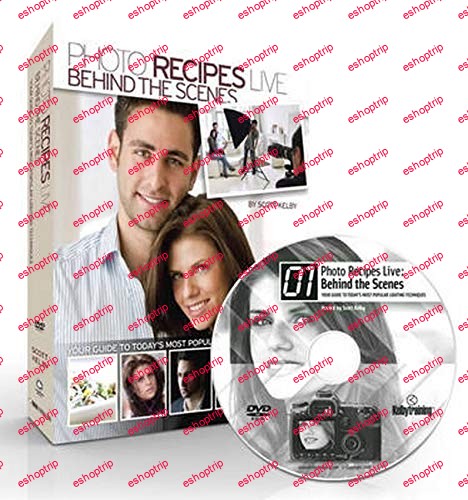







Reviews
There are no reviews yet.