Genre: eLearning | Language: English + srt | Duration: 60 lectures (6h 11m) | Size: 6.42 GB
The best course to learn installation and setup
What you’ll learn:
How to install and setup security cameras
Requirements
No requirements
Description
This course is about the fundamentals of security camera systems.
Here you will learn everything you need to know to become a better professional in this area.
The author has more than 18 years of experience as a security camera engineer and professional trainer.
Every class has a practical approach to help you to understand the concepts quickly.
Here are some of the topics covered in the course curriculum.
– Analog Vs Digital Technology
Analog Vs IP cameras
Analog Vs IP Recorders
DVR and NVR comparison
– Practical examples of CCTV Systems
Example of a basic CCTV system
Evolution of the CCTV systems
– Types of security cameras
Box cameras
Bullet cameras
Dome cameras
Turret cameras
PTZ cameras
Fish Eye cameras
Smart Cameras
– Digital Video Recorder Setup
Professional DVRs front part overview
Profession DVR back part overview
DVR in a practical scenario
DVR boot process
How to install and set up an HDD
DVR system menu overview
Understanding the device camera menu
Device storage setup
Video recording configuration
Events configuration
How to backup the footage
Network configuration
– Network Video Recorder Setup
Introduction to the NVR
PoE NVR unbox
IP camera overview
NVR overview
NVR HDD installation
NVR general menu overview
NVR basic menu overview
NVR live view menu
NVR record menu
Motion detection recording setup
NVR alarm setup
Groups and user setup
Email setup
How to import and export the configuration
How to search for recorded videos
How to playback the videos
How to set up a smartphone for remote access
System information and logs
How to reset the DVR for lost password
How to manually install the SPD App
Conclusion about the NVR
Smart cameras setup (Ring Doorbell and Peephole)
Who this course is for
Electricians, Contractors, Handyman, DIYers

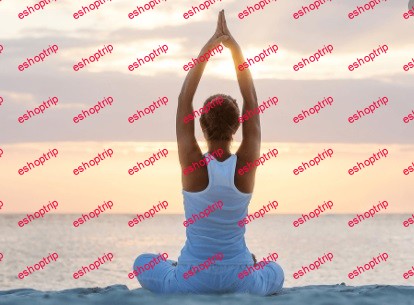
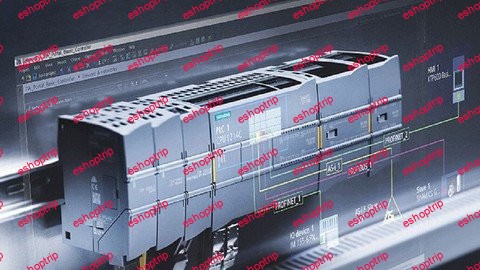
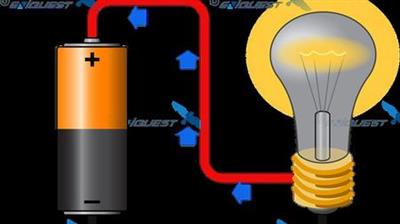




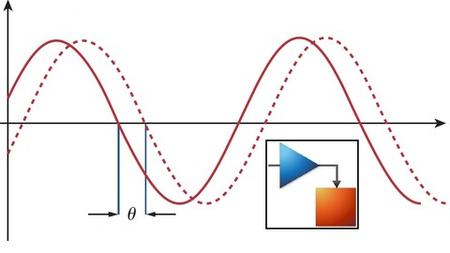


Reviews
There are no reviews yet.