Genre: eLearning | Duration: 4hr+ | Language: English | Subtitles: English | File size: 5.17 GB
Learn to combine traditional techniques and digital retouching with Photoshop
Learn to combine traditional techniques and digital retouching with Photoshop
In this course, illustrator and artist Ana Santos will teach you the technique she uses to create her wonderful illustrated watercolor portraits, step by step. Ana enjoys the immediacy of watercolors, the spontaneity of results, and how easy it is to mix it with other materials or for mixed techniques.
In this course, discover her methodology, both analog and digital, which she usually combines in her compositions. Using a photograph as the starting point, she will teach you to immortalize expressive looks, melancholic gestures, and how to add organic or imaginative motifs to enrich your design and give it an original look.
What is this course’s project?
Create an illustrated portrait combining an analog watercolor process with digital methods to add the finishing touches.
Who is it for?
Artists, illustrators, designers, and art lovers in general looking for new ways to create illustrated portraits combining mixed techniques.
What you need
You’ll need basic knowledge of Adobe Photoshop and knowledge of drawing will also be helpful, although not essential, as you’ll use a photograph to create your illustrated portrait in this project.
Regarding materials, for the analog part of the course, you’ll need watercolor paper of different grades, brushes of various sizes, watercolors, white paint, graphite, colored pencils, a pencil sharpener, and an eraser. For the digital process, you’ll use a computer, a scanner, and work with a graphics tablet ideally.


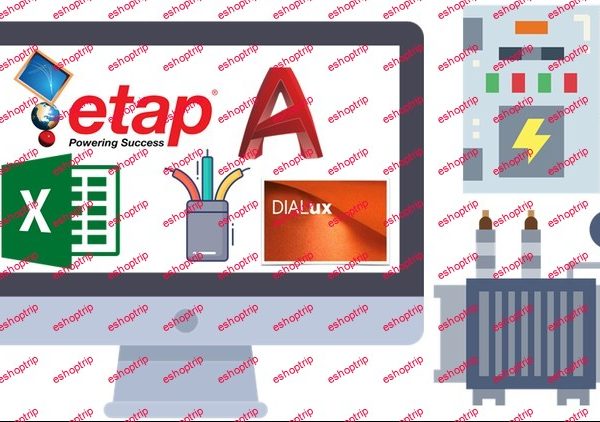


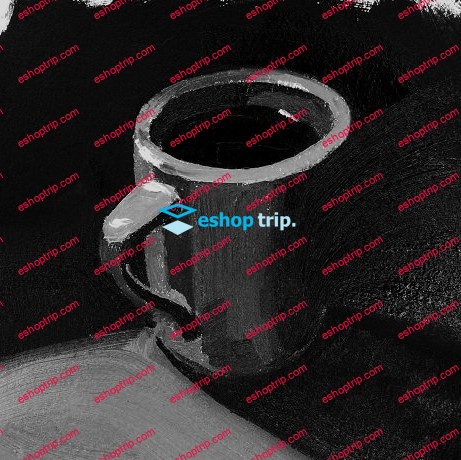


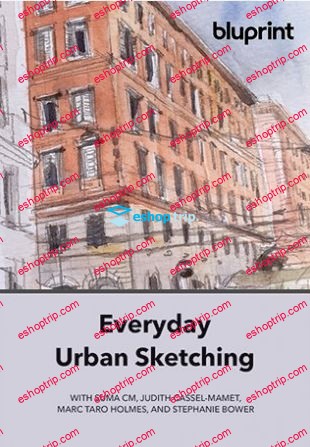
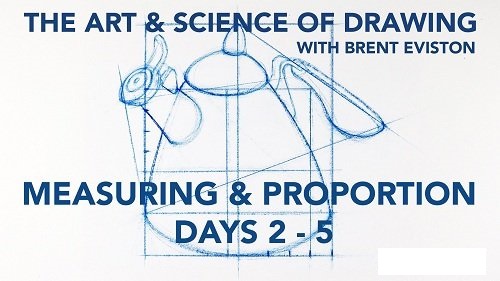

Reviews
There are no reviews yet.