Reverse Engineering 3: x64dbg Graphical Static Analysis
Last updated 11/2022
Duration: 1h 35m | Video: .MP4, 1280×720 30 fps | Audio: AAC, 48 kHz, 2ch | Size: 805 MB
Genre: eLearning | Language: English
Introduction to using x64dbg to reverse engineer programs using graphical static analysis
If you had always wanted to learn how to reverse engineer a program and understand how it works from the inside out, then this is the course for you. Except for IDA Pro, many other debuggers out there are not capable of performing graphical representation of a disassembled software. x64dbg however can do it. It can disassemble a program and also represent it as a graphical representation. This makes it ideal as a free tool to perform what IDA Pro can do – i.e. static analysis.
Unfortunately, there is not much information on the Internet on how to use x64dbg to do static analysis, hence this course. You can use its powerful graphical tool for Reverse Engineering, Malware Analysis and Software Debugging. In this course we will learn how to disassemble a program and represent it an a graphical view so as to be able to easily analyse and understand how the program works – and also to patch programs. The hidden power of x64dbg lies in its ability to run a live debugging session simultaneously with graphical static analysis. And I will show you how to do it in this course.
What you will learn:
• How to disassemble programs into assembly code and show it in a graphical representation
• Graphical Static Analysis
• Setting breakpoints and stepping through code
• Modify program behaviour
• Reversing jumps
• Changing register values
• Patching programs
https://www.udemy.com/course/x64dbg-static-analysis/


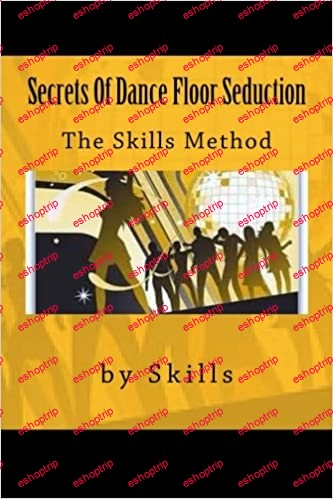

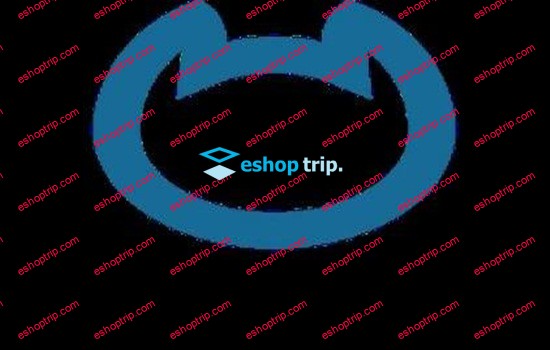

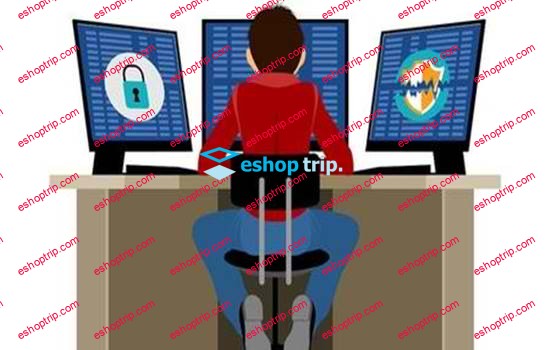




Reviews
There are no reviews yet.