Language: English | Size: 1.33 GB | Duration: 1h 18m
Use Blender to create useful and practical things for 3D printing
What you’ll learn
Learn how to use the most important tools in Blender
Optimize your designs and prepare them for 3D Printing
Learn and understand Blender’s user interface
Learn the most useful and powerful keyboard shortcuts
Description
Learn the skills you need to design your own practical things for 3D printing using Blender, a powerful 3d modeling software application that is free and open source.
Feel comfortable tackling both simple or complicated multi-part designs by learning the core features of Blender.
Learn to design your own unique creations from the initial idea stage to a complete finished working model.
In this course you will learn how to design your own custom, practical, and useful things. There are many great 3d models available to download online for 3d printing, however having the ability to design your own objects opens a whole new world of opportunities for 3d printing. This is what makes 3d printing really powerful: being able to think of something you want to create, and being able to make it in the real world.
Custom Storage Containers
Workshop Jig (Center Finder)
Phone / Tech Stand
Custom Self Watering Planters
Approximately 1.5 Hours of On-Demand Content
+Instructor Assistance and Support
Instructor: Steven Wolfe
Owner of 3D Printer Academy Youtube Channel (73,000 Subscribers)
Product Designer – Bachelor of Science in Engineering
Founder of Wolfe Pacific LLC (est. 2018)
YouTube video review:
“Please continue to make these! This was already super helpful and I’d love to see a more in depth guide on using these tools to make objects as complex as your marble tracks.”
Who this course is for:
Everyone who wants to learn how to design their own things for 3d printing
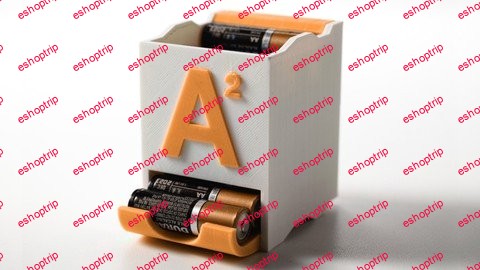

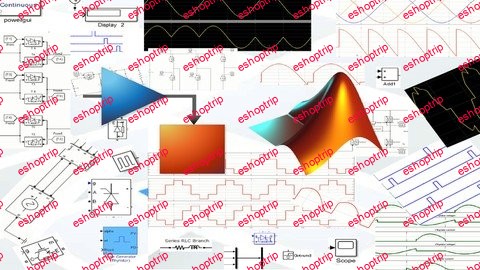

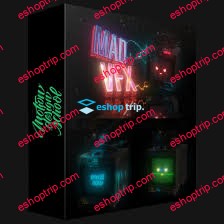

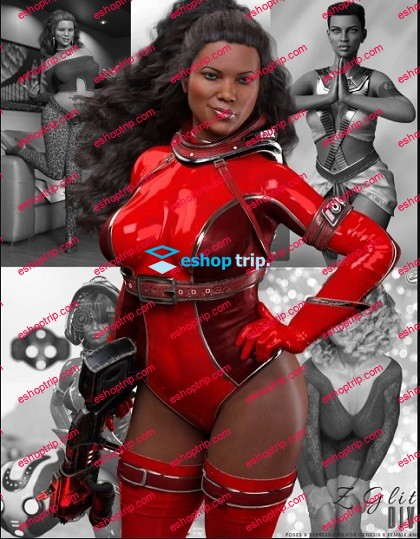

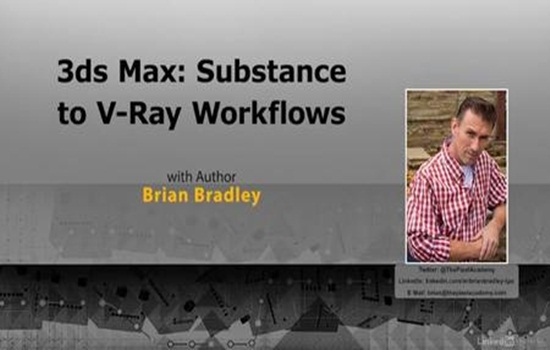


Reviews
There are no reviews yet.