Genre: eLearning | Language: English | Duration: 20 lectures (4h 23m) | Size: 3.23 GB
Become proficient in Microsoft Excel and boost your productivity at work !
What you’ll learn:
Course 1 : Excel Essentials – key excel functions like numerical, logical, date and data tabulation functions, among many others
Course 2: Most Powerful Excel Functions – Learn the power of Excel to deal with large data-sets using look-up functions, data and pivots tables, macros, charts
Course 3: Starting off with Microsoft Excel – Excel for the first time Microsoft excel user. Learn basic data handling and validations, and more
The above 3-in-1 bundle will cover all key excel functions in 5 hours & you will practice functions with reference excel sheets while going through the courses
Requirements
No prior knowledge required. Start from where you are on the journey with excel. Moderate excel user? Absolutely fine. First time user? Get started ! Destination is the same. Excel proficiency.
Description
Highlights of the course
This course helps you practice the most relevant Microsoft Excel functionalities as you go along the course videos.
In just 5 hours of videos, you will learn all important functionality in Excel hands-on, to boost your productivity at work.
The course has a separate section for beginners, so that even first time excel users can get started with MS Excel
Moderate/Intermediate users can skip the beginners section and get started with the more advanced functionality.
This course captures all that you would need in Excel, culled out from 14 years of my own experience of using Microsoft Excel .
The whole objective of this course is to make learning Excel simple and gain proficiency!
Structure of the course
After an introduction to the course, this course comprises of 3 main sections covering 35 most important functionalities of MS Excel.
Excel Essentials – Key excel functions like numerical, logical, date and data tabulation functions, among others
Most Powerful XL Functions – Learn the power of Excel to deal with large data-sets using look-up functions, data and pivots tables, macros, charts
Starting off with Microsoft Excel – Section for the first time Microsoft Excel user. Learn basic data handling, validations, and more
Key contents of the course
The listing of key functions covered across sections is seen below for easy reference:
Numerical formulae: Add, subtract, multiply,divide, sum, sumproduct, cell references
Paste special, dependents, precedents
Statistical functions: Average, median, count,max, min, CAGR, round
Date functions: Workday, weekday, today, date differences
Logical functions: And, Or, Not, If, Iferror, Countif, Countifs, Sumif, Sumifs, Nested If, Evaluate
Sorting, filtering, Freeze panes, tables, split views
Vlookup, Hlookup, Choose, Index, Match
Pivot tables and subtotals
Goal seek, PMT function
Data tables
Circular references and recording macros
Bar, column, line, stacked, pie, scatter charts
Starting off with Excel section for Beginners covers the following
Opening an excel work book, the look and feel of Excel workbook
Data entry, autofill, key data formats
Formatting, format painter, conditional formatting, autofit, change worksheet names
Cut,copy, paste, merge, group, hide, comments, find & replace, data validation
Who this course is for
This course is for young as well as experienced professionals, who want to become proficient at Microsoft Excel and increase their productivity.
This course is likely to help young professionals in their career growth by increasing their productivity.
This course will also specifically help finance professionals who wish to subsequently learn financial modelling in excel.
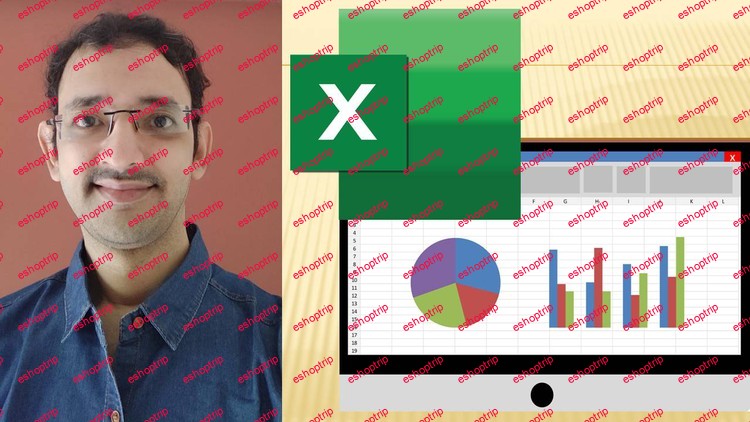
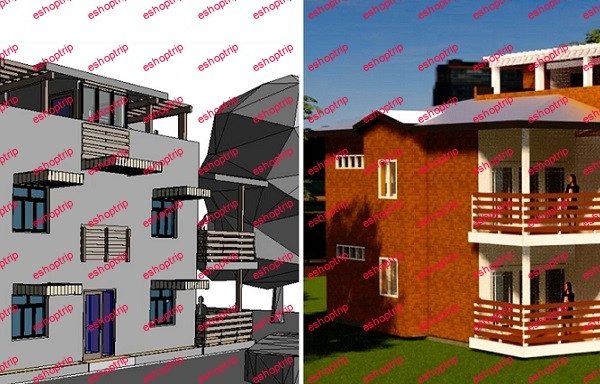




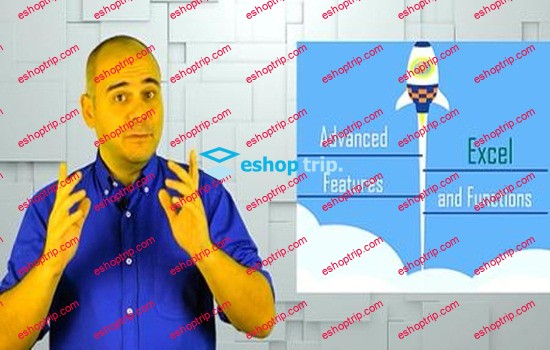

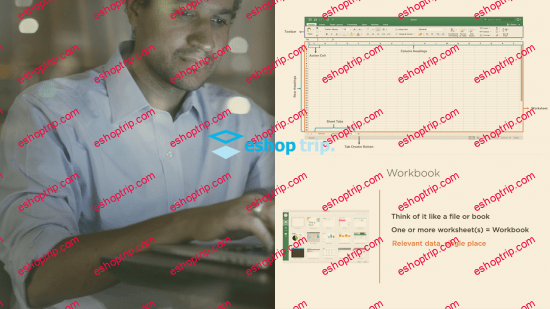


Reviews
There are no reviews yet.