Genre: eLearning | Language: English | Duration: 39 lectures (7h 29m) | Size: 3.63 GB
Start Freelancing || Create any kind of website with WordPress || Web Developer
What you’ll learn:
About Web Site and WordPress
About Hosting and Domain
WordPress Dashboard
Theme and Plugin
Learn to use the Elementer plugin
Create WebSite With Elementor
Create a unique page without any code
modify any content on the website
WordPress Security
Best Security Plugin
Back Your Hacking WordPress Site
Scan For Malware Detection
Move SSL & DDOS Protection
Solve Deceptive Site Ahead
Live Chat
Shop Page
Mega Menu
Add Product
Payment Method
Hide/Disable Everything & File Permission
and more…
Requirements
Nothing Without Indomitable will-power
Description
WordPress is a free and open-source content management system written in PHP and paired with a MySQL or MariaDB database. Features include a plugin architecture and a template system, referred to within WordPress as Themes.
WordPress Skills are Useful Even if You Don’t Want to Be a Developer. … Knowing how to set up WordPress, customize a theme, and install plugins can save you tons of money when you’re just getting started. Marketers can also make use of WordPress skills. You can use it to create landing pages
WordPress is a huge market with plenty of opportunities for remote freelance web developers. There is good money to be made. I’ve had a lot of success freelancing in this space. Ultimately, it comes down to finding good clients.
Did you know that a client looking for a custom WordPress site usually pays between $3,000 and $15,000 dollars to a remote freelancer?
WordPress is a beast that powers 29% of the Internet, and there are over 74.6 million websites that depend on it. Self-hosted WordPress websites account for 20% of that and over 50,000 WordPress websites are launched daily. That means there’s a monstrous market and a lot of work that needs to be done. This market can be put into 2 broad categories: WordPress users and developers.
In this course, I will show you how to make money from one of the largest marketplaces (Fiber) in the world, by developing website with WordPress. At the end of this course, you will be a successful freelancer, I believe. There are 24 models throughout this course
1) Install your WordPress theme and setup like demo.
2) Custom Website.
3) Responsive design (Desktop, Tablet & Smartphone compatible)
4) Homepage Slider, CSS Animation, Advanced Effect.
5) Social media integration, Google map, translate.
6) Header.
7) Footer.
8) Chat option.
9) PAGE –> Contact from,
10) PAGE –> Blog integration.
11) E-Commerce site (add products, Add to cart,Checkout, Shipping, Payments )
12) E-commerce with various payment integrations.
13) Login and Signup Popup page.
14) WordPress SEO –> Basic GuideLine.
15) Convert PSD To WordPress.
16) Transfer Your WordPress Site (Move WordPress Sites)
17) Cloudflare and SSL Certificate Setup.
18) fix wordpress & Themes & Plugin, php errors, issues and customization.
19) Fix WP Login issues or Forgot Username & password.
20) Fix WP Virus Malware Problems (malware detection)
21) 500 Internal Server error, 404 not found error on Postpages.
22) Fully Secure Website.
23) Solve Deceptive .
24) Hacked Site.
Who this course is for
Who Want to Learn WordPress
Who Want to Create WebSite Without Coding
Those who want to learn how to create any kind of webpage
Who want to learn to Modify any type of website
Header, Footer, MegaMenu || unique
who want to do Freelancing
Who Want to Secure his/her WordPress WebSite
Who want to Protect WordPress From Malware
Who want to Back his/her/clients Hacked WordPress Site
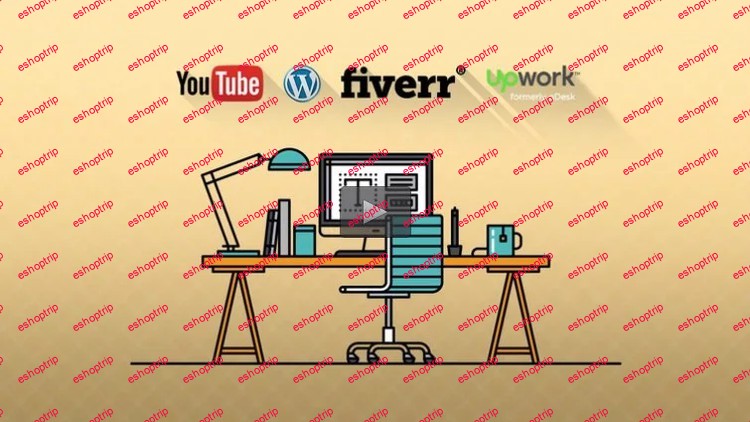

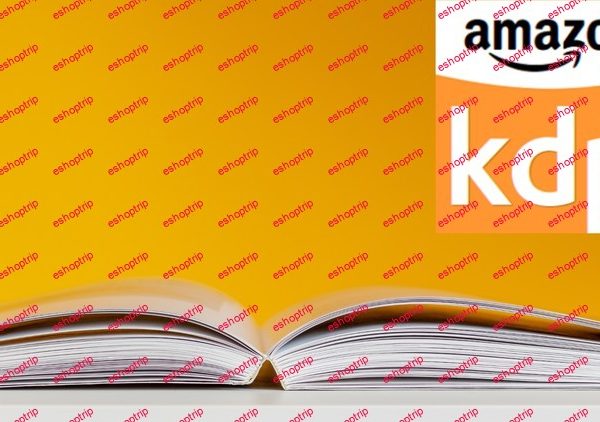
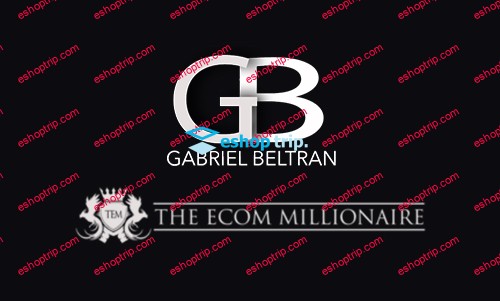


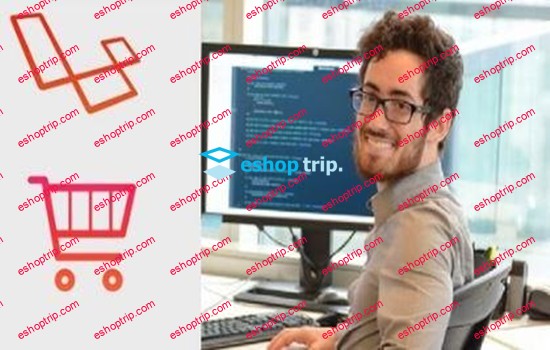




Reviews
There are no reviews yet.