Genre: eLearning | Language: English + .SRT | + Exercise Files
Level: Intermediate | Duration: 1h 6m | 190 MB
Discover how easy it is to bring your characters to life in Adobe After Effects. Join Angie Taylor as she shares tips and tricks for animating within this powerful motion graphics and compositing application. Learn how to set up anchor points, link the different parts of your characters together in a parental hierarchy, and create a simple character rigging system. Get tips for using the Puppet tool, including how to create a sense of depth in your animations and fix glitches with Starch pins. Plus, discover how to link master properties to your Puppet tool rig; leverage RubberHose, a rigging script for After Effects; and easily automate a lip-sync animation.
Topics include:
Setting up anchor points
Linking layers together in a parental hierarchy
Creating rigs with master properties
Motion capture with the Puppet tool
Improving your Puppet animations
Using a temporary layer to adjust values
Rigging the Puppet tool
Working with RubberHose
Triggering animation with audio


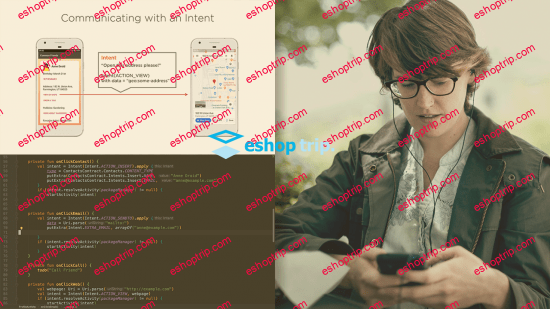
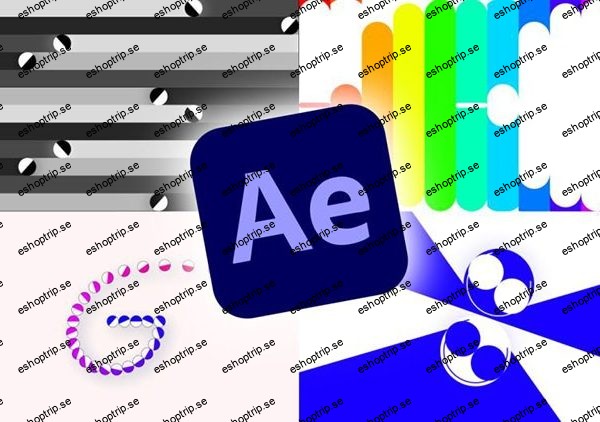



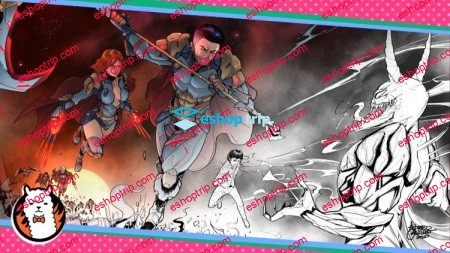



Reviews
There are no reviews yet.