No design experience? No problem! Animiz makes it simple for everyone to create animated and interesting videos for free. Drag and drop to add pre-designed characters and objects in blank scenes, customize objects’ animations in timeline and finally publish awesome animated videos.
Infinite Customization
With Animiz, customizing your own stylish animated videos is quite simple. Everything is under your control from designing engaging scenes to publishing stunning animated videos. Just use this free animated video software to express all your creative ideas.
Intuitive Drag-and-drop Editing
Use the simple drag-and-drop interface to make editing a snap! Every element in your videos can be dropped and dragged into canvas directly. Besides, you are able to edit every element’s animation effect in timeline as well. What you see is what you get.
Diverse Free Assets
Free video assets make it easy for everyone to create animated videos in minutes. There are numerous scene templates, shapes, roles, SVG images, audios and flashes available for creating fabulous animated videos for free.
300+ Stunning Scene Templates
Simply apply the ready-made scenes to create high-quality animated videos. There are tons of preset scenes available for making appealing animated video presentations. These scenes are classified into various categories including outdoor, indoor, modern, countryside and the more.
Multi-layout Online Video Templates
Animiz has a rich library of online animated video templates. You don’t need to start your animated video project from scratch. Just replace one of the templates with your own contents, and then your professionally animated videos can be done directly.
1000+ Built-in Animated Roles
Hundreds of vivid built-in roles (GIF, PNG and Flash) are at your disposal. Each character has different actions and expressions. Adding roles in videos helps to deliver information in a visually captivating way.
Whats New:
New:
Add permissions to the foreground.
Optimize the display of foreground name.
Modify upload to cloud.
Optimize loading animation effects panel.
Add a network prompt and refresh button to character and animation in case of network disconnection.
Optimize charts.
Fixed:
Fix the bug of editing the timeline or output video will often make software stuck.
Fix the bug of the output video would get stuck due to sound problems.
Fix the bug of the new video is invisible after adding seconds in timeline.
Fix the bugs of hand draw animations.
Fix the bug of objects would be invisible while using zoom in up animation effect and always display animations simultaneously.
Fix the bug of manually inputting music duration is incorrect when edit music.
Fix the bug of objects will be displayed incompletely using butterfly entrance animation effect.
Fix the bug of manual data modification does not work in sound editing.
Fix the bug of objects entrance position will change when Move animation and Entrance animation are closely attached.
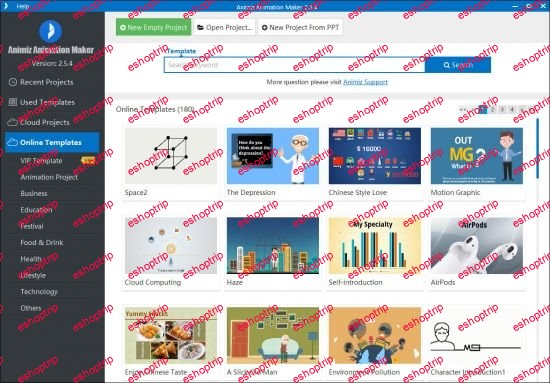
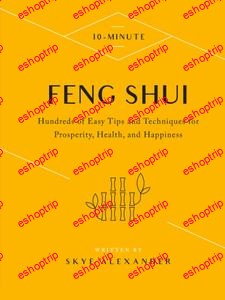
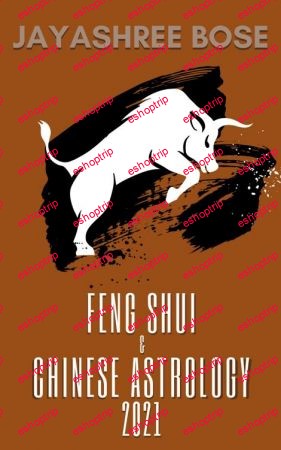
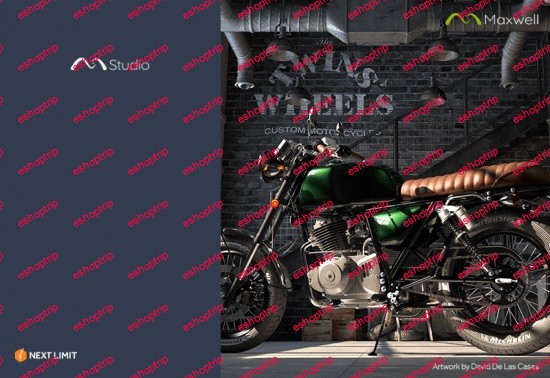
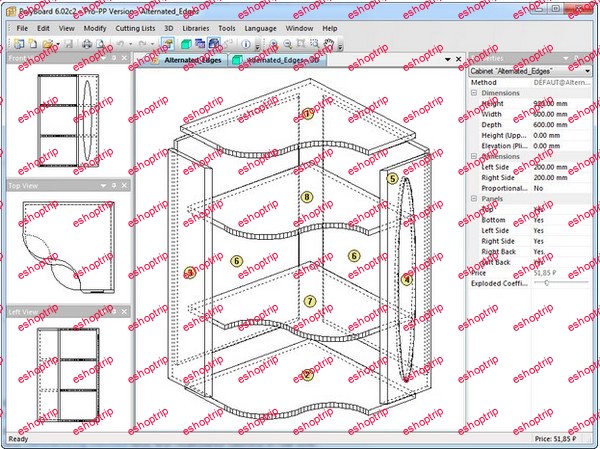
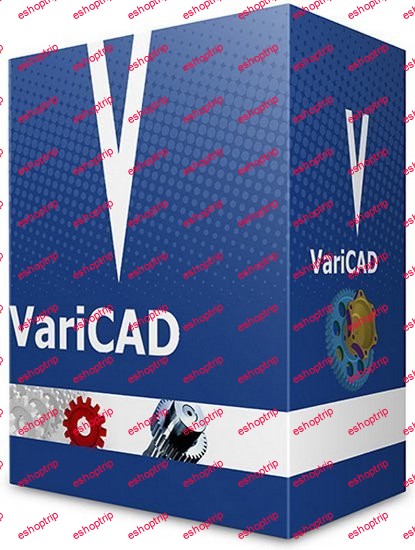
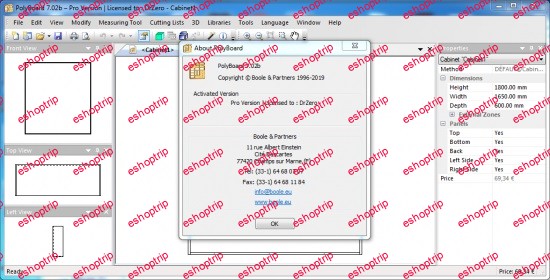



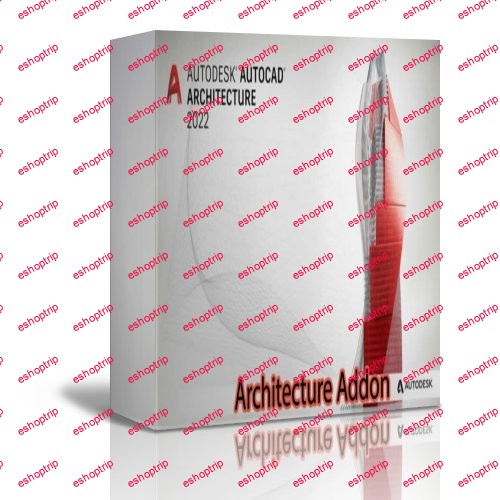
Reviews
There are no reviews yet.