Genre: Design / Design Tools| Language: English + Sub | Size: 1,35 GB
The course begins with an introduction to the ANSYS DesignModeler (DM) Interface, followed by methods to create Planes and Sketches. How to draw, modify, Dimension and Constrain sketches and how to prepare your geometry for meshing using cleanup and repair tools present in DesignModeler. We will go through the primary menus in DM and learn how to create and modify 3D geometries. You will also learn some of the basic concepts used in DM such as Frozen, active, suppressed and hidden. Concepts related to Meshing such as multi body parts and share topology are also discussed briefly.
What you’ll learn
create and modify 2D and 3D geometries in ANSYS DesignModeler
Cleanup and repair any geometry imported into DesignModeler
Prepare geometry for Meshing
Are there any course requirements or prerequisites?
PC or Laptop Core i3 and above, 4 GB RAM
ANSYS Workbench Academic v15.0 and above
Basic or No knowledge of ANSYS DesignModeler
Who this course is for:
Students from Mechanical and Aerospace Engineering
Engineering graduates who want to start their career in Engineering Design & Analysis

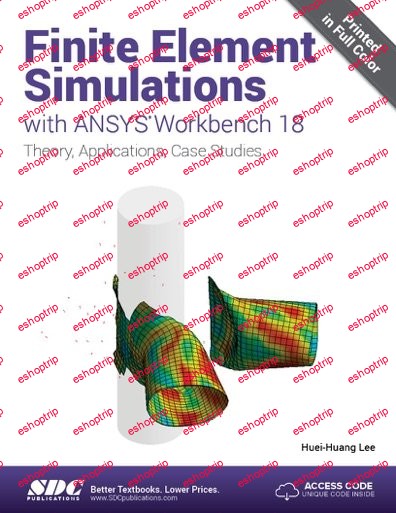
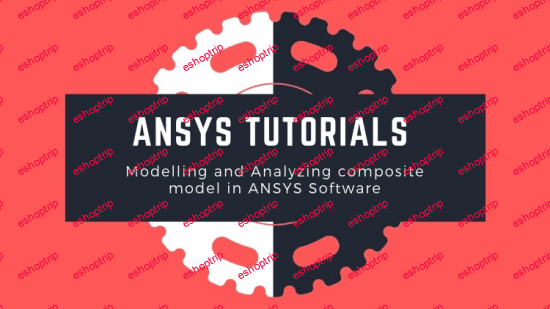

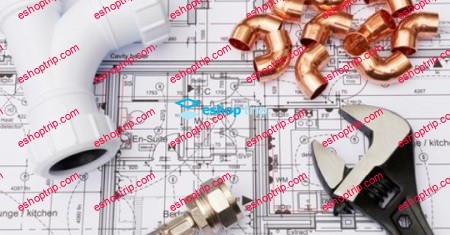






Reviews
There are no reviews yet.