Genre: eLearning | Language: English
What you will learn ?
Learn how to Draft and Edit 2D drawings, Manage, Annotate, and Plot your files like professionals.
Who should take this course ?
The course is designed for absolute beginners how never used the software before
What software used in the course ?
This course is using the 2019 version of AutoCAD, there is no problem if you have an older version, as the differences between versions are very minor.
What are the contents of the course ?
Throughout the lectures, you will learn about capabilities of the software, and you will find a practice exercise every 2 to 6 lectures, to familiarize your self with the commands.
You will also find 2 practice projects, to put what you have learned into a real life application, The first one is a plan view for a class room, The second one is a residential building.
A step by step tutorial is available for drawing the two projects from scratch, and other practice projects will be added in the future.
What are the requirements?
A PC
A copy of AutoCAD installed, not necessarily AutoCAD 2019.
No previous knowledge of AutoCAD is needed
What am I going to get from this course?
Learn how to use AutoCAD to create and edit drawings
Learn how to manage the layers and object properties
Learn how to plot your drawing like professionals
Draw two practice projects from scratch
What is the target audience?
Engineers or anyone that needs an excellent 2D drafting tool.




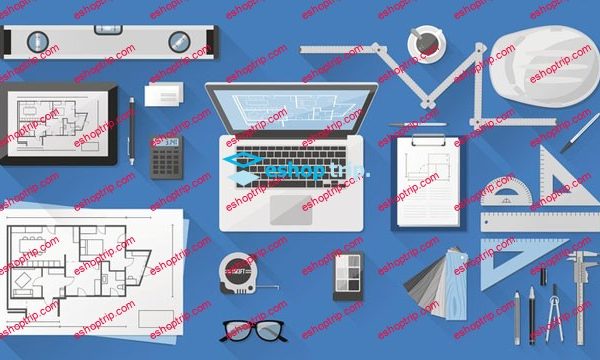

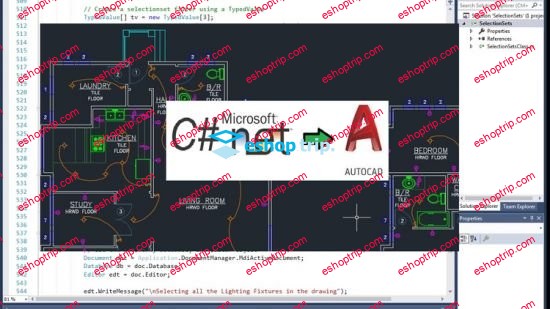
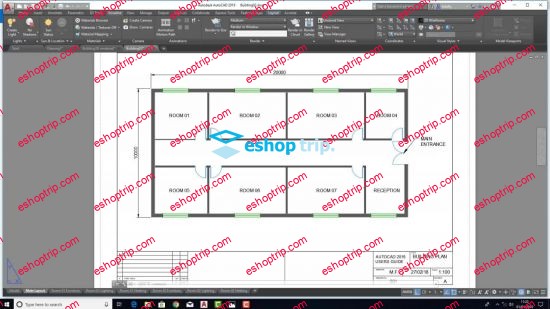
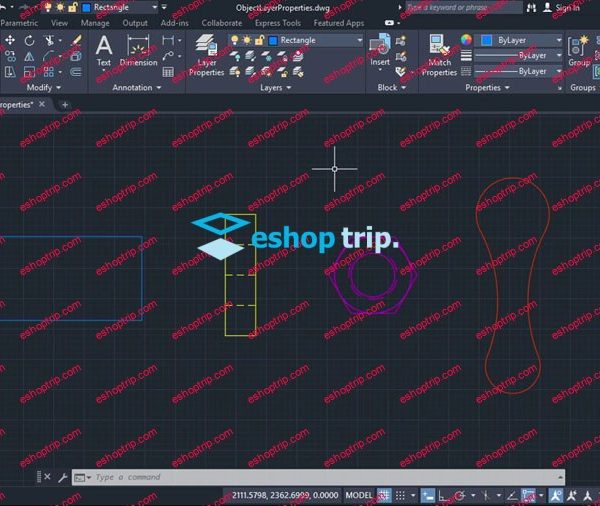


Reviews
There are no reviews yet.