Genre: eLearning | Language: English
Work more productively in AutoCAD 2020 by mastering the software’s user interface. In this course, instructor Shaun Bryant goes beyond the basics as he explores how to work with some of the more involved elements of this powerful designing and drafting software’s user interface. Shaun covers how to use keyboard shortcuts, navigate drawings, create precise drawings, and work with object properties and layer states. Upon wrapping up this course, you’ll be prepared to use AutoCAD competently in any industry—architecture, engineering, construction, manufacturing, or product design.
Topics include:
Working with the navigation bar
Using AutoCAD keyboard shortcuts
Navigating drawings
Working with the ViewCube
Drawing accurately
Working with coordinates
Working with object properties and layer states
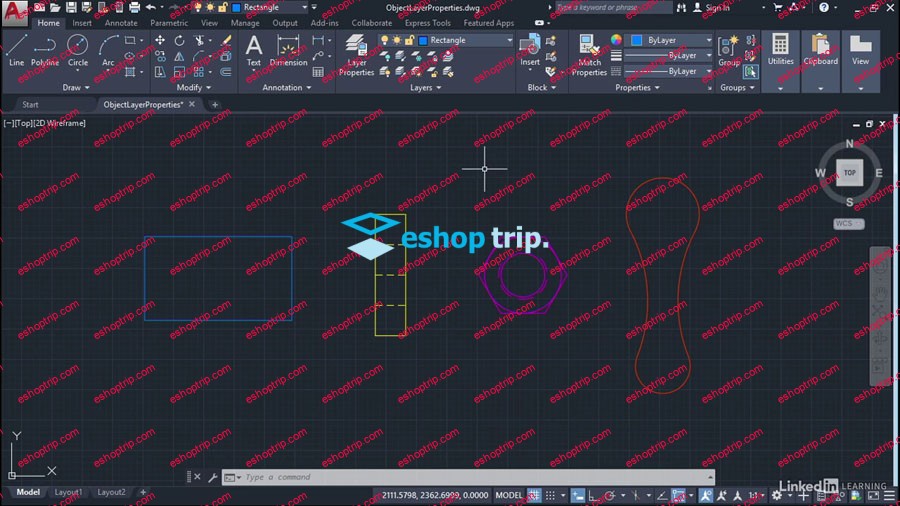
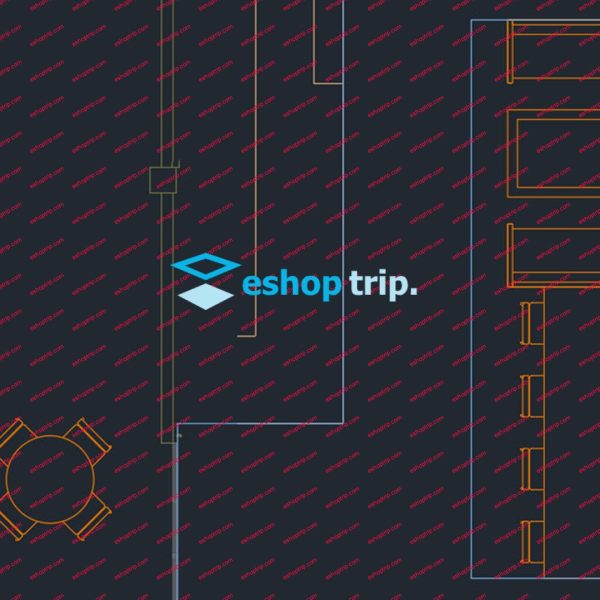








Reviews
There are no reviews yet.