Last updated 1/2021
MP4 | Video: h264, 1280×720 | Audio: AAC, 44.1 KHz
Language: English | Size: 2.90 GB | Duration: 6h 27m
Learn all Bash Basics, Then Master Bash Shell Scripting by Automating 6 Simple Tasks of incremental Difficulty
What you’ll learn
Write your own Shell scripts for Automation
Strings, variables and files manipulation
Learn to Automate 6 Simple Tasks on your computer with 6 Shell Scripts
If-Else statements
Advanced Arithmetic expressions
Loops through files and folders
The Path Environment Variables
Input and Output Redirection
Arrays
Wildcards
and more…
Requirements
Extremely Basic knowledge of the terminal
Have a Linux or Mac system ( Also Windows 10 with a linux terminal or GitBash inside)
Description
Do you know any real and practical Bash Shell script?There is a lot of abstract Bash Scripting that shows you isolated elements of bash programming.However this can go only so far. You will not be ready for real world programming in your job if you have a theory based knowledge.In this Course We will cover ALL the basics of terminal and bash scripting thoroughly, but without wasting any time,we will then Automate 6 Simple and Real Task with Bash Scripts that you can use in your everyday life as a programmer.They are carefully selected to build all the skills you need in Bash Scripting.For this Reason they are of incremental complexity.We will present and explain in details a command or a practice in Bash Scripting ONLY when it will be used in one of our main real world scripts, and we will build it together step by step, showing you the best practices when programming a real script.In this way, not only will you learn ALL the fundamental ( and even some advanced ) elements in Bash Scripting, but you will know how to apply those in a Real scenario to solve a Real Problem.Everything is explained at a slow pace and thoroughly to make sure you can follow along. Even if you never used the command line, the First 2 Sections will teach you all the tools necessary to use the command line and start writing your shell scripts, nothing important is left out, nothing useless is left in.By the end of the course you’ll be writing your own Shell Scripts, in particular you will learn how to:Use the command lineAutomate tasks using Shell ScriptsCreate and use variables in your scriptsManipulate variables to a wide extentUse WildcardsUse Input and output RedirectionSource subshellsMake decisions by using if-else statementsLoop through files and foldersMake decision based on strings, variables or filesUse arithmetic expressionUse advanced computations with the BC command line environmentScripts with parameters and how to “shift”Change the Internal field separator plus why and when to do so.Use ArraysHow to properly use your PATH, and a script to work with itCreate Shell Scripts that solves real world problemsand much more… You will write Scripts that:Move back any numbers of directories you want in the terminalFind the longest string inside any text file Performs computations that terminal normally does NOT allowRead files in your Linux system that have particular separators ( not the usual space )Get clear Information of files in your PATH, the most important environment variable of your systemUse arrays to know how many times your files were modified during the dayWriting these scripts will allow you to develop an actual skill in creating scripts to solve real problems.You can Become a Programmer in Bash Scripting who knows how to solve actual problems.and You can start now.As soon as you start you can introduce yourself and ask me anything in the Q&A section.Looking forward to reply you there!Looking forward to see you there.Francesco
Overview
Section 1: Command Line Basics
Lecture 1 Introduction and Basics
Lecture 2 READ ME for NEW Students
Lecture 3 Move around: CD. Completion: TAB. Hidden files: ls -a
Lecture 4 Mac Unix Linux
Lecture 5 Track Your Progress
Lecture 6 Copy: Cp
Lecture 7 Move, Remove, Copy files and folders around.
Lecture 8 Access Files: Cat, Less, More
Lecture 9 Print on the screen: Echo
Lecture 10 Create Directories and Files: Mkdir, Touch
Lecture 11 Wildcards
Lecture 12 Variables
Lecture 13 Variables Manipulation
Lecture 14 Permanent Variables
Lecture 15 Read from input: Read
Lecture 16 Redirect the output
Lecture 17 Redirect the error
Lecture 18 Pipe
Lecture 19 Grep
Lecture 20 Brace Expansion
Lecture 21 Permissions in the terminal
Lecture 22 Change Permissions on Files
Section 2: Bash Shell Basics
Lecture 23 Track Your Progress 2 !
Lecture 24 Our First Shell Script
Lecture 25 If on Strings
Lecture 26 If on Numbers and Files
Lecture 27 Logic Conditions
Lecture 28 For Loop
Section 3: The BACK Script
Lecture 29 BACK Script Intro
Lecture 30 Subshells
Lecture 31 The Source Command
Lecture 32 The Type Command
Lecture 33 Alias in Bash
Lecture 34 Command Substitution
Lecture 35 Parameters in the bash
Lecture 36 short advise for you
Lecture 37 The BACK Script
Lecture 38 Adding a Script to the PATH
Section 4: Returning values and Functions
Lecture 39 Exit Status
Lecture 40 Functions
Lecture 41 Variables scope in functions
Section 5: The CALC Script
Lecture 42 CALC Script Intro
Lecture 43 The Problem with arithmetic in Bash
Lecture 44 The bc environment
Lecture 45 Redirect Input: Here Document
Lecture 46 Redirect Input 2: Here String
Lecture 47 Parameters in Bash Scripts
Lecture 48 Parameters SHIFT
Lecture 49 The CALC Script
Section 6: The IFS Script
Lecture 50 IFS Script Intro
Lecture 51 Read Multiple variables
Lecture 52 Grep Command
Lecture 53 The Internal Field Separator
Lecture 54 Intro To the IFS Script
Lecture 55 The IFS Script
Section 7: The PATH Script
Lecture 56 Intro to the PATH Script
Lecture 57 The PATH Script
Section 8: The MAX_STRING Script
Lecture 58 Intro To the MAX_STRING Script
Lecture 59 The Pipe Command
Lecture 60 The wc Command
Lecture 61 The Strings Command
Lecture 62 The MAX_STRING Script
Section 9: The MODIFICATION Script
Lecture 63 Arrays
Lecture 64 The Cut command
Lecture 65 The Stat command in Linux
Lecture 66 The Stat command in Mac Unix
Lecture 67 The MODIFICATION Script Intro
Lecture 68 The MODIFICATION Script, part 1
Lecture 69 The MODIFICATION Script Part 2, a portable script
Lecture 70 Conclusion
Anyone who would like to learn how to automate tasks with the terminal,Anyone familiar with the Terminal but not with Shell Scripting,Anyone who wants to learn by creating,Anyone who wants to see and learn simple real world bash scripts
HOMEPAGE
https://anonymz.com/?https://www.udemy.com/course/bash-shell-scripting-learn-by-creating-6-real-world-scripts/





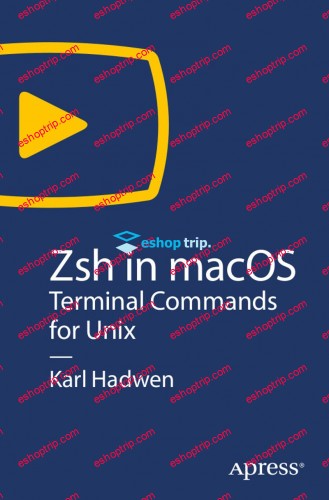





Reviews
There are no reviews yet.