File Size: 11.8 GB
List of countries on the disc : Albania, Andorra, Belgium, Bosnia and Herzegovina, Bulgaria, Denmark, Germany, Estonia, Finland, France, Gibraltar, Greece, UK, Ireland, Iceland, Italy, Croatia, Latvia, Liechtenstein, Lithuania, Luxembourg, Malta, Macedonia, Republic of Moldova, Monaco, Montenegro, Netherlands, Norway, Austria, Poland, Portugal (including Madeira and Azores), Romania, San Marino, Sweden, Switzerland, Serbia, Slovakia, Slovenia, Spain (including the Canary Islands), Czech Republic, Ukraine, Hungary, Vatican City, Belarus
Supported languages : English, German, Russian, etc.
System Compatibility : NEW models: M054, M075, M076, M083, M084, M085, M092 and M097
OLD models: M9077, M013, M041, M045, M046, M050 and M051
Description : Maps 23 years old for standard Becker navigation.
Add. Information : Installation
1. Before doing anything, return all files to the root directory of your device (for example, drag all files from the “Becker MAP” drive to a safe place on your computer).
2. Once the backup is complete, delete all files from your Becker device and empty the Recycle Bin.
3. Copy the files to the Becker device without changing the files.
4. Make device.xmlt read-only or lock the file if you are using a Mac.
5. Connect to your car, the cards should work, check the card versions in the settings.
If your device is low on memory
You will need a 4GB or larger SD card in your device.
1. Copy the APD, MapRegionsPSF50 and Navi folders to SD
2. Copy everything else to Becker Map Pilot.
Function tested on Becker M054
What News?
Official site does not provide any info about changes in this version.
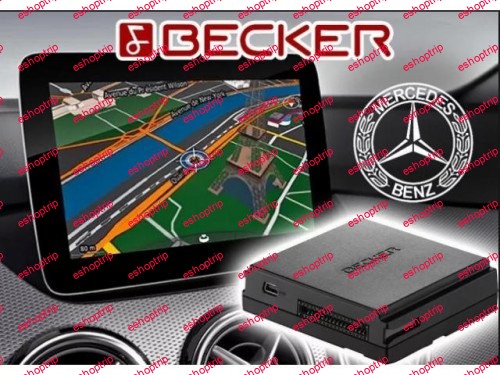





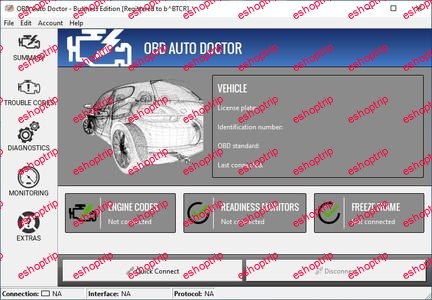
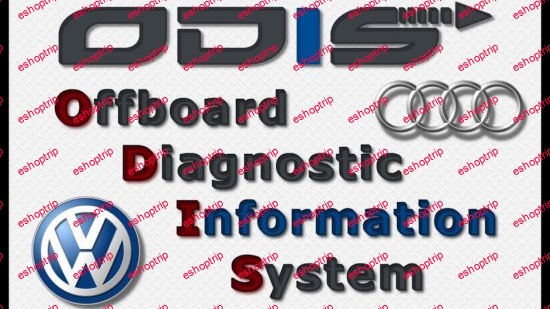
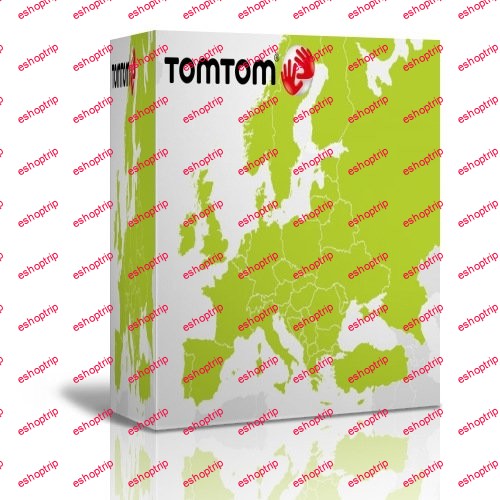

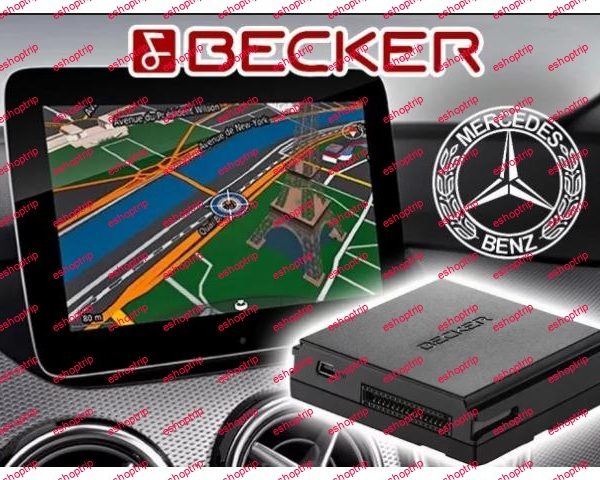
Reviews
There are no reviews yet.