MP4 | Video: h264, 1280×720 | Audio: AAC, 44.1 KHz
Language: English | Size: 9.14 GB | Duration: 29h 41m
35+ Hours of Video Instruction
One Line Sell
More than 35 hours of video instruction covering all topics on the CompTIA A+ Core 1 (220-1101) exam.
Overview
CompTIA A+ Core 1 (220-1101) Complete Video Course (Video Training) features 35 hours of video training that serves as your complete resource to get exam ready for the updated CompTIA A+ Core 1 (220-1101) exam. The course acts as a full study resource so you can gain a solid understanding of A+ skills. David L. Prowse provides a hands-on approach to learning, covering all objectives in the exam but also going deeper with demos and labs–both live-action hardware and virtual software–so you can see in real time how to troubleshoot and fix real hardware, software, and network problems.
CompTIA A+ Core 1 (220-1101) Complete Video Course (Video Training) contains 32 lessons that start with an overview of mobile devices, networking, hardware, and software analysis, including storage devices, CPUs, motherboards, add-ons, printers, etc., before covering virtualization, cloud computing, hardware, and network troubleshooting.
While other courses teach with slides only, best-selling author David L. Prowse gives you the real-world training you need by
Examining hands-on configuration labs in real time
Exploring troubleshooting techniques: highlighting how to determine and then fix common problems that you’ll find on the exam and in your work
Building a computer live on camera so you can see first-hand how to accomplish this key task
Topics include
Module 1: Mobile Devices
Module 2: Networking
Module 3: Hardware
Module 4: Virtualization and Cloud Computing
Module 5: Hardware and Network Troubleshooting
About the Instructor
David L. Prowse is an author, technical trainer, and technology problem solver. His titles for Pearson include previous editions of the CompTIA A+ Exam Cram, CompTIA A+ Complete Video Course, and CompTIA A+ Practice Questions. He supports his products and answers questions at his website:https://dprocomputer.com.
Skill Level
Intermediate to Advanced
Learn How To
Install and configure laptop hardware
Compare, contrast, connect, and configure mobile devices
Troubleshoot motherboards, CPUs, RAM, hard drives, RAID arrays, video, and mobile devices
Use network tools such as twisted-pair cabling and testing tools, patch cable, loopback cables, and Wi-Fi analyzers
Configure networking: IPv4, IPv6, subnet masks, VLAN, etc.
Who Should Take This Course
Anyone looking to pass the CompTIA exam
Anyone interested in entering the IT field
Current computer technicians, help desk technicians, and LAN support specialists
About Pearson Video Training
Pearson publishes expert-led video tutorials covering a wide selection of technology topics designed to teach you the skills you need to succeed. These professional and personal technology videos feature world-leading author instructors published by your trusted technology brands: Addison-Wesley, Cisco Press, Pearson IT Certification, Sams, and Que. Topics include IT Certification, Network Security, Cisco Technology, Programming, Web Development, Mobile Development, and more. Learn more about Pearson Video training athttp://www.informit.com/video.





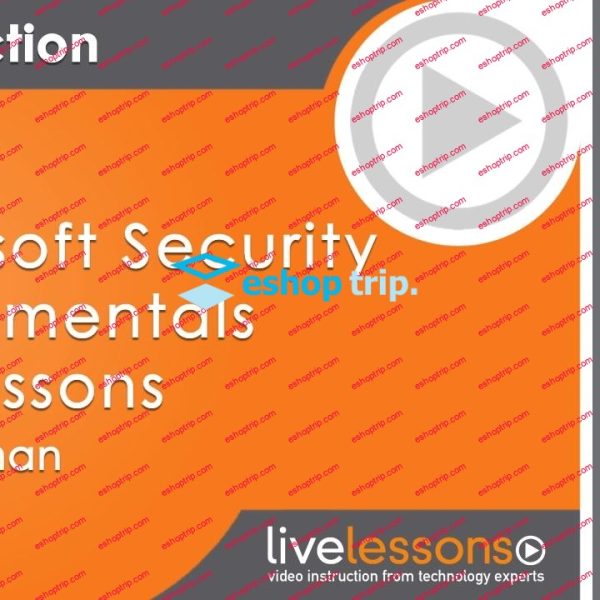


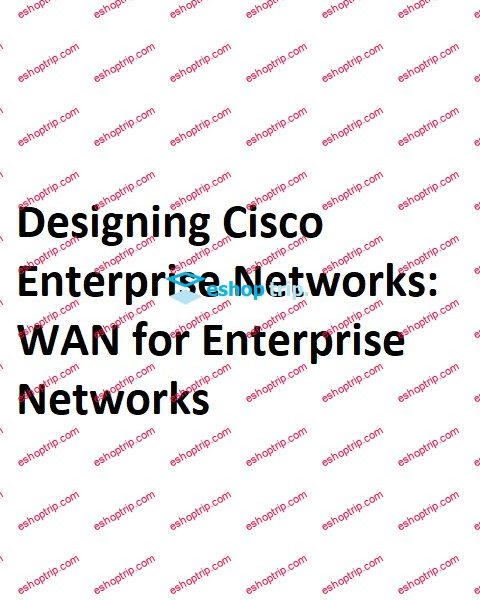
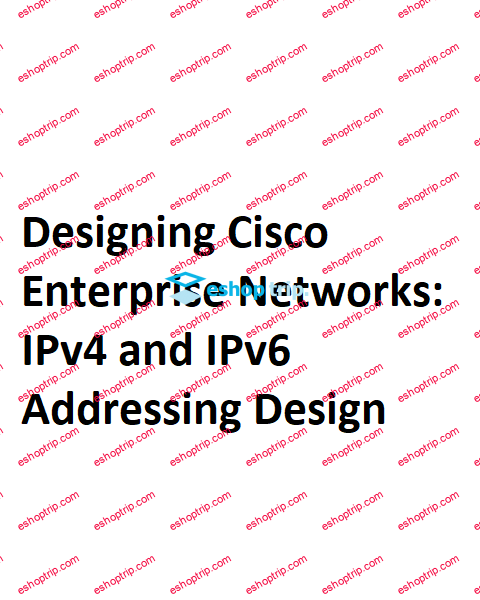

Reviews
There are no reviews yet.