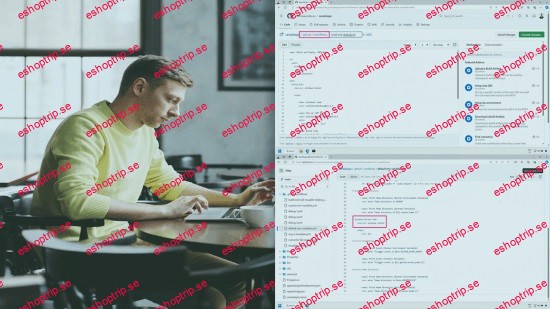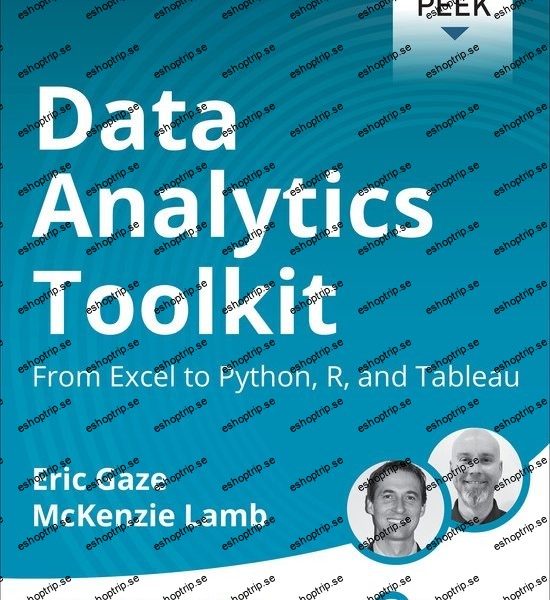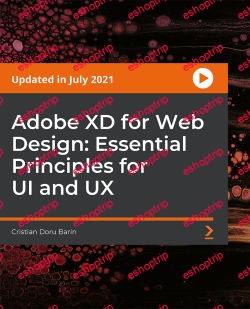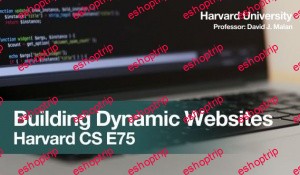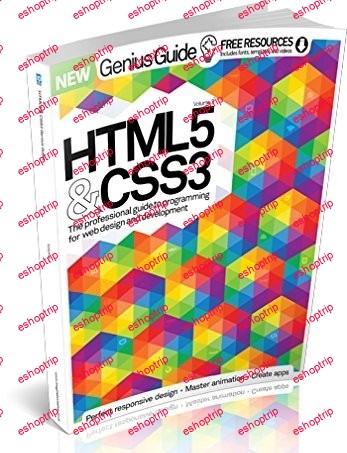Published 10/2024
MP4 | Video: h264, 1920×1080 | Audio: AAC, 44.1 KHz
Language: English | Size: 874.49 MB | Duration: 1h 25m
Learn modern HTML5, CSS3 and JavaScript by creating Responsive and Interactive Web Page includes Flexbox and much more
What you’ll learn
Become a modern and confident HTML and CSS developer, no prior knowledge needed!
Perfect for beginners looking for things to build unique projects in a short timeframe.
Design and build a stunning real-world projects.
Use modern HTML5.
Modern styling with Flexbox, CSS animations, transition, custom properties, etc.
Create responsive, accessible, and amazing layouts.
Use JavaScript variables, conditionals, functions and objects.
Using event property in advanced JavaScript.
How to work with Visual Studio Code (VSCode).
Work as a freelance frontend developer.
Requirements
No coding or design experience necessary
A computer with access to the internet
Any computer works, (Windows, macOS or Linux)
You don’t need to buy any software, we will use the best free code editor in the world
Description
Hi, Welcome to the course that is created by HTML, CSS, & JavaScript!Building website allows you to do fun and creative work, from anywhere in the world, and it even pays well. Web development is one of the most future-proof and highest-paying industries in the world. And HTML and CSS is the entry point to this world!If you are interested in front-end development, look no further. This course is the complete beginners that is fully mobile responsive.The advantage of this course is that it’s completely project-based and I use my avatar to clearly describe everything. It makes the lesson absolutely understandable.This lecture divides to three sections. We start by exploring HTML5, students learn the composition of a web page and how a web browser interprets html code to display the visual elements of a page. The HTML sections covers the following key concepts:HTML StructureAn overview of HTML5Using division tagCreating Ordered & Unordered ListsInserting Images Creating Links TagsInserting sectionUsing attributes+ Much MoreHere, students will learn to add stunning design elements to really make web pages visually aesthetic. We will also cover CSS attributes and properties for adding style to web documents and make the web pages completely mobile responsive.The CSS section of this course covers the following key concepts:CSS RulesCSS classDivisionsCSS idThe Box modelFont PropertiesBackgrounds PositioningLink StylingCSS animationDisplay flexTransition+ Much MoreIn the last section of this course students will dive into adding interactive client-side functionality using JavaScript. JavaScript is an extremely powerful front-end programming language that can really help take web pages to another level. This section teaches students how to animate images and objects, and manipulate both HTML and CSS elements using the DOM (Document Object Model).The JavaScript section covers the following key concepts:JavaScript outputVariable declarationsObjectsStringsMethods Conditional statementsFunctions and eventsjQuery library+ Much MoreWe’ll take the time to explain every content that my avatar and I teach, so that you actually learn details. By the end of this course, you’ll learn how to code and be ready to build any awesome web page you want.So what are you waiting for? Check out the full curriculum, join me on this journey and enroll in this course. I’ll be there for you every step of the way.
Overview
Section 1: Introduction to Web Development
Lecture 1 Why you should learn web development?
Section 2: HTML
Lecture 2 HTML Structure
Section 3: CSS
Lecture 3 CSS Structure
Section 4: JavaScript
Lecture 4 JavaScript Structure
Section 5: Introduction to VSCode
Lecture 5 Introduction to Visual Studio Code (VSCode)
Section 6: Web Design
Lecture 6 Introduction to Figma
Section 7: An Overview of HTML5
Lecture 7 An Overview of HTML5 structure
Section 8: Landing Page Project
Lecture 8 HTML Header
Lecture 9 CSS Header part 1 (important!)
Lecture 10 CSS Header part 2 (important!)
Lecture 11 SubMenu
Lecture 12 Sliders
Lecture 13 JavaScript part 1
Lecture 14 JavaScript part 2
Lecture 15 Responsive Design part 1
Lecture 16 Responsive Design part 2
Section 9: Exercise 1 (Modern search box by HTML and CSS)
Lecture 17 Search box exercise
Section 10: Exercise 2 (Animated Rainbow on text by HTML, CSS and JavaScript)
Lecture 18 Rainbow on text exercise
Section 11: Practice Test
Section 12: Final part
Lecture 19 Landing Page project Source code
Lecture 20 Bonus Lecture
This course is for those who are interested in learning to Code.,Complete beginners who want to learn how to build a professional, beautiful and responsive web pages in a fun way.,If you want to improve your skills in HTML, CSS, & JavaScript, take this course.,Students who are interested in learning how to add client-side interactivity using JavaScript.
Homepage