Published 7/2023
Created by Aziz Issá
MP4 | Video: h264, 1280×720 | Audio: AAC, 44.1 KHz, 2 Ch
Genre: eLearning | Language: English | Duration: 38 Lectures ( 2h 2m ) | Size: 1.25 GB
Tables, Pivot Tables, filtering data, calculated fields and items, grouping and subtotals, Pivot Charts and Power Pivot.
What you’ll learn
Pivot Tables and Pivot Charts for data analysis by crossing information, grouping and various types of filtering.
Power Pivot and KPIs (Key Performance Indicators) for following up strategic metrics for the achievement of a goal, the so called “The Vital few”..
Notions and concepts of tables, including it’s formal definition and the advantages of this feature.
Data Model and Relationships which implies to understand Relational Database notions and how to apply this concept under Power Pivot.
Requirements
To be an user of Excel, at least familiar with the basic operations.
Description
All organizations need to analyze data on their activity to find out trends, strengths, weaknesses, and other aspects to understand the waters they sail on, and Pivot Tables it’s an excellent tool for this purpose. A must to learn for any manager.If your aim is to learn quickly, smoothly, and thoroughly this tool, going directly to the point, you came to the right place.Based on more than 25 years of experience as an Excel trainer and business manager, this course reflects this wide and versatile knowledge, delivered to you in a tray with juicy content.You’ll acquire proficiency in Excel by dominating matters such as notions about tables and the advantages of their formal definition, creation, and reconfiguration of Pivot Tables, diverse types of filtering data, defining calculated fields and items, grouping data and subtotals, Pivot Charts and Power Pivot, amongst others.Course content:Tables: – Notions and ConceptsIntroduction to TablesFormal Definition of a TableRemoving DuplicatesBasic Features of a Formal TableAutomation SettingsStructured ReferencingPivot Tables – Creation and ReconfigurationIntroduction to Pivot TablesCreating a Pivot TableFilter FieldReconfiguring a Pivot TableTotals and Grand TotalsLayout and StylesPivot Tables – Fields Settings and CalculationsValues Fields SettingsItem Fields SettingsCreating Calculated FieldsCreating Calculated ItemsPivot Tables – GroupingDate GroupingGeneral GroupingColumns GroupingPivot Tables – FiltersSlicer FilterTimeline FilterPivot ChartsInserting a Pivot ChartGeneral Tasks with Pivot ChartsPower Pivot – Installation and IntroductionPower Pivot - Add-In InstallationPower Pivot – Database Notions – IntroductionPower Pivot – Database Notions – Relational DatabasePower Pivot – Definining Lists as TablesPower Pivot – Data Model and Pivot TablesAdding Tables to the Data ModelCreating RelationshipsCreating a Pivot Table of a Data ModelPower Pivot – Calculated FieldsCalculated Fields – IntroductionCreating Calculated FieldsCalculated Fields – Using in a Pivot TablePower Pivot – KPIs – Key Performance IndicatorsKey Performance Indicators – IntroductionCreating KPIs MetricsApplying KPIs in a Pivot Table
Who this course is for
Those needing to do data analysis in-depth with Pivot Tables and want to go directly to the point without wasting their time with side matters.
Homepage
https://anonymz.com/?https://www.udemy.com/course/dominate-microsoft-excel-pivot-tables-for-data-analysis/


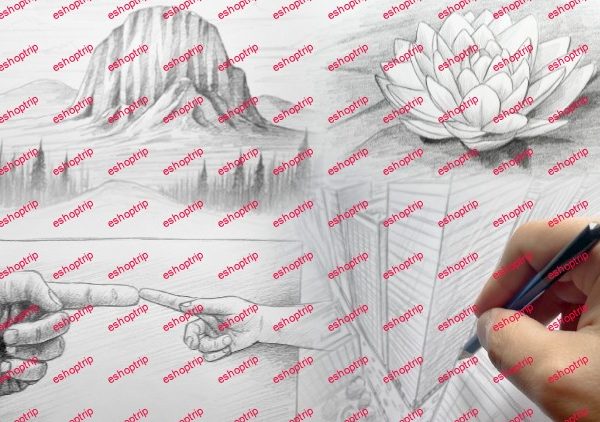

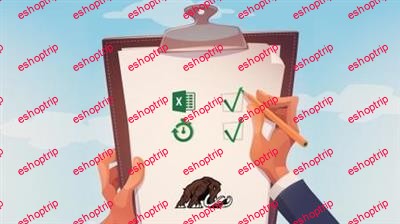



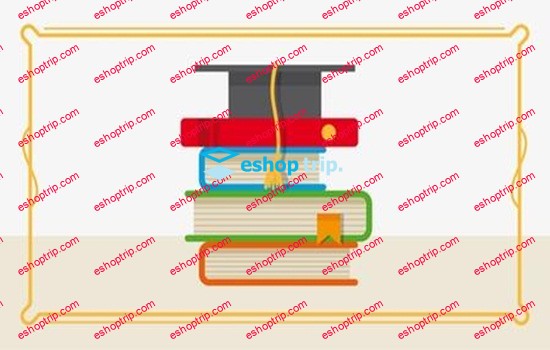


Reviews
There are no reviews yet.