Language: English | Size: 3.08 GB | Duration: 7h 2m
Learn the drafting of electrical layouts in AutoCAD
What you’ll learn
Introduction of Electrical Drafting
Benefits of Electrical Drafting
Guidance Steps for Electrical Designing
AutoCAD | Basic settings
AutoCAD | Drawing Commands
AutoCAD | Editing & modifying commands
AutoCAD | Block & Layer commands
AutoCAD | Helping Commands
AutoCAD | Make print of a created drawings
Introduction and drafting of Electrical Legends
Introduction of Single Line Diagram
What information are required to draw the Single Line Diagram
Single Line Diagram – Drafting
Introduction of Lighting & related terminologies
Direct & Indirect lights
Lighting Layout Steps
Lighting Load Layout | AutoCAD
Power Load Layout | AutoCAD
Basics of Electrical Wiring
Wires Color Code
Types of Wiring System
Methods of wiring installation
Wiring consideration factors
Letterings of the wire
Wiring concept
Lighting Wiring Layout
Power Wiring Layout
Conduit Layout
Cable tray, types of cable trays
Cable trays layout
CCTV system
Basic and essential components of CCTV System
Steps for CCTV Drafting
CCTV Layout Drafting
Passion to learning
Basic electrical designing knowledge
Description
In this course “Electrical Drafting | AutoCAD” we have covered the low voltage electrical system, and for the low voltage system, we have designed this course to introduce you, to help you, and to train you in the electrical drafting that will enhance your career and make you a skilled professional design engineer in the field of electrical drafting.
Electrical drafting is a key role in the Electrical design field. This is a fast-paced program designed to present all major topics related to the design of Electrical Building Services. Learners will learn concept theory of drafting, system design, AutoCAD software, and Electrical services drafting.
To make learning easy and interesting, the completed course is divided into three parts:
1. Basics of the Electrical Drafting
2. AutoCAD Software
3. Electrical Services Drafting
In the first part we have discussed some basic means of drafting, why the drafting of plans is needed and important and how these drawings are helpful for the world, and also discussed some essential steps that every designer should follow in drafting the plans in AutoCAD or any other software.
Then in the AutoCAD part, the software will be discussed how to work with AutoCAD, how to make changes in AutoCAD settings, project settings, etc., how to draw figures, how to edit them and modify the existing figures and much more we will explain this part step by step. Then, in the end, you will see the very good command in AutoCAD the Print command, after creating any drawing next you want to share with others or want to print on papers so that you will learn here.
Finally, in the third part, you will be introduced to the electrical services layouts. Starting with the Electrical Legends where you will learn how to draw electrical symbols in AutoCAD then will move to the Single Line Diagram (SLD) of the low voltage system, this SLD is the heart of the electrical system not only in execution work but it is always important during execution, operation and during maintenance also. After this will come to the lighting layouts, how to draw lighting fixtures layout, how to create normal and power sockets layouts, etc. will be discussed in this topic. Then go for the electrical wiring layouts and in this topic, you will learn how to develop a Lighting Control Wiring layout, conduits layouts, and cable tray layouts. At the final stage, you will be coming for CCTV system layouts, how to draw CCTV legends, where to provide CCTV cameras and where not, how to interconnect them, etc. will be explained in this topic.
The uniqueness of this course is that learners will not be explained AutoCAD drawings directly instead first I will talk about that layout means if we have to draw lighting layout so in that topic first, I will explain what is light, types of lighting fixtures, related terms to the lighting designing, etc., then will go for the drafting.
This certificate training course introduces the basic range of Electrical Building Services including the topics: Electrical Legends, Lighting Layout, Raw Power Layout, Wiring layouts, Conduit layouts, Cable trays, CCTV Systems, etc. Each topic is presented to demonstrate the “real world” impact of design decisions on resulting system performance.
This course has lifetime access, so you can come back and watch the videos anytime, anytime you want.
I am sure that you will be confident to use the software AutoCAD and draw the electrical plans after you finished this course.
So, enroll now and see you in the course…………….
Who this course is for:
Electrical Graduates
Other Graduates
Electrical Designers
Freshers
Electrical Operators
Developers
Site Engineers
Technicians


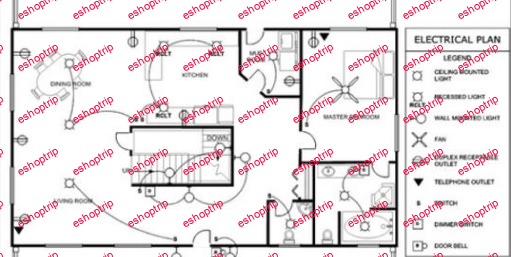
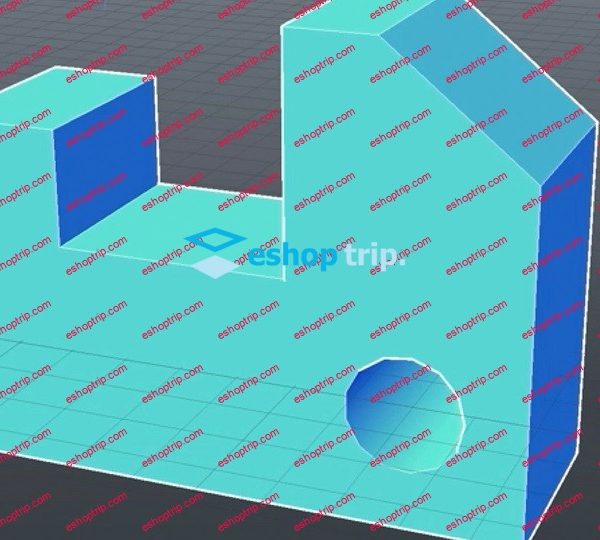
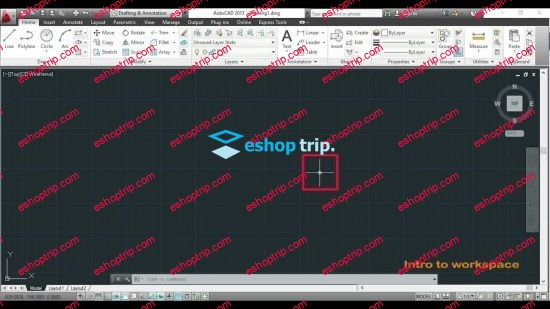






Reviews
There are no reviews yet.