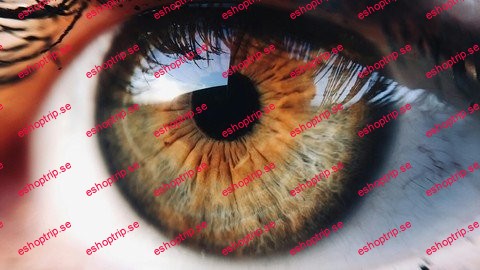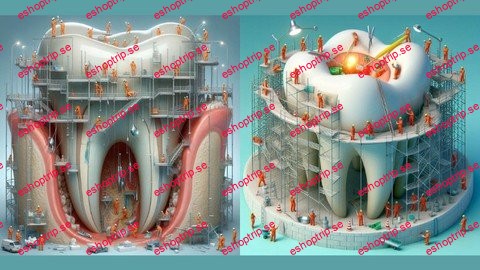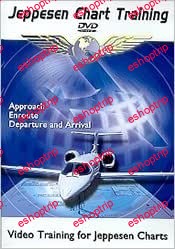Last updated 11/2016
MP4 | Video: h264, 1280×720 | Audio: AAC, 44.1 KHz
Language: English | Size: 853.74 MB | Duration: 1h 7m
Learn how to optimize proceses and time for engineering projects.
What you’ll learn
Make measurements with the help of their UAV
Replace Lidar and Laser Scan devices with their UAV
Maximize results with their investment on UAV
Save lifes
Reduce Costs
Make a 3D model of buildings, people, terrain and objects
Export results to ArcGis and Autocad Civil 3D
Requirements
UAV platform that captures at least 12 mpx photos and has autonomous flight, remote shutter and fpv.
Windows 64 bit with high power CPU, GPU and ram
Download demo software of Agisoft Photoscan, Pix4d and 123D Catch
Need to know how to use an UAV
Description
This Course is about saving time and money with the help of UAV Drones and Photogrammetry.
The course has animated presentations, stats, parameters, tips, photo and video examples of working with UAV Drones for 3D mapping.
You can complete the course in a day and take a weekend for practicing with the samples.
This course talks about what is Photogrammetry, in which Industries can be applyed, which are the business models, the ideal equipment, the leading software and UAV platforms and some safety and operational tips.
You have to take this course if you want to replace your expensive 50 topographers, 20 total station and 10 laser scanner with 1 UAV platform and photogrammetry software suite, saving money and not putting in risk your staff. It is the most profitable use of UAV.
Laser scanner and Lidar costs about $60,000 to $150,000.
A good small UAV fully autonomous starts at $1200 and photogrammetry software from $0 up to $8000 with 1cm or 2cm per pixel precision.
Overview
Section 1: Intro to Business
Lecture 1 Introduction
Lecture 2 Business Models
Lecture 3 Ideal Specs & Equipment
Section 2: Leading Technology
Lecture 4 Leading software – Image Processing
Lecture 5 Leading software – Autonomous UAV Drone Control
Lecture 6 UAV Drones RTF for 3D Mapping
Section 3: Process
Lecture 7 Process
Section 4: NADIR Processing examples
Lecture 8 PH2V+ & Pix4D
Lecture 9 Agisoft Photoscan
Lecture 10 123D Catch online & IOS App
Section 5: Excercises
Lecture 11 Demo data Sets
Section 6: Conclusions and Recommendations
Lecture 12 Safety
Lecture 13 Payload
Lecture 14 Battery Life
Lecture 15 Specs for good results
Lecture 16 Final tips
Lecture 17 Bonus Lecture
Should take this course Minning Companies,Should take this course Law enforcement officers with UAVs,Should take this course Engineers,Should take this course Forest control officers,Should take this course Architects,Should take this course Land registry authorities,Should take this course Archaeologists, Should take this course UAV Pilots that only use their technology for making money and want to innovate on their business model
Homepage