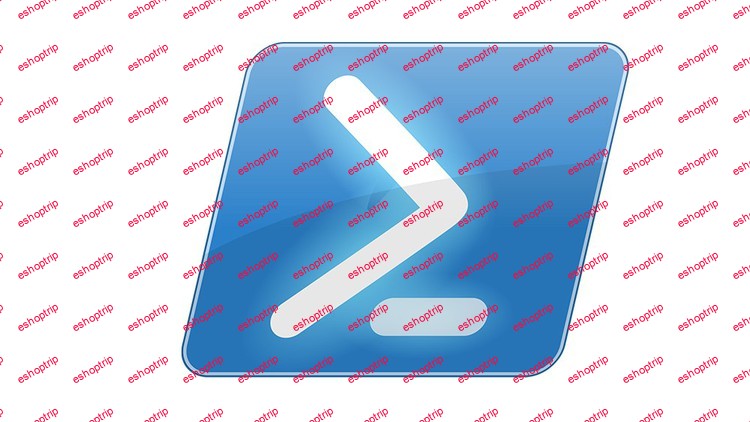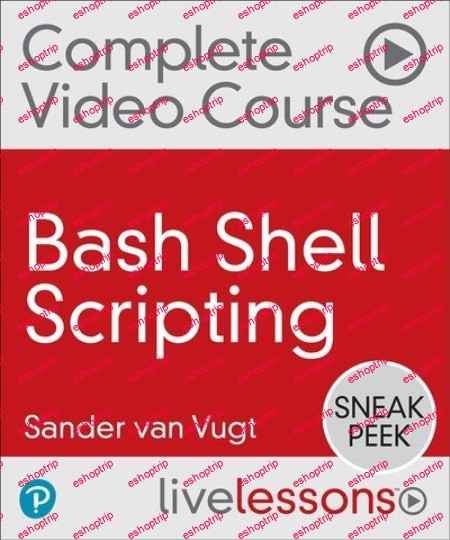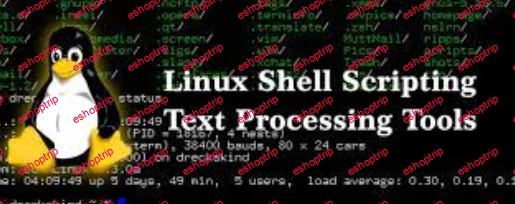Published 1/2024
Created by Anurag Sh
MP4 | Video: h264, 1280×720 | Audio: AAC, 44.1 KHz, 2 Ch
Genre: eLearning | Language: English | Duration: 5 Lectures ( 2h 49m ) | Size: 1.18 GB
PowerShell Mastery: From Scripting Novice to Automation Pro
What you’ll learn:
Understanding the Basics of PowerShell Scripting
Scripting Essentials: variables, data types, and operators for effective script development.
Working with Objects and Pipelines
Control Flow and Script Logic
Functions and Modules
Error Handling and Debugging
Automating Windows Administration
Azure Automation
Requirements:
No Programming experience is needed
Description:
Welcome to “PowerShell Mastery,” your gateway to becoming a proficient PowerShell scripter and Automator. Whether you’re a system administrator, IT professional, or aspiring script developer, this course is tailored to elevate your PowerShell skills from the basics to advanced automation.What You Will Learn:PowerShell Basics:Understand the fundamentals of PowerShell scripting syntax.Learn to navigate the PowerShell environment and execute basic commands.Scripting Essentials:Master the creation and execution of PowerShell scripts.Explore variables, data types, and operators for effective script development.Working with Objects and Pipelines:Dive into the object-oriented nature of PowerShell.Harness the power of pipelines for seamless command chaining.Control Flow and Script Logic:Implement conditional statements and loops in your scripts.Develop scripts with robust logic and decision-making capabilities.Functions and Modules:Create reusable functions to modularize your scripts.Understand the concept of PowerShell modules for efficient script organization.Error Handling and Debugging:Learn strategies for effective error handling in your scripts.Explore debugging techniques to troubleshoot and refine your code.Automating Windows Administration:Utilize PowerShell for system administration tasks.Script common Windows management tasks for increased efficiency.Working with Files and Data:Master file and folder manipulation using PowerShell.Explore techniques for processing and analyzing data with scripts.Security Best Practices:Understand security considerations when working with PowerShell.Implement best practices for script security and user privileges.Why Enroll in This Course?Hands-On Projects: Apply your skills through practical projects and real-world scenarios.Expert Guidance: Learn from industry experts with extensive PowerShell experience.Career Advancement: Acquire skills that are in high demand in IT and system administration roles.
Who this course is for:
system administrators
Azure Architect
IT Administrator
Software Engineer
Project Managers
Infrastructure Specialist
PowerShell Developer
Windows server Engineer
Homepage
https://anonymz.com/?https://www.udemy.com/course/exploring-the-power-of-powershell-a-comprehensive-guide/