Published 7/2023
MP4 | Video: h264, 1280×720 | Audio: AAC, 44.1 KHz
Language: English | Size: 2.04 GB | Duration: 4h 40m
Learn to use Fusion 360 to Design your Woodworking Projects
What you’ll learn
**Master Fusion 360**: Gain a solid foundation in using the industry-leading 3D modeling software for woodworking projects.
**Model Management**: You will learn how to manage your 3D models effectively in Fusion 360.
**Creating Your First Part**: You will apply the skills you’ve learned to create your first part in Fusion 360.
**Working with Joints**: You will learn how to work with joints, a crucial aspect of creating moving parts in 3D models.
**Parametric Modelling**: You will learn parametric modelling, a powerful feature of Fusion 360
**Realistic Materials and Assemblies**: You will learn how to apply realistic materials to your models and create assemblies in Fusion 360.
**Outputting Your Design**: You will learn how to output your design to dimensioned drawings
**Create Assembly Animations**: Learn to create animations to shows clients and customers the assembly process.
**Create exploded Diagrams**: Create exploded diagrams of your assemblies to include in instructions packs
Requirements
None required although some experience of Fusion 360 would be an advantage
Description
Introducing Fusion 360 for Woodworking Projects: Unleash Your Creative Potential!Unlock the power of Fusion 360 and elevate your woodworking projects to new heights with our comprehensive online course. Whether you’re a hobbyist looking to perfect your craftsmanship or an aspiring entrepreneur eager to turn your passion into profit, this course is tailor-made for you!Designing exquisite woodworking projects has never been easier. With Fusion 360, the industry-leading 3D modeling software, you’ll learn how to seamlessly translate your ideas into stunning, precision-crafted creations. Harness the full potential of Fusion 360 and bring your woodworking visions to life with unparalleled efficiency and accuracy.What makes this course truly exceptional is its versatility. Whether you’re an experienced woodworker or a novice just starting out, our expert instructors will guide you through every step of the process. From the fundamentals of Fusion 360 to advanced techniques, you’ll gain mastery over the software and become a true woodworking virtuoso.But it doesn’t stop there! Our course goes beyond just teaching you how to use Fusion 360. We provide practical insights and industry tips to help you maximize your woodworking endeavors. Learn how to optimize your designs for commercial use, create sellable woodworking projects, and attract customers to your small business.Here’s what you can expect from our Fusion 360 for Woodworking Projects course:Master Fusion 360: Gain a solid foundation in using Fusion 360, from navigating the interface to creating complex designs with ease.Design for Woodworking: Learn specialized techniques for woodworking projects, including joinery, shaping, and incorporating unique elements into your designs.Visualization and Presentation: Showcase your creations like a pro by mastering rendering techniques and creating visually stunning presentations.Design Optimization using Parameters: Discover how to streamline your workflow, improve efficiency, and create designs that are optimized for production and profitability.Ongoing Support: Our instructor is on hand to answer any queries you may have. Any time or day you can receive ongoing support should you get stuck or have any questions.Don’t let your woodworking dreams remain unfulfilled. Enroll in Fusion 360 for Woodworking Projects today and embark on a transformative journey that will empower you to create breathtaking pieces and achieve entrepreneurial success. Sign up now and experience the thrill of merging artistry and technology like never before!
Overview
Section 1: Introduction
Lecture 1 Introduction
Section 2: Woodworking Connections
Lecture 2 Woodworking Connections 01
Lecture 3 Woodworking Connections 02
Lecture 4 Woodworking Connections 03
Section 3: Designing a Simple Coat Rack
Lecture 5 Designing a Coat Rack 01
Lecture 6 Designing a Coat Rack 02
Section 4: Designing a Wooden Screen
Lecture 7 Designing a Wooden Screen 01
Lecture 8 Designing a Wooden Screen 02
Section 5: Designing a Wall Cabinet
Lecture 9 Designing a Wall Cabinet 01
Lecture 10 Designing a Wall Cabinet 02
Section 6: Working with Fusion 360 Hardware
Lecture 11 Adding Hardware 01
Lecture 12 Adding Hardware 02
Section 7: Designing a Balustrade
Lecture 13 Designing a Spindle 01
Lecture 14 Designing a Spindle 02
Lecture 15 Assembling the Balustrade 01
Lecture 16 Assembling the Balustrade 02
Section 8: Working with Drawing Sheets
Lecture 17 Working with Drawing Sheets 01
Lecture 18 Working with Drawing Sheets 02
Lecture 19 Working with Drawing Sheets 03
Section 9: Creating Assembly Animations
Lecture 20 Assembly Animations 01
Lecture 21 Assembly Animations 02
Lecture 22 Assembly Animations 03
Section 10: Parametric Modelling
Lecture 23 Working with Parameters 01
Lecture 24 Working with Parameters 02
Lecture 25 Working with Parameters 03
Lecture 26 Working with Parameters 04
Woodworking Enthusiasts,Aspiring Woodworkers,Small Business Owners,Professional Woodworkers,Designers and Architects,Students and Educators,DIY Enthusiasts,Craftsmen and Craftswomen,Etsy Sellers and Online Crafters,Woodworking Instructors and Workshop Organizers
Homepage
https://anonymz.com/?https://www.udemy.com/course/fusion-360-for-woodworking/
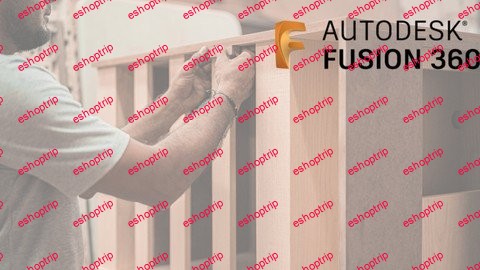


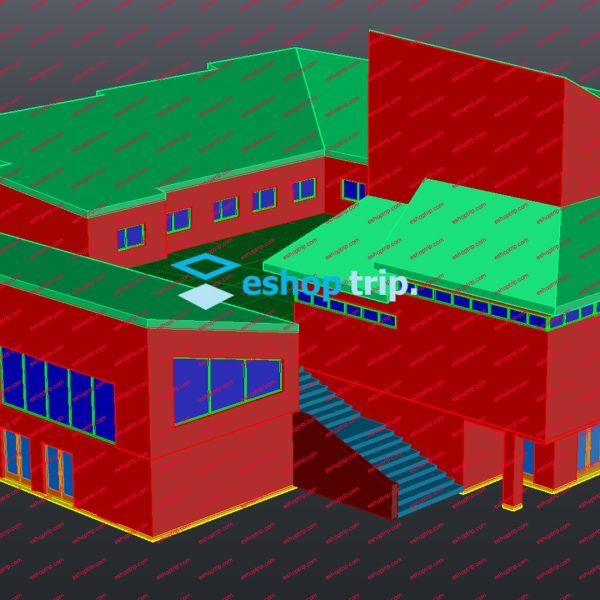

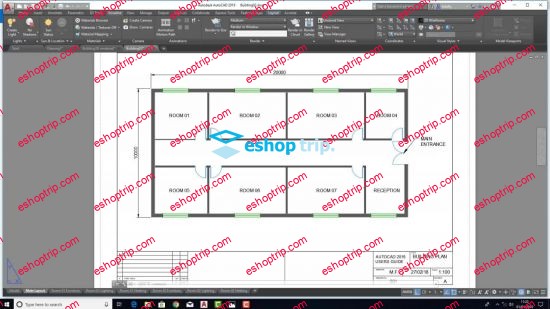
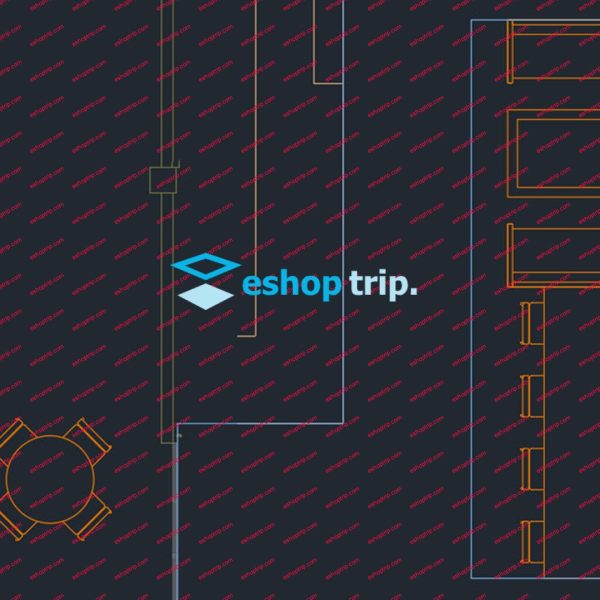




Reviews
There are no reviews yet.