Published 9/2022
MP4 | Video: h264, 1280×720 | Audio: AAC, 44.1 KHz
Language: English | Size: 4.82 GB | Duration: 11h 48m
Become a Google Certified Educator. Learn the strategies and skills by mastering Google Workspace for Education tools.
What you’ll learn
Training on 20 Google Workspace for Education tools and preparation for Google Certified Educator Level – 1 test using latest material.
Training on tools and strategies led by Ed-Tech instructor to help you become a Google Certified Educator with ease &passion. Build your knowledge from scratch!
Preparation for Google Certified Educator Level 1 test. Insights on test preparation, extra resources and strategies
Learn Tools like Google Docs, Slides, Sheets, Sites , Forms and Jamboard to create wonderful teaching resources.
Leverage productivity tools like Gmail, Google Calendar, Google Keep and Google Tasks to help you manage your time and efforts better. Learn more to do more 🙂
Boost your online teaching experience. Manage your class and its functioning using amazing google tools that are absolutely free and safe to use with students.
Become a tech savvy teacher and lead your class using technology. Increased proficiency and strategies to integrate technology in your classroom.
Tips , Bonuses and Case studies included with lesson plan ideas. You will also be taught how to create wonderful resources using the Google Workspace Tools 🙂
Additional bonuses include tools like YouTube Basics, Google Earth and Google Drawing.
Requirements
No requirements
Willingness to learn and practice is the key 🙂
Description
Are you looking to boost your online classroom experience & presence? Do you also want to become a Google Certified Educator and leverage Google Workspace for Education Tools?This course is designed and delivered for educators , teachers and professionals who would love to get tech savvy and use their skills at workplaceWant to know how? Read next..This course will help you :Gain practical knowledge on 15 Google for Education tools from scratch. Ideal even for beginnersSkills, tips and tricks to create engaging resources, organize your virtual classroom and work, increase productivity and manage time betterGet trained to Become a Google Certified Educator and take your profile to the next level!What’s inside? By the end of the course, you will be able to smoothly use and apply the following tools into your workspace/classroomBasics of a Google Account Google ChromeGoogle SearchGoogle DriveGoogle DocsGoogle SlidesGoogle SheetsGoogle FormsGoogle JamboardGoogle SitesGoogle MailGoogle CalendarGoogle KeepGoogle TasksYouTube BasicsNot just this, Technology integration tips for each of the above tools in your lesson plansResource creation strategiesTraining and Mock test for Google Certified Educator TestTips on how to set up your own Online Teaching Center.Ready to boost your skills? I know you said yes 😉 Hope to see you inside the course! Feel free to drop in your doubts, ratings and reviews!Happy Learning & Happy Teaching,Teach and Reach Project
Overview
Section 1: Introduction
Lecture 1 Introduction to the course & trainer
Lecture 2 Course Structure & Curriculum
Section 2: Google Basics – Start with your Google Account
Lecture 3 Introduction – Google Account
Lecture 4 Create your Google Account
Lecture 5 Google Apps
Lecture 6 Accessing Google Account and its features
Section 3: Google Search – Refine your search results
Lecture 7 Introduction to Google Search
Lecture 8 Types & Categories of Search Results
Lecture 9 Tools and Filters
Lecture 10 Modifiers
Lecture 11 Performing Advanced Search
Section 4: Browse using Google Chrome
Lecture 12 Google Chrome- Introduction
Lecture 13 Manage your Tabs and Windows
Lecture 14 Leveraging Omnibox
Lecture 15 Extensions & Chrome Webstore
Lecture 16 Bookmarks and Reading list
Lecture 17 Chrome Settings
Section 5: Save everything on Google Drive
Lecture 18 Google Drive – Introduction
Lecture 19 Uploading Files and Folders
Lecture 20 Organize your files and folders
Lecture 21 Share Feature
Lecture 22 Extras – More Options on Google Drive
Section 6: Word processing on Google Docs
Lecture 23 Google Docs – Introduction
Lecture 24 Google Docs – Features – Part I – File, Edit & View Menu
Lecture 25 Google Docs – Features – Part II – Insert Menu, Hyperdocs, Format Menu
Lecture 26 Google Docs – Features – Part III – Tools, Help & Other Features
Lecture 27 Google Docs – Additional Options
Section 7: Google Slides – Create beautiful presentations and more!
Lecture 28 Google Slides- Introduction
Lecture 29 Google Slides – How to Use Templates in Google Slides
Lecture 30 Google Slides Features of File, Edit and View Menu
Lecture 31 Google Slides – Add multimedia and more to your presentation
Lecture 32 Google Slides – Tools Add-ons and Help
Lecture 33 Google Slides – Presentation modes
Section 8: Handle data using Google Sheets
Lecture 34 Google Sheets – Introduction
Lecture 35 Google Sheets – Core Functions
Lecture 36 Pivot tables in Google Sheets
Section 9: Quiz it with Google Forms!
Lecture 37 Google Forms – Introduction
Lecture 38 Using Templates & Creating a Basic Form
Lecture 39 Creating a Google form from Scratch
Section 10: Build a zero-code website with Google Sites
Lecture 40 Google Sites – Introduction
Lecture 41 Features in Google Site – Let’s Build a site
Lecture 42 Google Sites – Do more with Advanced Features
Lecture 43 Using Themes in Google Sites
Lecture 44 How to Publish a Google Site
Lecture 45 Google Site – Settings
Section 11: Whiteboarding and Fun activities with Google Jamboard
Lecture 46 Google Jamboard – Introduction
Lecture 47 Google Jamboard – Features
Lecture 48 Sample Jamboard Activities
Section 12: Effective online communication – Gmail, Gmeet
Lecture 49 Gmail – Tips ad Shortcuts
Lecture 50 Google Meet – Features
Lecture 51 Google Chat and Google Groups for Asynchronous Communication
Section 13: Productivity Boosters – Google Calendar, Keep and Tasks
Lecture 52 Google Calendar – Time and task management
Lecture 53 Google Keep – Notes, Reminder and Features
Lecture 54 Google Tasks – Create lists, tasks and drop events/mails
Section 14: Do all of this with Google Classroom
Lecture 55 Google Classroom – Introduction
Lecture 56 Google Classroom – Stream
Lecture 57 Google Classroom – Classwork
Lecture 58 Google Classroom – People, Grades and Settings
Teachers,Educators,NQT ( Newly Qualified Teachers),School Teachers,Professors,Academicians,Coaches taking classes online,Mentors,Anyone curios to learn technology
HOMEPAGE
https://anonymz.com/?https://www.udemy.com/course/google-certified-educator-training/


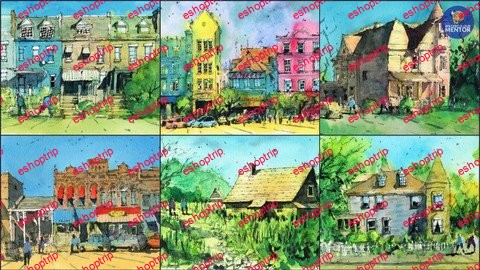




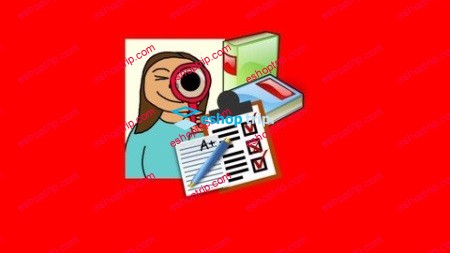


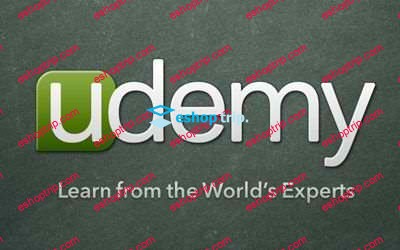
Reviews
There are no reviews yet.