Last updated 6/2016
MP4 | Video: h264, 1280×720 | Audio: AAC, 44.1 KHz
Language: English | Size: 641 MB | Duration: 4h 9m
Learn how to use Manifold 8 GIS
What you’ll learn
Utilize Manifold GIS for daily GIS tasks
Understand the user interface for Manifold GIS
Work with raster, vector, and database objects in Manifold GIS
Understand basic SQL and spatial SQL for GIS tasks.
Requirements
Students should have an interest in GIS.
Manifold GIS is a Windows product, so students should have a Windows operating system.
Description
Introduction to Manifold GIS 8 is designed to enable users to get up to speed with Manifold GIS very quickly. There are over 100 topics covered, and the course is similar to a two-day training class. The only difference is, when you want to slow things down, just rewind the video and watch it again. The course will include all the videos and exercise data to get on your way in learning how to use Manifold GIS 8.0.
Overview
Section 1: Introduction to Manifold 8
Lecture 1 Introduction
Lecture 2 Understanding Manifold Projects
Lecture 3 The Manifold Interface
Lecture 4 Manifold Components
Section 2: Manifold Vector Components
Lecture 5 Overview of Drawings
Lecture 6 Linked Drawings
Lecture 7 Formatting Drawings
Lecture 8 Editing Drawings
Lecture 9 Editing Objects
Lecture 10 Transforming Objects – part 1
Lecture 11 Transforming Objects – part 2
Section 3: Manifold Raster Components
Lecture 12 Images
Lecture 13 Surfaces
Lecture 14 Terrains
Section 4: Manifold Map Components
Lecture 15 Layers
Lecture 16 Drawing Menu in Maps
Lecture 17 Labels
Section 5: Database Attributes
Lecture 18 Tables
Lecture 19 Query Toolbar
Section 6: Presenting Results in Manifold 8
Lecture 20 Layouts
Lecture 21 Improving Performance
Students who have some previous GIS knowledge will be very comfortable with this class.,Students who want to learn how to use Manifold GIS for daily work tasks
HOMEPAGE
https://anonymz.com/?https://www.udemy.com/course/manifold8/


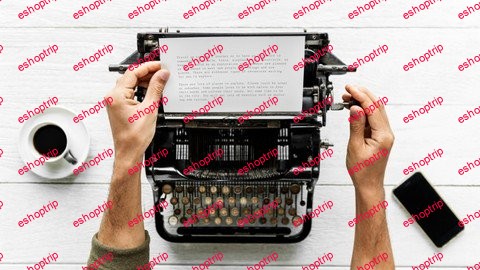
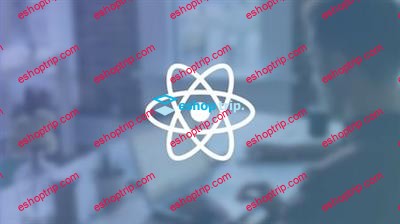


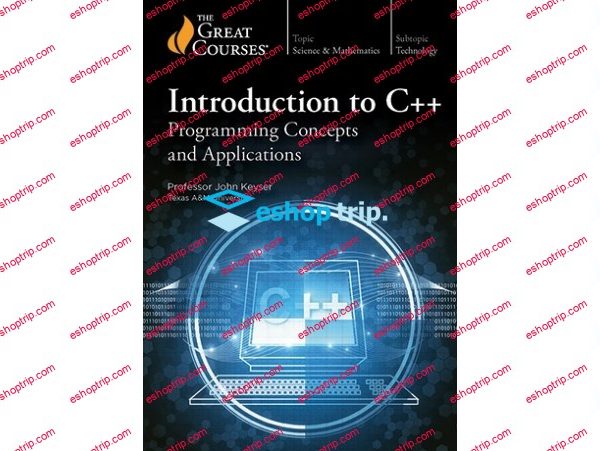




Reviews
There are no reviews yet.