Language: English | Size: 706 MB | Duration: 36m
It’s really important to understand what’s causing the issue and then how to take action and fix it.
What you’ll learn
Feel Empowered And Calm As You Learn How To Diagnose a MacBook
Learn the most common hardware issues on MacBooks & best way to fix them
Learn The Secrets To Speed Up Your Mac
You Will Learn To Do What I Charge Hundreds Of Pounds For
If You Want To Start as Mac Technician, This Course Will Help You to Begin
By the end of this course you will have a completely new skill set and you won’t believe how simple it was.
Position yourself for a promotion or a new job
Much much more
Requirements
My goal is to keep you out of the repair shops so ask questions
Take A Deep Breath And Relax It’s Easier Than You Think
Description
This course provides a detailed introduction to how to diagnose your MacBook Pro as it’s really important to understand what’s causing the issue and then how to take action and fix it.
Looking to upgrade your Mac hardware knowledge to achieve any of the points mentioned above?
If yes, you’ve come to the right course.
For those of you out there who already have a little know-how about MacBook’s hardware, you know there’s more out there that you can do to enhance your hardware’s performance.
In this course you will learn all about how to diagnose the MacBook’s issues and that’s the main thing before start to do any repair
You’ll learn how to diagnose and how to troubleshoot common issues.
Whether you’re a seeking a career as a computer technician or someone who seeks a deeper understanding of how MacBook devices works, this course will give you a better understanding of MacBook’s components.
Who this course is for:
Mac Users
Students
People who willing to start as technician
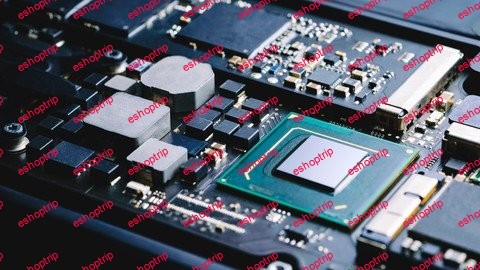

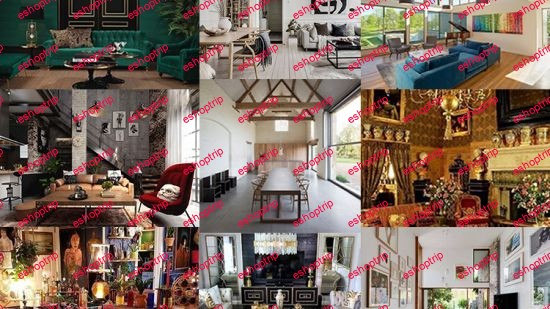
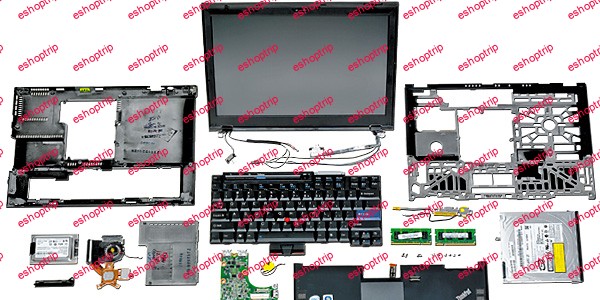







Reviews
There are no reviews yet.