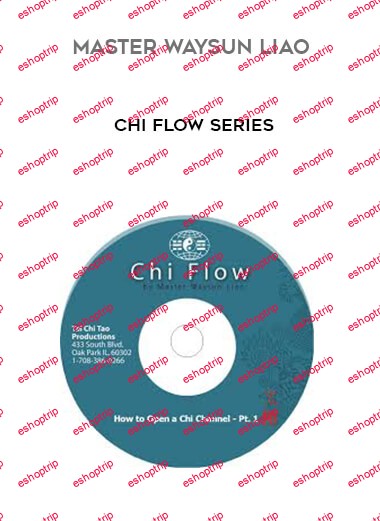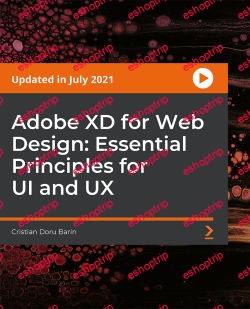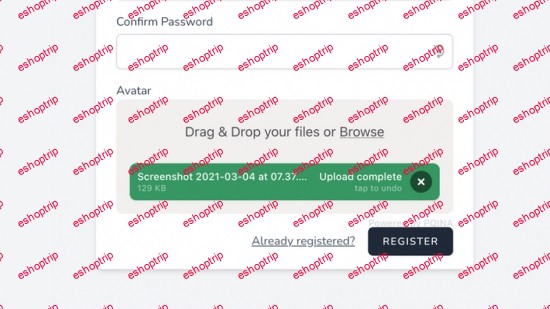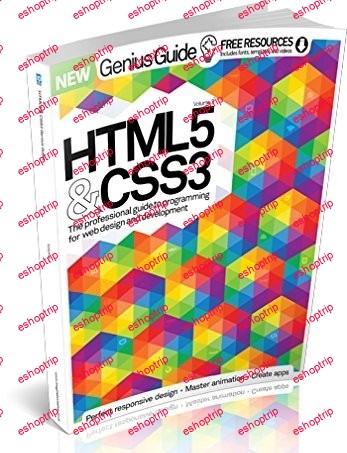Published 3/2024
MP4 | Video: h264, 1920×1080 | Audio: AAC, 44.1 KHz
Language: English | Size: 2.65 GB | Duration: 6h 28m
From Beginner to Pro: Craft Modern, Responsive Websites
What you’ll learn
Design and implement fully responsive websites using HTML & CSS, ensuring optimal user experience across all devices.
Master advanced CSS techniques like Flexbox and Grid to create visually appealing and well-structured web pages.
Complete two real-world website projects from concept to deployment, putting your skills into practice and building a strong portfolio.
Become proficient in deploying static sites with Netlify: learn about hosting, deployment workflows.
Plus, explore Extra content on leveraging powerful CSS generator libraries!
Don’t get stuck! We’ll show you how to navigate technical resources and become a search pro.
Requirements
This course is designed for complete beginners – no prior experience with HTML, CSS, or web development is required. You don’t need any coding knowledge or technical background. All you need is a computer and internet connection to follow along. The course will teach you HTML and CSS from the ground up through hands-on projects and step-by-step guidance tailored for beginners.
No prior experience required! This course is designed for absolute beginners. You don’t need any coding knowledge or technical background. All you need is a computer and internet connection to follow along. We’ll teach you HTML & CSS from the ground up through hands-on projects and step-by-step guidance tailored for beginners. Start your web development journey today! Enroll now and unlock your full potential!
Description
Stop endlessly clicking through tutorials. In Master HTML & CSS, you’ll learn by doing, transforming yourself from absolute beginner to confident web developer through hands-on projects you can use in your portfolio.Ditch the dry lectures. We’ll be building practical skills from day one. You’ll:Craft real websites: No more boring placeholder projects. Build stunning real estate and portfolio websites to showcase your talent to potential employers.Learn from a pro: Abdulboriy Malikov isn’t just an instructor, he’s a seasoned web developer who will share industry insights and best practices to give you an edge.Master the fundamentals: We’ll cover everything from HTML structure and formatting to images, videos, styles, colors, layouts, and more.Test yourself, improve your skills: Each lesson includes interactive challenges to solidify your understanding and identify areas for growth.Build for all devices: Create modern, responsive websites that adapt flawlessly to any screen size, ensuring a superior user experience for your visitors.SEO from the start: Learn to write clean, semantic code that search engines love, giving your websites a leg up from the competition.More learnings! Unlock advanced CSS features like Flexbox and Grid to create cutting-edge, professional layouts.Is this course right for you?Absolute beginners: No prior coding experience required!Web design enthusiasts: Ready to build your first projects and launch a web development career? This course is your roadmap.Front-end developers: Sharpen your skills and learn industry best practices to take your development to the next level.Enroll now and:Master in-demand HTML & CSS skills.Build a portfolio that gets you noticed by employers.Gain the confidence to tackle any web development challenge.Don’t just learn, build! Start creating stunning websites today.Click “Enroll Now” and transform your future in web development!
Overview
Section 1: How do the web works?
Lecture 1 How Does The Internet Work?
Lecture 2 How Do Websites work?
Section 2: Course resources
Lecture 3 Course resources
Section 3: Setting up our computers to the development
Lecture 4 Set up development environment
Section 4: HTML
Lecture 5 HTML – Syntax
Lecture 6 HTML – Basic Boilerplate of the HTML
Lecture 7 HTML – Headings and Pragraphs
Lecture 8 HTML – Text Formattings
Lecture 9 HTML – comments
Lecture 10 HTML – entities
Lecture 11 HTML – hyperlinks
Lecture 12 HTML – images
Lecture 13 HTML – videos
Lecture 14 HTML – List types (Ordered vs Unordered lists)
Lecture 15 HTML – table
Lecture 16 HTML – styling
Lecture 17 HTML – semantics
Lecture 18 HTML – semantics in practice
Lecture 19 HTML – convert non-semantic code to semantic
Lecture 20 HTML – inputs
Section 5: CSS
Lecture 21 CSS – Module Introduction
Lecture 22 CSS – 3 ways of providing css
Lecture 23 CSS – Normalizing css
Lecture 24 CSS – selectors
Lecture 25 CSS – selectors in practice
Lecture 26 CSS Relational selectors
Lecture 27 CSS – Pseudo classes
Lecture 28 CSS – Hover Pseudo class
Lecture 29 CSS – Active Pseudo class
Lecture 30 CSS – Focus Pseudo class
Lecture 31 CSS – Nth-child Pseudo class
Lecture 32 CSS – All child related Pseudo class
Lecture 33 CSS – Other Pseudo classes
Lecture 34 CSS – Colors
Lecture 35 CSS – Linear Gradient basics
Lecture 36 CSS – Linear Gradient practice 1
Lecture 37 CSS – Linear Gradient repeating function practice
Lecture 38 CSS – Radial gradient full
Lecture 39 CSS – Borders + Border Radius
Lecture 40 CSS – Box Shadows
Lecture 41 CSS – Background Image
Lecture 42 CSS – CSS Box Model part-1
Lecture 43 CSS – Google chrome dev tools
Lecture 44 CSS – Box Model part-2
Lecture 45 CSS – Height & Width
Lecture 46 26. CSS – Font types
Lecture 47 CSS – How to add fonts
Lecture 48 CSS – Positions
Lecture 49 CSS – Z-index
Lecture 50 CSS – Float and Clear
Lecture 51 CSS – Absolute Units
Lecture 52 CSS – Relative units
Lecture 53 CSS – Specificity
Lecture 54 CSS – !important
Lecture 55 CSS – Object fit
Lecture 56 CSS – Opacity vs Transparency
Lecture 57 CSS – CSS transforms
Lecture 58 CSS – Transitions
Lecture 59 CSS – Animations
Lecture 60 CSS – Variables
Lecture 61 CSS – Box Sizings
Lecture 62 CSS – Responsive design with Media Queries
Lecture 63 CSS – Flexbox
Lecture 64 Master your flex-box skills by play game!
Lecture 65 CSS – Grid part-1
Lecture 66 CSS – Grid part-2
Lecture 67 Master your css grid skills by playing this game
Section 6: How to search and use documentations as a developer
Lecture 68 You need to be able to search and learn new things with documentations!
Section 7: More learnings
Lecture 69 How to create CSS glass-morphism?
Lecture 70 How to create Neumorphism?
Lecture 71 CSS Gradients
Lecture 72 How to create a Fancy border radius?
Lecture 73 How to create placeholder for image?
Lecture 74 Where to get colors?
Lecture 75 Other Generators
Section 8: PROJECT: Real-Estate Landing page
Lecture 76 Introduction
Lecture 77 Resetting CSS
Lecture 78 Navigation bar
Lecture 79 Hero section
Lecture 80 Cards with Hovering effect
Lecture 81 Listing Items
Lecture 82 Banner
Lecture 83 Footer
Lecture 84 Responsiveness and readability
Lecture 85 Responsive container
Lecture 86 Making Fully Responsive
Lecture 87 Adding Animations
Section 9: PROJECT: Portfolio website
Lecture 88 Introduction
Lecture 89 Navbar
Lecture 90 Hero section
Lecture 91 My skills section
Lecture 92 My Services
Lecture 93 My Portfolios
Lecture 94 About me section
Lecture 95 Contact me section
Lecture 96 Footer & Google map integration
Lecture 97 Making fully responsive
Lecture 98 Adding animations
Section 10: Deploy your website
Lecture 99 How to deploy website to the Netlify
Want to learn the fundamentals of web development from scratch?,Have no knowledge of HTML, CSS, or coding in general?,Excited to build your first website and embark on a web development journey?,Looking for a hands-on course to solidify your learning and create real-world projects?,Want to refresh your knowledge of HTML & CSS and stay updated with industry trends?,Interested in exploring advanced techniques like Flexbox and Grid?
Homepage
https://anonymz.com/?https://www.udemy.com/course/master-html-and-css-real-projects-from-the-ground-up/