Published 9/2023
MP4 | Video: h264, 1280×720 | Audio: AAC, 44.1 KHz
Language: English | Size: 2.72 GB | Duration: 3h 25m
Learn many of Excel’s tools for analyzing and sharing your data.
What you’ll learn
Use Flash Fill, Text to Columns, and Group Mode to work with your data
Modify workbook views
Apply custom number formatting
Modify and format charts
Analyze data with Goal Seek and Data Tables
Share workbooks
Use nested, logical, and statistical functions
Requirements
Basics knowledge in Excel will be helpful
Description
Learn many of Excel’s tools for analyzing and sharing your data.Microsoft Excel is the most popular data analysis tool in the workplace, so using it effectively is a crucial skill for any business professional. In this course, you’ll learn great tools to modify your data and refine your workbook. Excel expert Kathy Jones will also show you how to nest functions and modify and format charts. You’ll even learn to enhance your visualizations by adding sparklines, pictures, and SmartArt. If you need to work with others, you’ll learn some of the tools available when sharing your workbooks, including comments, hyperlinks, track changes, and share options.If you need to know more about forecasting, you’ll learn how to conduct a What-If analysis using Excel’s special features.Topics covered include:Use Flash Fill, Text to Columns, and Group Mode to work with your dataUsing editing features such as Find and Replace, proofing options, and research tools to refine your workbookModifying workbook viewsApplying conditional formatting to text, numbers, and datesApplying custom number formattingUsing nested, logical, and statistical functionsModifying and formatting chartsAdding sparklines, pictures, and SmartArtModifying Tables, PivotTables, and web queriesSharing workbooksUsing tools to enhance sharing such as hyperlinks, track changes, and commentsAnalyzing data with Goal Seek and Data TablesAlmost three and a half hours of high-quality HD content in the “Uniquely Engaging”TM Bigger Brains Teacher-Learner style!
Overview
Section 1: Editing
Lecture 1 Introduction
Lecture 2 Flash Fill
Lecture 3 Text to Columns
Lecture 4 Find and Replace
Lecture 5 Sort and Filter
Lecture 6 Proofing and Researching Tools
Lecture 7 Group Mode
Lecture 8 Workbook Properties
Section 2: Workbook Views
Lecture 9 Freeze and Split Windows
Lecture 10 Workbook Views
Lecture 11 Custom Views
Section 3: Formatting
Lecture 12 Custom Number Formats
Lecture 13 Conditional Formatting for Text and Dates
Lecture 14 Comparative Analysis with Conditional Formatting
Lecture 15 Customizing Conditional Formatting
Lecture 16 Functions in Conditional Formatting
Section 4: Functions
Lecture 17 Nested Functions
Lecture 18 Logical Functions
Lecture 19 Statistical Functions
Section 5: Charts and Graphics
Lecture 20 Chart Elements
Lecture 21 Chart Formats
Lecture 22 Sparklines
Lecture 23 Graphics
Lecture 24 SmartArt
Section 6: Tables and PivotTables
Lecture 25 Creating Tables
Lecture 26 Table Styles
Lecture 27 Summarizing Data in Tables
Lecture 28 Managing PivotTables
Lecture 29 Web Queries
Section 7: Sharing
Lecture 30 Hyperlinks
Lecture 31 Compare and Merge
Lecture 32 Track Changes
Lecture 33 Share a Workbook
Lecture 34 Comments
Section 8: Data Analysis
Lecture 35 Goal Seek
Lecture 36 Forecasting with Data Tables
Users who are comfortable performing basic tasks in Excel and want to learn additional features.
Homepage
https://anonymz.com/?https://www.udemy.com/course/mastering-excel-2021-intermediate/

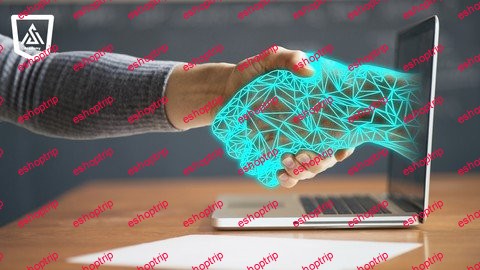
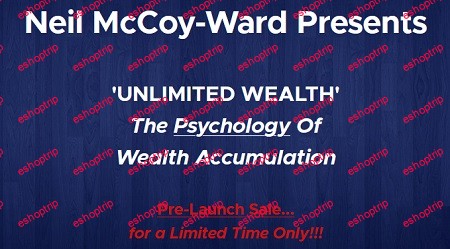



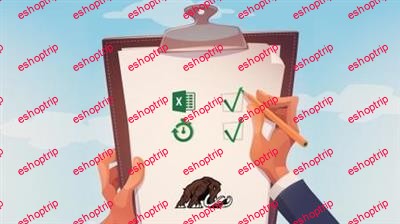




Reviews
There are no reviews yet.