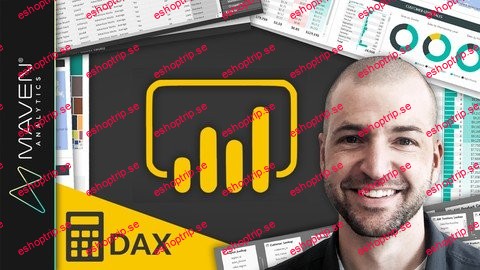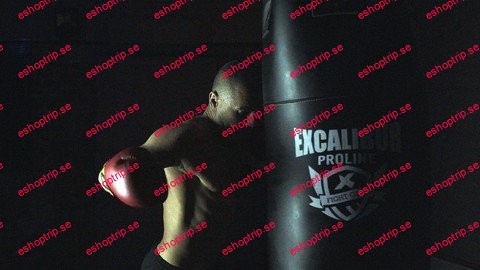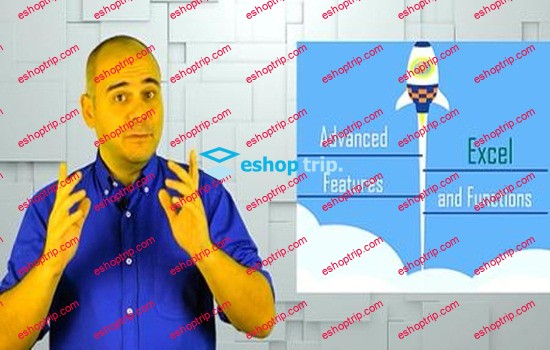Last updated 5/2024
MP4 | Video: h264, 1920×1080 | Audio: AAC, 44.1 KHz
Language: English | Size: 4.03 GB | Duration: 11h 30m
Master advanced DAX in Power BI for data modeling, analytics & business intelligence, with a top Power BI instructor!
What you’ll learn
Master Data Analysis Expressions (DAX) for Power BI Desktop
Analyze real-world projects & business intelligence use cases
Learn the same tools used by top data analytics & business intelligence professionals
Test your skills with hands-on demos & assignments (with step-by-step solutions)
Requirements
Microsoft Power BI Desktop (free download)
This course is designed for PC/Windows users (currently not available for Mac)
Prior experience with DAX and Power BI is strongly encouraged
Recommend completing our “Up & Running with Power BI Desktop” course before this one
Description
For users looking to take their Power BI skills to the next level, mastering Data Analysis Expressions (DAX) is a MUST. In this hands-on, project-based course, you’ll put your DAX skills to the test and apply what you learn to some of the toughest real-world data analysis and business intelligence use cases.You’ll be playing the role of Business Intelligence Analyst for Maven Roasters, a small-batch coffee chain based in New York City. Your goal? Use Power BI and DAX to answer key questions and deliver data-driven insights for the business, by analyzing product inventory, repeat customers, store-level performance, and everything in between.We’ll start by quickly reviewing prerequisite topics (evaluation context, filter flow, basic measures, etc.), then dive behind the scenes to explore how the DAX formula and storage engines actually work, including query evaluation, columnar structures, and VertiPaq compression and encoding.From there we’ll cover helpful tips and analytics best practices for DAX power users, including variables, comments, query formatting and error handling, then dive deep into scalar functions, iterators, advanced time intelligence, calculated table joins, relationship functions, and much, much more. Last but not least, we’ll share a sneak peek into performance tuning and DAX query optimization using DAX Studio and Power BI’s Performance Analyzer tool.If you’re looking to build expert-level data analysis skills using DAX and Power BI, this is the course for you!__________FULL COURSE OUTLINE:Prerequisite Skills ReviewReview the core DAX concepts you should already know, including evaluation context, filter flow, measures, etc.Course Project IntroIntroduce the Maven Roasters course project, and build the data model that we’ll analyze in Power BI DesktopThe DAX EnginesUnderstand the DAX formula and storage engines, data types, VertiPaq encoding & compression methods, etc.DAX Tips & Best PracticesReview helpful tips for formatting DAX queries, adding comments, handling errors, and using DAX variablesScalar FunctionsExplore common DAX scalar functions, including rounding, information, conversion, and logical functionsAdvanced CALCULATEReview CALCULATE modifiers, context transition, interactions with tables, etc.Table & Filter FunctionsCreate calculated tables, review common DAX filter functions, generate new data, etc.Calculated Table JoinsCreate calculated joins between physical and virtual tables in Power BI (UNION, EXCEPT, INTERSECT, etc.)Relationship FunctionsExplore expanded tables, physical & virtual relationships, common relationship functions, etc.Iterator (“X”) FunctionsExplore iterator cardinality, nested iterators, context transition, RANKX, DAX calculation granularity, etc.Advanced Time IntelligenceBuild date tables with DAX, compare custom time periods, manage fiscal calendars, etc.SNEAK PEEK: Performance TuningIntroduce DAX Studio, the Power BI performance analyzer, and common DAX optimization techniques__________Join today and get immediate, lifetime access to the following:150+ page Power BI & DAX ebookDownloadable datasets and Power BI project filesHomework assignments & quizzes1-on-1 expert supportCourse Q&A forum30-day money-back guaranteeSee you in there!-Aaron (Power BI & DAX Instructor, Maven Analytics)__________Looking for our full course library? Search “Maven Analytics” to browse our full collection of Excel, Power BI, SQL, Tableau, Python, Alteryx & Machine Learning courses!Hear why our Power BI courses are the TOP-RATED on Udemy:”I totally loved this Power BI course! Everything was very easy to understand, but it moved at a fast enough pace that I never got bored. I learned SO much and had fun doing it. In fact, at the end of the day, I didn’t want to stop learning — I wanted to keep charging on to the next lesson!”-Ann S.”Amazing! 5+ stars if you ask me! Concise, superbly organized and prepared. I have learned a ton about Power BI and DAX and enjoyed the course from start to finish.”-Nikola H.”Hands-down the best Power BI courses on Udemy. Courses are well prepared and very hands-on, and the instructor makes the whole experience easy and fun. I recommend it 100%!”-Jorge M.”Where can I leave a 6 star rating?”-Carlos B.
Overview
Section 1: Getting Started
Lecture 1 Course Structure & Outline
Lecture 2 READ ME: Important Notes for New Students
Lecture 3 DOWNLOAD: Course Resources
Lecture 4 Setting Expectations
Lecture 5 Helpful Resources
Section 2: Prerequisite Skills Review
Lecture 6 Introduction
Lecture 7 Data Modeling Fundamentals
Lecture 8 Basic DAX Review
Section 3: Introducing the Course Project
Lecture 9 Introducing the Course Project
Lecture 10 NOTE: Power BI Options & Settings
Lecture 11 Maven Roasters Data Model Setup
Lecture 12 ASSIGNMENT: Getting Familiar with the Data Model
Section 4: The DAX Engines
Lecture 13 Introduction
Lecture 14 DAX Formula & Storage Engines
Lecture 15 DAX Query Evaluation In Depth
Lecture 16 Data & Storage Types
Lecture 17 VertiPaq Columnar Data Structure
Lecture 18 VertiPaq Compression & Encoding
Lecture 19 Value Encoding
Lecture 20 Hash Encoding
Lecture 21 Run Length Encoding
Lecture 22 VertiPaq Relationships
Lecture 23 Summary: DAX Engines
Section 5: Tips & Best Practices
Lecture 24 Introduction
Lecture 25 DAX Shortcuts
Lecture 26 Formatting Best Practices
Lecture 27 DAX Evaluation Order
Lecture 28 Commenting Your Code
Lecture 29 PRO TIP: Dedicated Measure Table
Lecture 30 Error Handling
Lecture 31 Creating & Using DAX Variables
Lecture 32 Variable Evaluation Order
Lecture 33 PRO TIP: Using Variables to Test & Debug DAX
Section 6: Scalar Functions
Lecture 34 Introduction
Lecture 35 Common Scalar Functions
Lecture 36 Aggregation Functions
Lecture 37 PRO TIP: SUM & SUMX
Lecture 38 Rounding Functions
Lecture 39 ASSIGNMENT: Rounding Functions
Lecture 40 SOLUTION: Rounding Functions
Lecture 41 Information Functions
Lecture 42 Conversion Functions
Lecture 43 ASSIGNMENT: Conversion Functions
Lecture 44 SOLUTION: Conversion Functions
Lecture 45 Logical Functions: SWITCH
Lecture 46 Logical Functions: COALESCE
Lecture 47 ASSIGNMENT: Logical Functions
Lecture 48 SOLUTION: Logical Functions
Section 7: Advanced CALCULATE
Lecture 49 Introduction
Lecture 50 Expanded Tables
Lecture 51 Context Transition
Lecture 52 Evaluation Order
Lecture 53 CALCULATE Modifiers
Lecture 54 REMOVEFILTERS
Lecture 55 KEEPFILTERS
Lecture 56 ASSIGNMENT: Advanced CALCULATE
Lecture 57 SOLUTION: Advanced CALCULATE
Lecture 58 PRO TIP: Common CALCULATE Patterns
Section 8: Table & Filter Functions
Lecture 59 Introduction
Lecture 60 Common Table & Filter Functions
Lecture 61 Review: Calculated Tables
Lecture 62 DISTINCT
Lecture 63 VALUES
Lecture 64 ASSIGNMENT: VALUES & DISTINCT
Lecture 65 SOLUTION: VALUES & DISTINCT
Lecture 66 SELECTEDVALUE
Lecture 67 ALLEXCEPT
Lecture 68 ASSIGNMENT: ALLEXCEPT
Lecture 69 SOLUTION: ALLEXCEPT
Lecture 70 ALLSELECTED
Lecture 71 ASSIGNMENT: ALLSELECTED
Lecture 72 SOLUTION: ALLSELECTED
Lecture 73 SELECTCOLUMNS
Lecture 74 ADDCOLUMNS
Lecture 75 SUMMARIZE
Lecture 76 ASSIGNMENT: SUMMARIZE
Lecture 77 SOLUTION: SUMMARIZE
Lecture 78 Generating New Data
Lecture 79 ROW
Lecture 80 DATATABLE
Lecture 81 GENERATESERIES
Lecture 82 The Table Constructor
Lecture 83 ASSIGNMENT: Generating Data
Lecture 84 SOLUTION: Generating Data
Section 9: Calculated Table Joins
Lecture 85 Introduction
Lecture 86 CROSSJOIN
Lecture 87 UNION
Lecture 88 EXCEPT
Lecture 89 INTERSECT
Lecture 90 ASSIGNMENT: Calculated Table Joins
Lecture 91 SOLUTION: Calculated Table Joins
Section 10: Relationship Functions
Lecture 92 Introduction
Lecture 93 Physical vs. Virtual Relationships
Lecture 94 RELATED
Lecture 95 RELATEDTABLE
Lecture 96 ASSIGNMENT: RELATED & RELATEDTABLE
Lecture 97 SOLUTION: RELATED & RELATEDTABLE
Lecture 98 USERELATIONSHIPS
Lecture 99 CROSSFILTER
Lecture 100 ASSIGNMENT: CROSSFILTER
Lecture 101 SOLUTION: CROSSFILTER
Lecture 102 TREATAS
Lecture 103 ASSIGNMENT: Sales Targets (TREATAS)
Lecture 104 SOLUTION: Sales Targets (TREATAS)
Section 11: Iterator Functions
Lecture 105 Introduction
Lecture 106 Review: Basic Iterators
Lecture 107 Iterator Cardinality
Lecture 108 CONCATENATEX
Lecture 109 PRO TIP: Adding Dynamic Labels
Lecture 110 ASSIGNMENT: CONCATENATEX
Lecture 111 SOLUTION: CONCATENATEX
Lecture 112 AVERAGEX
Lecture 113 PRO TIP: Moving Averages
Lecture 114 ASSIGNMENT: Moving Averages
Lecture 115 SOLUTION: Moving Averages
Lecture 116 RANKX
Lecture 117 ASSIGNMENT: RANKX
Lecture 118 SOLUTION: RANKX
Section 12: Advanced Time Intelligence
Lecture 119 Introduction
Lecture 120 Automatic Date Tables
Lecture 121 Date Table Requirements
Lecture 122 CALENDAR
Lecture 123 CALENDARAUTO
Lecture 124 PRO TIP: Building a Reusable Date Table
Lecture 125 Date Formatting
Lecture 126 ASSIGNMENT: Date Formatting
Lecture 127 SOLUTION: Date Formatting
Lecture 128 Common Time Intelligence Functions
Lecture 129 PARALLELPERIOD
Lecture 130 PREVIOUSQUARTER
Lecture 131 SAMEPERIODLASTYEAR
Lecture 132 ASSIGNMENT: Time Periods
Lecture 133 SOLUTION: Time Periods
Lecture 134 Week-based Calculations
Lecture 135 Previous Fiscal Week
Lecture 136 Fiscal Period to Date
Lecture 137 Fiscal Previous Period
Lecture 138 ASSIGNMENT: 4-5-4 Calendar
Lecture 139 SOLUTION: 4-5-4 Calendar
Section 13: Sneak Peek: Performance Tuning
Lecture 140 Introduction
Lecture 141 Power BI Performance Analyzer
Lecture 142 PRO TIP: Copy Query
Lecture 143 DAX Studio
Lecture 144 DAX Optimization Workflow
Section 14: Wrapping Up
Lecture 145 BONUS LESSON
Aspiring data professionals looking to master the #1 business intelligence tool on the market,Analytics or BI professionals looking to build expert-level DAX + Power BI skills,Power BI users tasked with solving unique and complex data analysis use cases,Students looking for a comprehensive, engaging, and highly interactive approach to training
Homepage