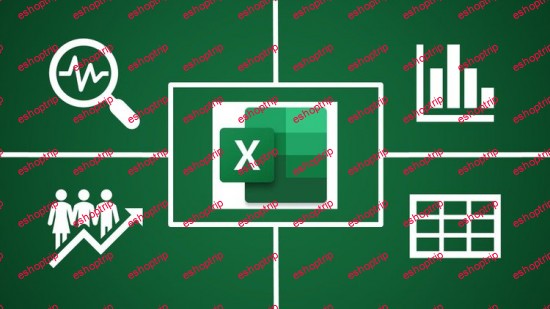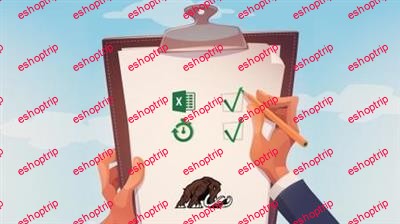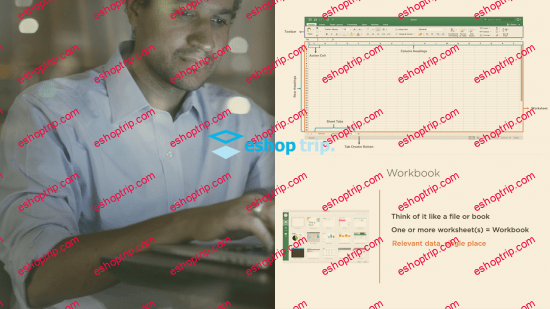MS Excel for Intermediates
Published 9/2024
1.94 GB
Requirements
-
Basic knowledge of Excel, including navigation and simple formula usage.
-
Access to a version of Microsoft Excel (2013 or later).
Description
Take your Excel skills to the next level with this Intermediate Excel Mastery course, meticulously crafted by a Microsoft Certified Trainer. With a focus on practical application and real-world scenarios, this course is perfect for those who already have a basic understanding of Excel but want to unlock its more advanced features.
With over extensive corporate training hours, delivered to multiple companies and students of various backgrounds, this course provides a comprehensive guide to becoming proficient in Excel’s intermediate functions, ensuring you can confidently handle complex data sets, automate repetitive tasks, and create impactful reports.
What You’ll Learn:
- Advanced Data Management: Master powerful tools like Autofill, Flash Fill, and Data Validation to streamline data entry and ensure accuracy.
- Text, Logical, and Aggregate Functions: Gain in-depth knowledge of essential functions such as LEFT, RIGHT, MID, IF, AND, OR, SUMIF, and IFERROR to automate complex calculations.
- Pivot Tables and Charts: Learn how to build dynamic Pivot Tables for quick data summarization and use Pivot Charts to visualize insights, making your reports more engaging and understandable.
- Interactive Dashboards: Discover how to create real-time, interactive dashboards with slicers that update automatically based on user inputs, perfect for presentations and decision-making.
Why This Course?
- Designed by Experts: Taught by a Microsoft Certified Trainer with a track record of training professionals in Excel, you’ll be learning from someone who has honed these skills with multiple companies and students with varied backgrounds.
- Real-World Applications: This course uses practical examples from business environments, ensuring you can apply what you learn immediately to your job or personal projects.
- Interactive Learning: Hands-on exercises and real-life scenarios ensure that you practice as you learn, making it easier to retain and implement skills.
Enroll Today and Learn How to:
- Simplify data entry and improve accuracy with Autofill and Flash Fill.
- Use advanced Excel formulas like SUMIFS and VLOOKUP to manage large data sets.
- Create professional-quality reports with Pivot Tables and Pivot Charts.
- Build interactive Excel dashboards that update automatically, perfect for real-time data analysis.
Boost your productivity, enhance your data analysis capabilities, and make a lasting impact with your Excel skills. Enroll now and become the Excel expert your organization needs!
Who this course is for:
- Professionals who want to elevate their Excel skills for data analysis and reporting.
- Students looking to improve their Excel knowledge for academic purposes.
- Entrepreneurs seeking better spreadsheet management for business data.
- Anyone interested in mastering Excel for personal productivity.
https://www.udemy.com/course/ms-excel-for-intermediates/