Language: English | Size: 338 MB | Duration: 1.5 hours
This course will teach you how to use most of the common x64 architecture machine code instructions and how to write standalone applications in x64 assembly using just the operating system functions.
What you’ll learn
x64 Assembly programming using the console
Developing assembly programming skills and mindset
Develop stand alone x64 Applications with no high level language support
Calling Microsoft Windows application Programming Interface Functions
Learn Microsoft Assembler (MASM) for 64-bit Applications
Requirements
Have Visual Studio Community 2019 or any other 2019 flavor installed on Microsoft Windows 10 O/S
All Video Lectures are recorded at 1920 x 1080 pixels so you will need at least that size of monitor
Have a reasonable understanding of Visual Studio 2019
Have used some of the Windows Operating System API calls although not essential
Have a yearning to learn
Description
Each tutorial has been crafted to logically follow on from the previous tutorial so you get a feeling of moving towards an end goal and help you develop an assembly programmers mindset.
Every code tutorial example include a zip file resource that contains the entire Visual Studio solution for that tutorial. This is for you to use and is free of any royalties and licences.
Will it make you an x64 assembly programmer? Only you can answer that question! If you put in the research, the and the effort then yes you stand a good chance of achieving that. I will be there to help you all the way.
Oh, and don’t forget the Udemy 30 day money back guarantee!
Who this course is for:
Programmers with an inquisitive mind
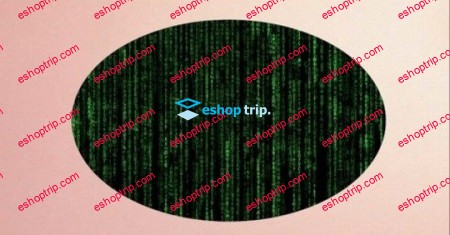
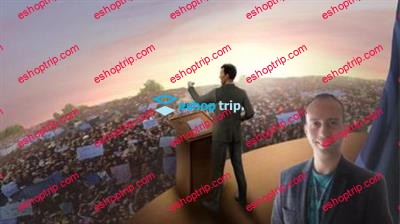
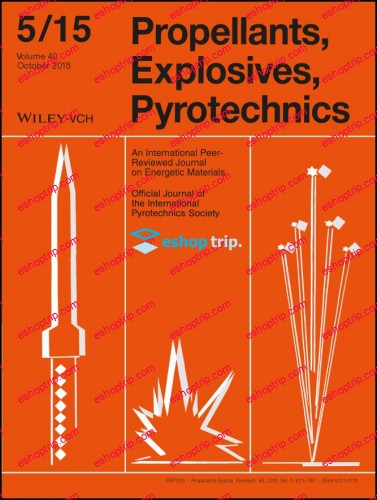
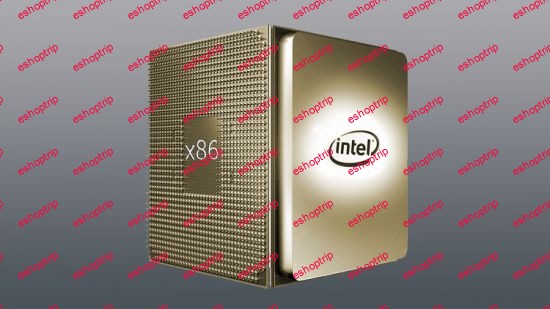




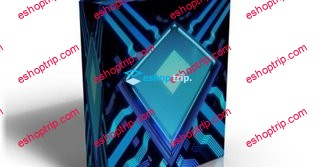

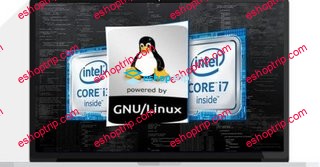
Reviews
There are no reviews yet.