Genre: eLearning | Language: English + .srt | Duration: 32 lectures (2h 53m) | Size: 1.40 GB
Learn practical Tableau skills for the real world getting you to quickly being able to create useful data visuals.
How to build Tableau dashboard to support practical business needs
Line charts with dual axis enhancements
Calculated Fields and shortcuts to create them faster
Customized tree maps and know the pros and cons of different chart types
Combining views to create new visual options
How to incorporate custom images to create lively and appeal visuals
Set up user friendly filtering
Create a dashboard for practical business needs such as layouts for printing and being powerpoint ready
Explain what each Tableau product does
PC or MAC computer
Are you are a busy professional and want to add Tableau to your skillset? Learn how to create valuable insights and business-centric visuals in a short and practical course that will get you up and running quickly. In this course, we will review what Tableau is and isn’t, how it fits into your current processes, and lastly create a real-world dashboard that covers base skills so you can start creating your own dashboard and visualizations.
Professionals looking to add Tableau to their skill set
Students who want to get started in Tableau
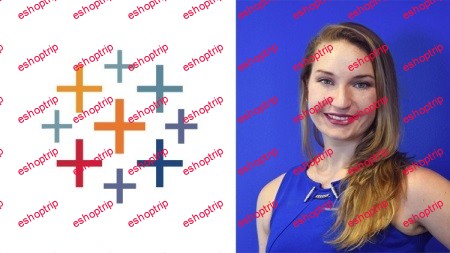







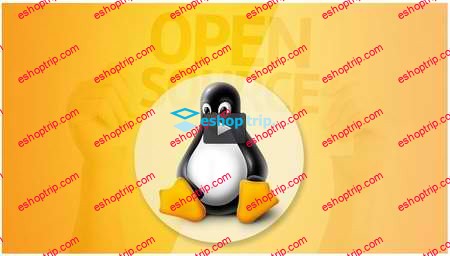


Reviews
There are no reviews yet.