Published 9/2023
MP4 | Video: h264, 1280×720 | Audio: AAC, 44.1 KHz
Language: English | Size: 5.75 GB | Duration: 9h 6m
Mastering Excel: Unleash Your Data Analysis, Charts, and Automation Skills
What you’ll learn
Perform mathematical calculations and use essential Excel functions.
Create professional and visually appealing charts, graphs, and sparklines.
Apply font stylings, shadows, and customize borders to enhance spreadsheet presentation.
Harness the power of macros to automate repetitive tasks and boost efficiency.
Dive into data analysis, including what-if analysis for informed decision-making.
Import data seamlessly from various sources, such as ACCESS databases and text files.
Utilize imported data effectively to extract valuable insights.
Utilize imported data effectively to extract valuable insights.
Critical Thinking: Develop problem-solving abilities by analyzing real-world scenarios, employing Excel tools to generate effective solutions.
Business Decision Modeling: Apply logic and analysis using Excel as a decision support tool, solving contemporary business problems effectively.
Requirements
Laptop or computer with Microsoft Excel installed.
Internet access for accessing course materials and resources.
Description
Welcome to the SAM Business Spreadsheet Solution course, where we’re about to embark on an exciting journey into the world of Microsoft Excel! Whether you’re a student looking to excel in your academic endeavors or just seeking to boost your data skills, this course is your passport to success.Throughout this course, you’ll gain comprehensive insights into Excel, ranging from fundamental concepts to advanced techniques. Here’s a glimpse of what we have in store:Excel Fundamentals: We’ll start from scratch, teaching you everything from basic math calculations to an array of functions. You’ll learn how to create eye-catching charts, graphs, and even explore the world of sparklines for compact data visualization.Excel Styling: Make your spreadsheets stand out with font stylings, shadows, and customized borders. Transform raw data into polished, professional documents.Excel Automation: Discover the power of macros, which can streamline and automate repetitive tasks, giving you more time to focus on what truly matters.Data Analysis: Dive deep into data analysis with what-if scenarios, helping you make data-driven decisions with confidence. Import data seamlessly from various sources, including ACCESS databases and text files, and unleash the potential of that data.Data Export: Learn the art of exporting data to communicate your insights effectively. Share your reports and findings effortlessly.To reinforce your learning, we’ve incorporated quizzes throughout the course to test your understanding and ensure you’re mastering each topic.So, are you ready to take control of Excel and empower yourself with essential data skills? Enroll now and let’s dive right into this Excel adventure together. Your success starts here!
Overview
Section 1: SAM Solutions
Lecture 1 Introduction
Lecture 2 Module 1 – End of Module Project 1 | New Perspectives Excel
Lecture 3 Module 2 – End of Module Project 1 | New Perspectives Excel
Lecture 4 Module 3 – End of Module Project 1 | New Perspectives Excel
Lecture 5 Module 3: SAM Project 1a | New Perspectives Excel
Lecture 6 Module 3: SAM Project 1b | New Perspectives Excel 2019
Lecture 7 Module 4 – End of Module Project 1 | New Perspectives Excel
Lecture 8 Module 4 – End of Module Project 2 | New Perspectives Excel
Lecture 9 Module 4: SAM Project 1a | New Perspectives Excel
Lecture 10 Modules 1-4 – SAM Capstone Project 1a | New Perspectives Excel
Lecture 11 Module 5 – End of Module Project 1 | New Perspectives Excel
Lecture 12 Module 6 – End of Module Project 1 | New Perspectives Excel
Lecture 13 Module 6b – End of Module Project 1 | New Perspectives Excel
Lecture 14 Module 7 – End of Module Project 1 | New Perspectives Excel
Lecture 15 Full Tutorial of Module 7: End of Module Project 2 | New Perspectives Excel
Lecture 16 Module 7 – SAM Project 1b | New Perspectives Excel
Lecture 17 Module 8 – End of Module Project 1 | New Perspectives Excel
Lecture 18 Module 8 – End of Module Project 2 | New Perspectives Excel
Lecture 19 Modules 5-8: SAM Capstone Project 1a | New Perspectives Excel
Lecture 20 Module 9 – End of Module Project 1 | New Perspectives Excel
Lecture 21 Module 10 – End of Module Project 1 | New Perspectives Excel
Lecture 22 Module 11 – End of Module Project 1 | New Perspectives Excel
Lecture 23 Module 12: SAM Project 1a | New Perspectives Excel 2019
Lecture 24 Modules 9-12: SAM Capstone Project 1a | New Perspectives Excel 2019
Lecture 25 Modules 1-3: SAM Integration Project 1a | Shelly Cashman Office 2019
Lecture 26 Module 12: End of Module Project 1 | New Perspectives Excel 2019
Section 2: Quizzes
College students to help them solve Cengage’s SAM modules while improving their Excel skills.,Professionals looking to improve their data analysis and automation abilities.,Anyone who wants to master Microsoft Excel, from beginners to those with some prior knowledge.,Individuals aiming to boost their productivity and efficiency in spreadsheet tasks.,Business professionals who want to apply Excel effectively in their daily work.,Those interested in exploring advanced Excel features and data manipulation techniques.
Homepage
https://anonymz.com/?https://www.udemy.com/course/sam-solution-new-perspectives-excel/

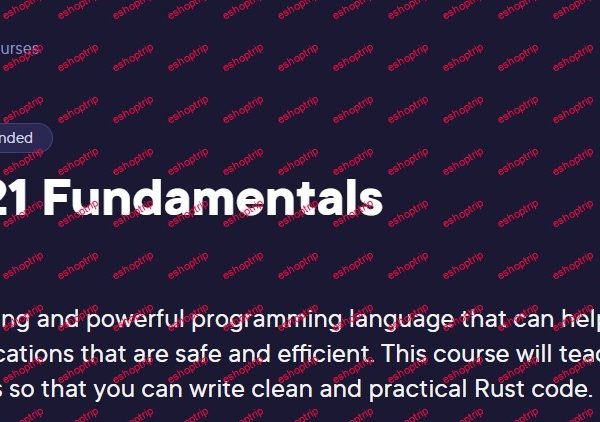
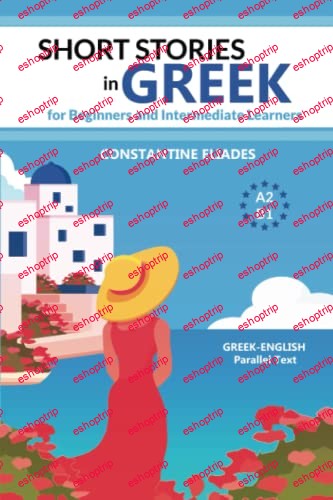



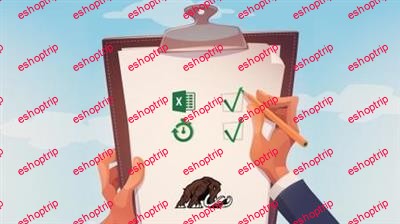




Reviews
There are no reviews yet.