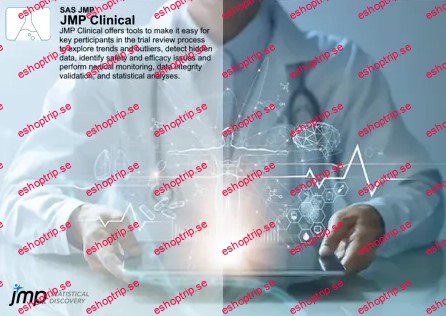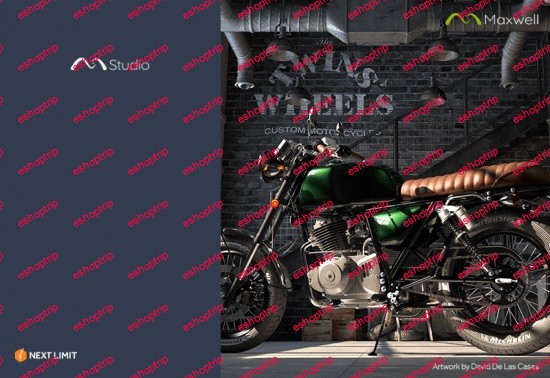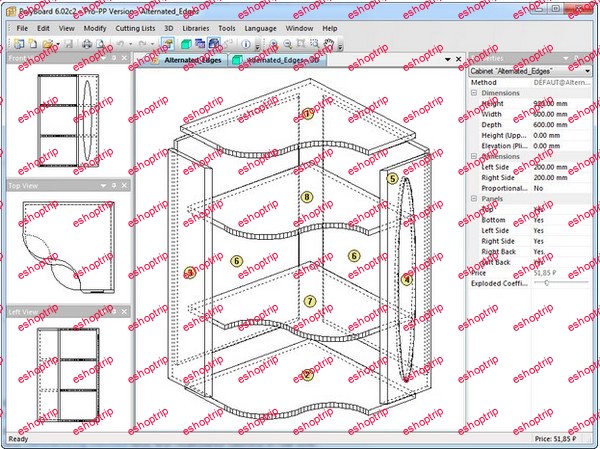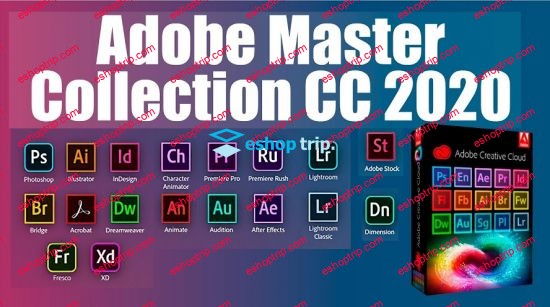File Size: 826 MB | Languages Supported: English, 日本語, Simplified 中文
SAS JMP has released JMP Statistical Discovery Clinical 18 is an analytical software application that makes it easy to review clinical trial data.
JMP Clinical offers tools to make it easy for key participants in the trial review process to explore trends and outliers, detect hidden data, identify safety and efficacy issues, and perform medical monitoring, data integrity validation, and statistical analyses. Summary dashboards in JMP Clinical enable medical reviewers to evaluate safety and efficacy issues with the click of a button. With JMP Clinical, medical writers can automate patient profiles and patient narratives to reduce the time and complexity of creating output for review and submission to regulatory agencies. The goal of clinical operations is to mitigate data quality risks that could hinder a regulatory submission or drug approval. Risk-based monitoring tools in JMP Clinical help you identify data anomalies at the vendor, monitor, site, and country level to determine the factors responsible for lapses in safety or data quality.
JMP is a business unit of SAS that produces interactive software for desktop statistical discovery. John Sall, SAS co-founder and Executive Vice President, created this dynamic software and remains its chief architect and leader of the JMP division. The SAS commitment to accuracy, value and quality is evident in every JMP software release. Training, technical support, licensing and distribution are provided to JMP users the world over through SAS. Teams specializing in JMP products are located in the United States, Europe, China and Japan.
General Info
Owner: SAS JMP
Product Name: JMP Statistical Discovery Clinical
Version: 18.0
Supported Architectures: x64
Languages Supported: Multilanguage
System Requirements: Windows *
Size: 738.6 MB
What’s New in JMP 18
– Loading JMP add-ins in JMP sessions.
– Support for multiple local data filters.
– Options for making report changes with red triangle menus in distributions.
– New confidence intervals.
– Enhanced pattern filling and data/time patterns.
– Improved authentication for data access.
– History for reports or all content in a space.
– Directory access for refresh scripts.
– Support for a private key in Snowflake authentication.
Homepage
www.jmp.com