Language: English | VTT | Size: 3.00 GB | Duration: 6.5 hours
How to use SFTP (and unsecure FTP) Client Software
How to create and store private/public key pairs
How to do SFTP Put and Get from a Microsoft .Net C# Program
How Microsoft BizTalk Server works with SFTP
BizTalk SFTP Adapter
How to schedule SFTP scripts (on Windows and Linux/Ubuntu)
Learn the Differences between FTP, FTPS and SFTP
Learn the Business Process of Setting SFTP with a Trading Partner (Client or Customer)
Learn the alternatives to SFTP to decided if SFTP is the right tool for use to use
FTP vs FTPS and SFTP
Secure File Transport Protocol
Managed File Transfer (MFT) [B2B Secure File Transfer]
Requirements
Basic knowledge of Windows or Linux
Description
First learn how SFTP (SSH File Transport Protocol) is different from FTP and FTPS. Then learn how to use SFTP clients (such as WinSCP and Filezilla. and the Linux SFTP command). Then learn how an administrator can install OpenSSH to host an SFTP site, and add users and keys as needed. OpenSSH is demonstrated on both Windows Server and Linux/Ubuntu Server. Programmers will learn how to use an SFTP library to perform SFTP get and put commands from a language (using C# for demos). Learn how to schedule scripts (PowerShell for Windows) and Bash Scripts for Ubuntu. BizTalk Developers also learn how to setup receive and send ports that access the SFTP sites created in prior lessons.
Who this course is for:
System Administrators who need to setup SFTP Servers
BizTalk Administrators who need to setup SFTP Servers
Programmers/Developers who need to use SFTP Client Libraries
BizTalk Developers that need to use the SFTP Send/Receive Adapter
Anyone who needs to setup and configure Open/SSH on Windows or Linux
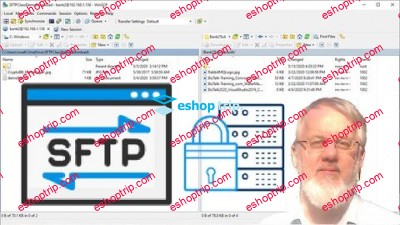





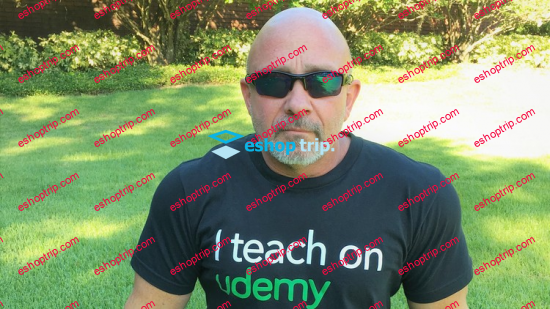




Reviews
There are no reviews yet.