Totally Integrated Automation Portal (TIA Portal) gives you unrestricted access to the complete range of digitalized automation services, from digital planning to integrated engineering and transparent operation. Shorten your time to market with the aid of simulation tools, boost the productivity of your plant using additional diagnostic and energy management functions, and increase flexibility via connections to the management level.
TIA Portal provides users with a continuous engineering workflow and offers end-to-end standardization of automation through TIA Portal libraries that store tested modules for its user’s programs. TIA Portal also enables fully integrated engineering workflows based on the model of Continuous Integration, in which developers work as a coordinated team on automation projects.
Efficient engineering also means designing applications instead of programming them. Two new control program editors have been added to TIA Portal V17 for graphical configuration. The CFC Editor for Simatic S7-1500 can be used to interconnect function blocks as a continuous function chart (CFC) and therefore easily configure a signal flow diagram.
This is especially valuable for users who already use CFCs in other projects and can now use the familiar
program structure in TIA Portal as well. Developers can also create functions as a cause-and-effect matrix (CEM) by simply interconnecting ready-made logic modules in the CEM Editor for Simatic S7-1500 and S7-1200.
Using a matrix, developers can configure the dependencies between the modules according to the principle of cause and effect. This type of configuration is especially straightforward thanks to the graphical user interface. It’s also very useful for troubleshooting logical connections between machine states, because relationships between modules are displayed at a glance.
Highlights TIA Portal V17
◾ Standardization with more flexible library concepts
◾ Collaborative work on projects with the project server and multiusers
◾ Increased software quality with TIA Portal Test Suite
◾ New functions for user management
◾ Centralized reporting and diagnostic concepts with OPC UA Alarms and Conditions
◾ Creating simple web-based visualization solutions with Unified View of Things
Requirements
Minimum hardware requirements that must be fulfilled for an installation:
Hardware
Processor Intel ® Core ™ i3-6100U, 2.3Ghz or higher
RAM 8 GB or more
Hard disk S-ATA with at least 20GB available memory space
Monitor 1024 x 768 or more
Recommended Hardware:
Hardware
Computer SIMATIC FIELD PG M6 Comfort or higher (or comparable PC)
Processor
Intel ® Core ™ i5-8400H (2.5 bis 4.2 GHz; 4 Kerne + Hype-Threading: 8MB Smart Cache)
RAM 16 GB or more (32GB for large projects)
Hard disk SSD with at least 50GB available memory space
Monitor 1920 x 1080 or more



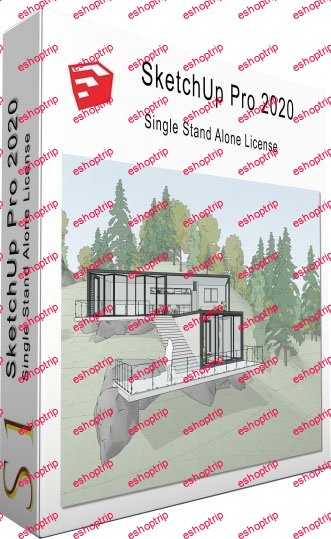
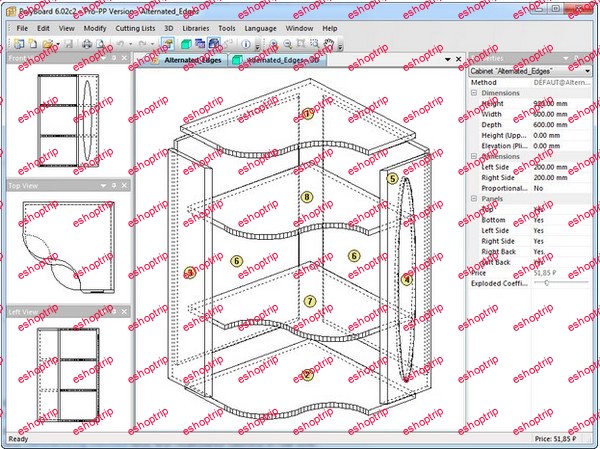
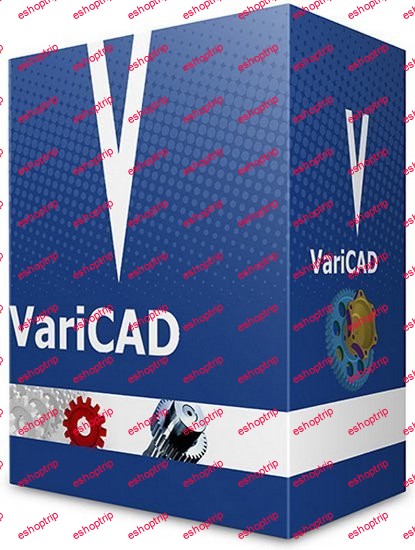



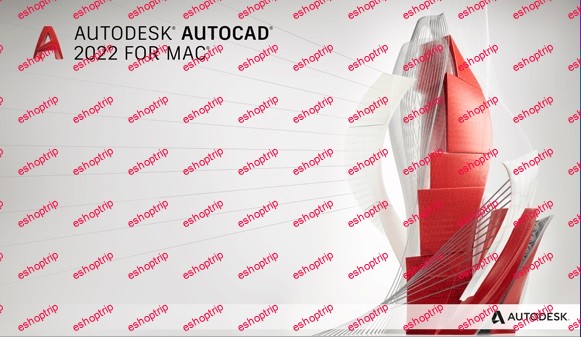

Reviews
There are no reviews yet.