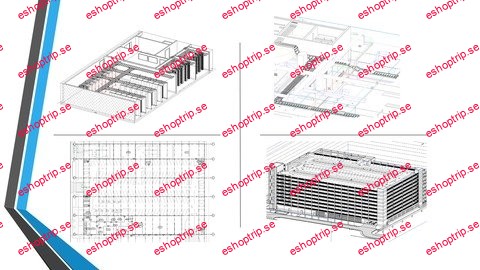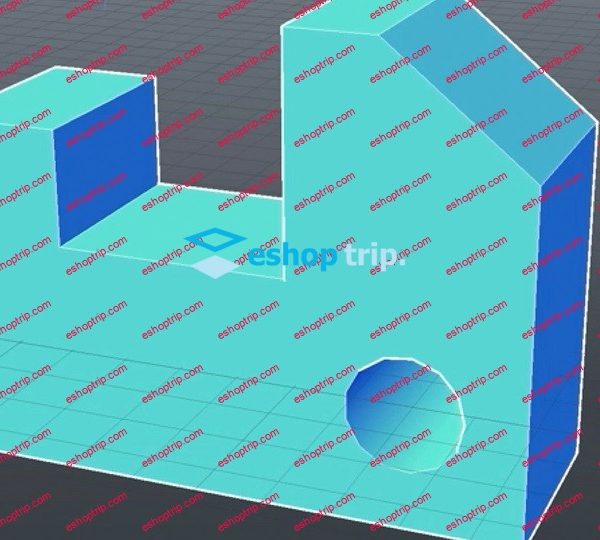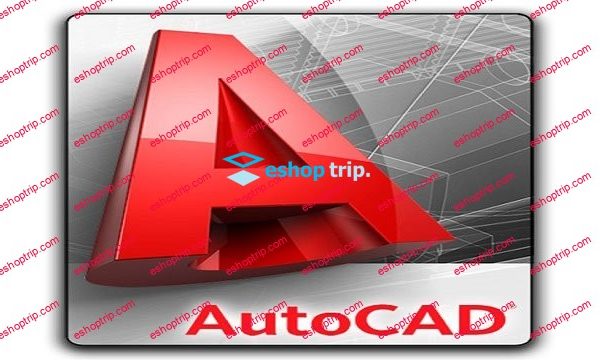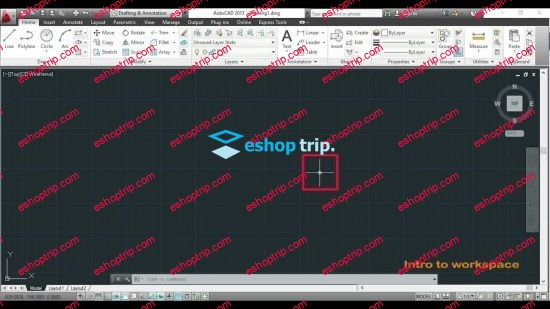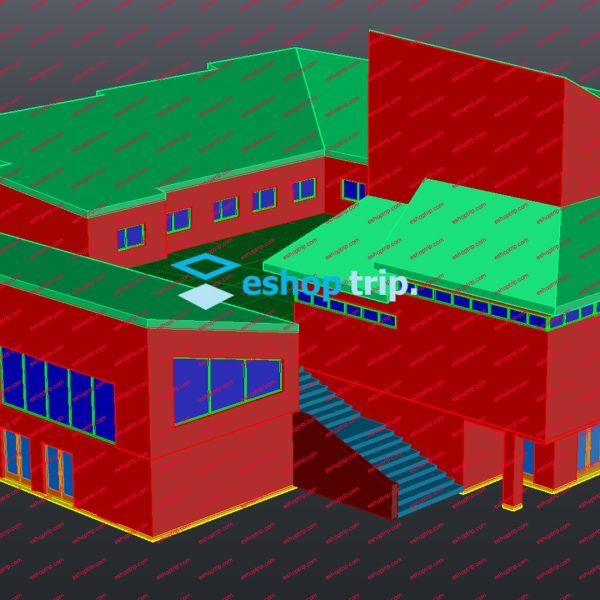Published 10/2024
MP4 | Video: h264, 1280×720 | Audio: AAC, 44.1 KHz
Language: English | Size: 1.71 GB | Duration: 3h 23m
Architectural service, Revit user, BIM workflow
What you’ll learn
How to manage BIM workflows
Utilize Revit tools effectively
Complete projects across all phases with confidence
Fast to on board in a architectural consulting role
Requirements
Basic understanding of how to use Revit
Description
This course is specifically designed for architectural sub-design consultants who specialize in using Revit within the BIM (Building Information Modeling) environment. It provides a comprehensive and structured approach to guiding Revit designers through key project phases, including Schematic Design, Design Development, and Construction Documentation. These stages are essential to the architectural design process, and the course ensures that participants understand how to efficiently manage and navigate through them using Revit’s tools and features.One of the key highlights of the course is the provision of a BIM Execution Plan (BEP) template. This valuable resource serves as a reference to ensure that all stakeholders involved in a project are aligned with the same objectives, protocols, and expectations. In addition to the BEP, participants will be guided through the process of creating and managing record documents, which are vital for the project closeout phase. These documents ensure that accurate and up-to-date information is maintained for future use and reference, making them crucial for the long-term success of any project.To complement the theoretical aspects of the course, participants will also have access to a series of step-by-step training videos. These tutorials demonstrate how to set up a Revit model from scratch, covering everything from initial project setup to advanced features. The videos provide practical examples and hands-on exercises to reinforce the learning experience, ensuring that participants can confidently apply their knowledge to real-world projects.Throughout the course, a strong emphasis is placed on efficiency and best practices. Participants will learn how to leverage Revit’s powerful tools to streamline workflows, enhance collaboration, and reduce errors. By the end of the course, consultants will have gained the skills and knowledge necessary to effectively manage BIM workflows across all project phases, positioning them as valuable assets within any architectural project team.
Overview
Section 1: Introduction
Lecture 1 Introduction
Section 2: Domain 1
Lecture 2 Chapter 1_Design Work (by phase)
Lecture 3 Chapter 2_BIM Execution Plan Template
Lecture 4 Chapter 3_Record Document
Section 3: Domain 2
Lecture 5 Chapter 1_Setting Up a New Revit Model
Lecture 6 Chapter 2_Cleaning Up Background Files
Lecture 7 Chapter 3_Bringing Backgrounds into Your Model
Lecture 8 Chapter 4_Copy Monitor and Create new Plan views
Lecture 9 Chapter 5_Setting up the Plan views
Lecture 10 Chapter 6_Creating Sheets_Add views_Scope box
Lecture 11 Chapter 7_Inserting New Families
Lecture 12 Chapter 8_Legends and Schedules
Lecture 13 Chapter 9_Keynoting and Keynote Legends
Lecture 14 Chapter 10_Updating project Issues_Revisions and sheet list
Lecture 15 Appendix_Misc (Drafting veiw_Template_Tag)
Section 4: Attachment
Lecture 16 Revit Family
For architectural sub-design consultants specializing in Revit and BIM.
Homepage