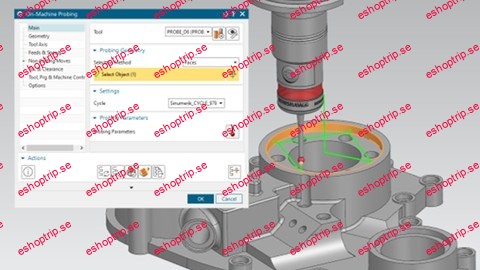Published 9/2024
MP4 | Video: h264, 1920×1080 | Audio: AAC, 44.1 KHz
Language: English | Size: 9.45 GB | Duration: 10h 58m
Siemens NX CAM Hands-On. Learn how to create toolpath and CNC Program using NX CAM for Beginners.
What you’ll learn
You will understand CAM concept and advanced manufacturing topics in Siemens NX CAM 2312.
How to import the part file from any CAD software like Solidworks, Solidedge and catia v5.
Work independently on any Part in any version of Siemens NX .
Make any toolpath for any complex part easily using a NX CAM operations as shown in Examples.
Requirements
Any cad course knowledge.
Description
The SIEMENS NX CAM 2312 Basic Manufacturing course will introduce the main concepts of CAM programming using this computer-aided manufacturing tool. It will introduce the student to all the concepts and most importantly tools, the work philosophy within NX CAM 2312. In this course, several 2.5Axis, 3Axis, and 4Axis machining toolpath will be covered, where the student will learn to correctly choose and define their machining strategies, create tools, learn that, with NX 2312,In this course I will cover· Planner milling (generate complete machining processes for prismatic parts of any complexity)· Contour milling (generate high-quality mold inserts using a complete set of advanced NC programming tools.)· Multi axis (generate Advanced 3+2 milling and 5-axis machining methods allow you to produce challenging molds with deep cavities)· Turning (Generate program for 2D part profiles or full solid models roughing, multiple pass finishing, grooving, thread cutting and centerline drilling operations)· HOLE making (Generate program for 2D part or full solid models for Drilling, Spot drilling etc operations)· Features machining (NX CAM 2312 can automate CNC programing by using Feature-Based Machining (FBM)· Multi axis Blade (Generate programming of complex multi-bladed such as blisks and impellers)· Mill rotary (generate programming of complex rotational parts, with specialized 4-axis NC programming operations)· Post processor (Generate NC programs for a wide range of machine tools and controllers using Post builder)
Overview
Section 1: Introduction
Lecture 1 Introduction to NX CAM 2312
Lecture 2 How to import .xt, stp & .prt files
Lecture 3 How to define Blank Geometry for NX CAM
Lecture 4 Manufacturing Assemblies Introduction
Lecture 5 Non cutting Move (Engage & Retract)
Lecture 6 Cutting Parameters (Cut Level)
Lecture 7 Cutting Parameters 2
Lecture 8 NC Assistant
Lecture 9 How to add tool in tool library
Section 2: NX 2312 Milling Planar Milling (2.5 Axis Operations)
Lecture 10 FaceMill MidPass operation
Lecture 11 Face_Mill_ZigZag Operation
Lecture 12 Floor Facing without wall operation
Lecture 13 Floor and Wall Operation
Lecture 14 Pocket Milling Operation
Lecture 15 2D Profile wall without Floor
Lecture 16 2D Profile Wall with Floor
Lecture 17 Planar profile
Lecture 18 Planar profile
Lecture 19 Planar MIll
Lecture 20 Groove Milling
Lecture 21 Face mill Manual
Lecture 22 Planar Text
Lecture 23 2.5Axis Planar Mill
Section 3: NX 2312 Milling Contour Operations (3 Axis operations)
Lecture 24 Cavity Mill Rough operation
Lecture 25 Cavity Mill
Lecture 26 Cavity Mill
Lecture 27 Cavity Mill
Lecture 28 REST Mill
Lecture 29 Plunge mill Rough operation
Lecture 30 Z LEVEL PROFILE STEEP
Lecture 31 ZLEVEL PROFILE EXERCISE
Lecture 32 ZLevel Corner
Lecture 33 Quick Roughing
Lecture 34 3D Adaptive Roughing milling
Lecture 35 3D Adaptive Roughing milling
Lecture 36 3D Adaptive Roughing milling
Lecture 37 Area Mill Finishing operation
Lecture 38 Area Mill Finishing operation
Lecture 39 Area Mill Finishing operation
Lecture 40 Area Mill Finishing operation
Lecture 41 Fixed Axis Guiding Curve finishing operation
Lecture 42 Fixed Axis Guiding Curve finishing operation
Lecture 43 ZLevel UnderCut
Lecture 44 Flow Cut Drive method
Lecture 45 Curve drive operation
Lecture 46 Solid Profile operation
Lecture 47 Profile 3D operation
Lecture 48 Streamline Finishing operation
Lecture 49 Streamline Finishing operation
Lecture 50 Contour Surface Drive finishing operation
Lecture 51 Contour Surface Drive finishing operation
Lecture 52 contour Text Engraving operation
Lecture 53 3_AXIS_DEBURRING
Lecture 54 Multi setup toolpath (IPW Blank)
Section 4: NX 2312 Milling Cutting Parameters & Non-Cutting Moves
Lecture 55 Non-Cutting Move (Engage & Retract)
Lecture 56 Cutting Parameters (Cut Level)
Lecture 57 Cutting Parameters
Lecture 58 How to Trim toolpath and Divide toolpath
Lecture 59 How to transform toolpath
Lecture 60 Toolpath SUB Options (Toolpath check, Validity Report etc)
Lecture 61 How to create 3Axis post processer
Section 5: Hole machining operations
Lecture 62 Spot Drill & Drilling
Lecture 63 Deep Hole Drilling
Lecture 64 Hole milling
Lecture 65 Boss Milling
Lecture 66 Radial Groove Milling
Lecture 67 Hole chamfer mill
Section 6: NX 2312 Milling 3 Axis Projects
Lecture 68 Project 1
Lecture 69 Project 2
Lecture 70 Project 3
Lecture 71 Project Cavity
Section 7: Rotary MILL (4Axis Milling operations)
Lecture 72 TURN MILL Rough operation
Lecture 73 TURN MILL Rough operation
Lecture 74 Rotary_Roughing
Lecture 75 Rotary_Roughing operation
Any Technical students.
Homepage