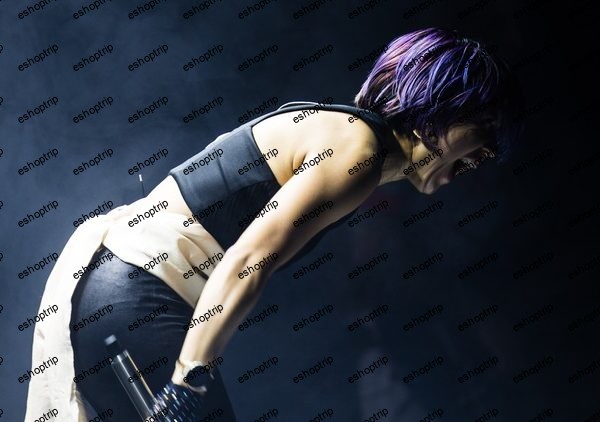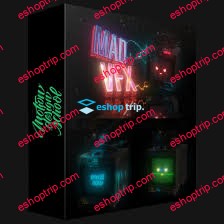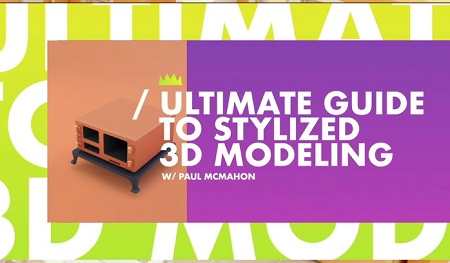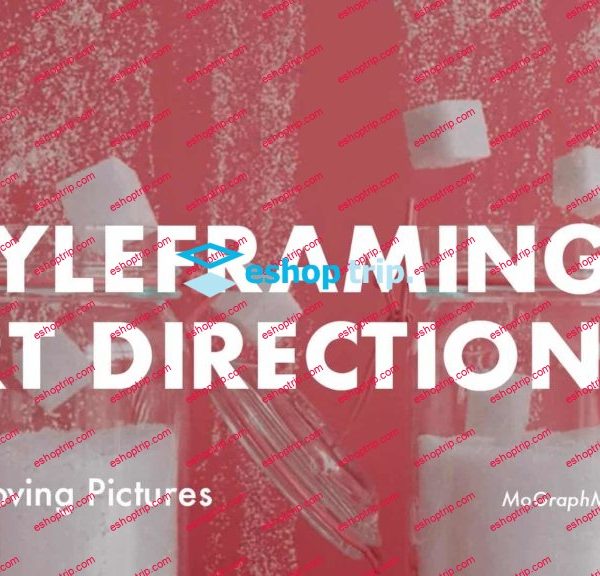MP4 | Video: H264 1920×1080 | Audio: AAC 44100Hz 2 Ch
Language: English | Duration: 2h 57m | Size: 1.71 GB
Substance 3D Designer’s technical interface can be daunting for creative artists. In this 3-hour workshop, Christopher Barischoff guides you through building powerful procedural materials in Substance 3D Designer, which can be adjusted and customized live within Maya, Blender, Cinema 4D, or any other package that supports the Substance plugin.
Christopher covers creative-friendly techniques for creating a lifelike felted material without the need for coding, fur systems, or complex expressions. Your procedural .subsar file will tile seamlessly and allow the flexibility you need to apply it to any asset using exposed parameters. Christopher’s goal is to help demystify Substance’s powerful procedural materials to allow you to use them to your advantage.
Included with this workshop are the final working .sbs files for your reference, as well as a starting scene file for Maya and V-Ray.
CHAPTER LIST
00. Preview
01. Setting Up Designer Node Graph
02. Planning Your Material
03. Starting with Depth
04. Combining Layers
05. Adding Color
06. Lifelike Variation
07. Intro to Splatter
08. Spline Tools
09. Building a Splatter Map
10. Substance Outputs
11. Expose Parameters
12. Prepping for Maya
13. Substance in Maya
14. Conclusion
Homepage
https://anonymz.com/?https://www.thegnomonworkshop.com/tutorials/creating-stopmotion-felt-in-substance-3d-designer