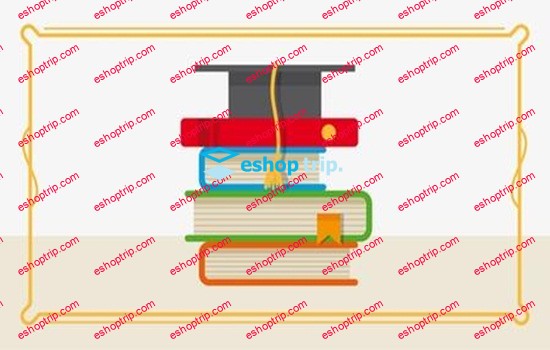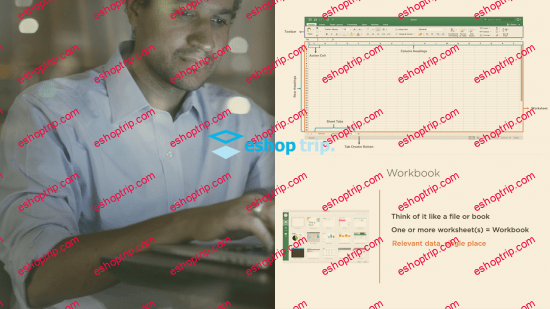Published 5/2024
MP4 | Video: h264, 1280×720 | Audio: AAC, 44.1 KHz, 2 Ch
Language: English | Duration: 3h 12m | Size: 3.25 GB
Foundational Excel tools and information
What you’ll learn
Getting Started with Excel
Creating Workbooks and Using Templates
Entering Data
Excel Formula Basics
Adjusting a Worksheet
Formatting and Aligning a Worksheet
Using Cell Styles and Themes
Inserting Objects and Graphics
Proofing a Workbook
Printing an Excel File
Managing Worksheets
Navigating and Viewing Excel Files
Requirements
Basic Window navigation or Mac navigation
Basic file operations like opening, closing, moving or copying files
Must be able to download a zip file and extract its contents
Description
Microsoft Excel stands as a cornerstone within the Microsoft Office suite, recognized as one of the most ubiquitous and indispensable tools across various industries. Proficiency in Excel is not merely advantageous but often a prerequisite for success in contemporary workplaces. This comprehensive course aims to equip learners with a solid foundation in Excel, empowering them to navigate and harness its full potential effectively. The curriculum is meticulously crafted to cater to beginners, providing a step-by-step approach to mastering the fundamentals of Excel. Participants will delve into essential tasks such as creating and saving worksheets, entering data, and understanding the nuances of spreadsheet manipulation. Moreover, the course delves into the intricacies of formula creation and function usage, enabling learners to perform calculations with ease and precision. Beyond basic functionalities, participants will explore advanced features essential for optimizing productivity and efficiency. Topics include formatting spreadsheets, manipulating columns and rows, incorporating headers and footers, and utilizing page setup options for seamless printing. Additionally, learners will discover techniques for managing large datasets and multiple workbooks, ensuring seamless workflow management. Furthermore, the course delves into the aesthetic aspect of spreadsheet design, covering the utilization of styles and themes, as well as the insertion of various graphic objects to enhance visual appeal and clarity. Participants will also learn essential proofing techniques to maintain accuracy and integrity within their workbooks. By the conclusion of this course, participants will emerge with a comprehensive skill set in Excel, poised to tackle diverse tasks with confidence and proficiency. Whether it’s financial analysis, data management, or project planning, the knowledge acquired will prove invaluable in enhancing productivity and facilitating informed decision-making within any professional setting.
Who this course is for
Anybody wanting a reliable base understanding of Excel
Homepage
https://www.udemy.com/course/excel-2021-beginner/